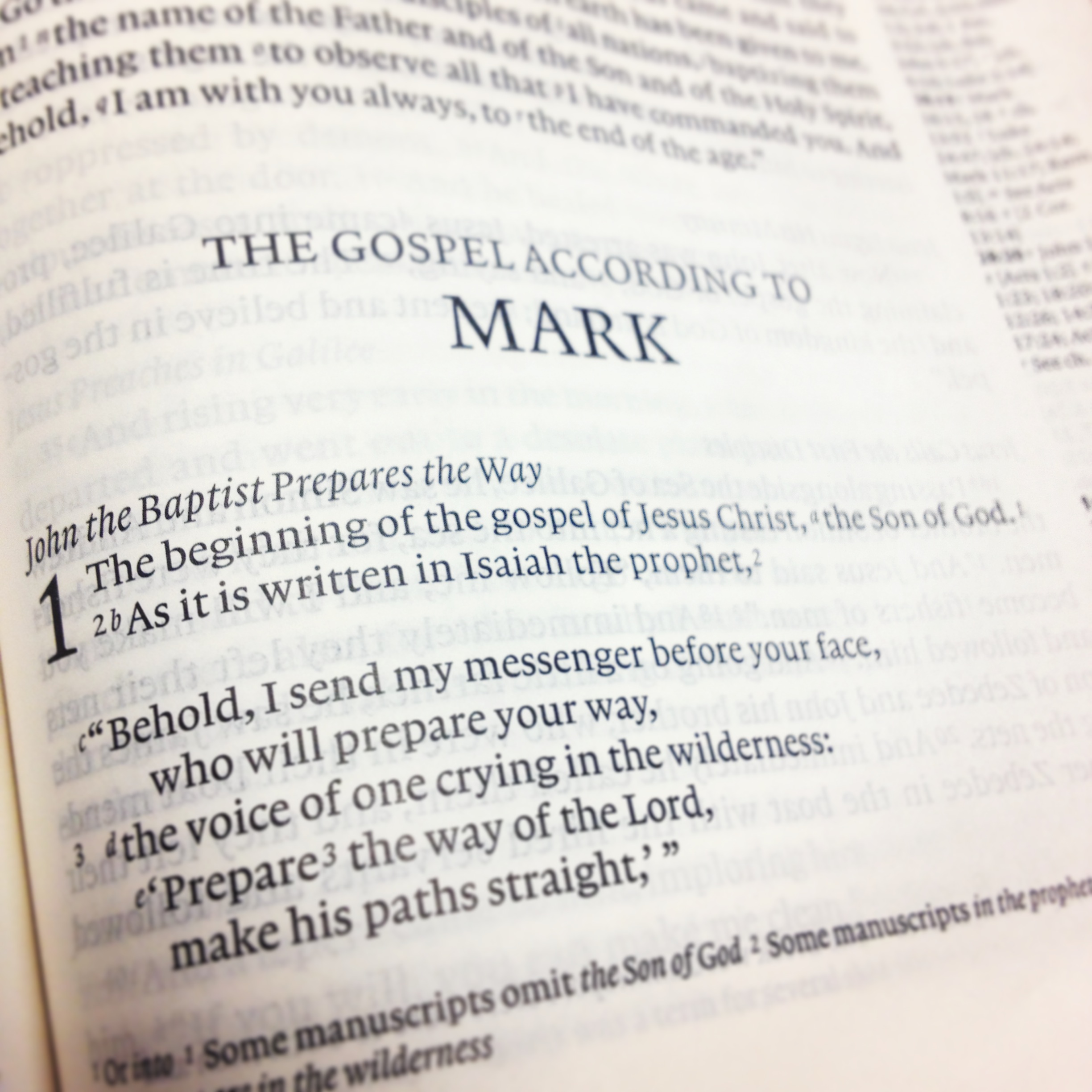Today I was able to sit in on Dr. John Weaver’s BIBL 101.HT1 course, with about 30 freshman students at Abilene Christian University. My role was to give some basic guidance and instruction in using Adobe’s Spark application to help the student’s fulfill a video assignment called “The Gospel-Shaped Community.” By using Spark, the students will tell their own unique experiences with church(es) in Abilene, in a video which incorporates recorded voice, generated text, and the use of at least 10 original images created by the students. Dr. Weaver has created other guidelines to help them focus their content, so my role was to provide some imagination and tools to help them meet their goals while still highlighting their own story.
Some tips for the students:
- When logging into Adobe Spark, be sure to login using the Enterprise Login. This will allow you to use your ACU login information, as well as being able to use all of Adobe’s Creative Cloud applications…for free.
- The book, Presentation Zen, is a wonderful resource to help with any visual or oral creation – Design, Story, Symphony, Empathy, Play, and Meaning should all be incorporated into what you are creating. Make it uniquely yours!
- Storyboarding is crucial in helping you think through the story you are wanting to tell – especially if you have a time constraint in the creation process and in the length of your presentation.
- If you are creating images, be sure to change the perspective as you create the images:
- Ask yourself, “How would someone taller or shorter see what I am seeing?” In doing so, you can stand on something or even stoop down to take your images. Mix things up.
- The Rule of Thirds. Do not always center the main thing you are photographing in the image. Move it towards one of the sides, or the upper or lower third of the frame. Again, this will change the perspective.
- If you are using a camera where you can change the aperture, allow more light to enter into the lens by changing the aperture to a lower number (2.8/f, 2.0/f, 1.8/f, 1.4/f, etc.), and this will blur out the surroundings of whatever you are focusing on. You will want to review your images closely as you take them to make sure you have not blurred out the focal point. Many smart phone applications will allow for a similar effect in the edit functions.
- And…with Adobe Spark, you can use your phone, tablet, or computer to begin, edit, or finish up your project. Adobe CC allows you to switch back and forth between devices so you can capture and create on the go, while fine tuning on a larger screen when you have the time.
- If you need some Adobe Spark Inspiration, go here
I am really looking forward to seeing what they create!