Four P’s of Power Presentations
Tags:
I am about to prepare a presentation for an upcoming conference. The topic is effective use of PowerPoint and other slideware for online and blended courses. The topic is all about digital delivery. So, of course, I will begin preparing with PAPER.
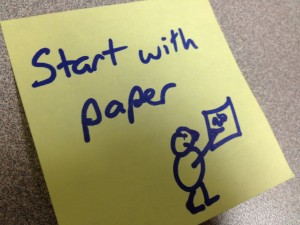
P1: Paper
I start with paper for a number of reasons, two of which are creativity and constraint (for more on that, see Presentation Zen by Garr Rynolds). When I can write, draw, and think on paper, I feel free to be more creative. I am not bound by the limitations of a software program.

Rather, my only constraints are the size of the paper and my artistic ability. Artistic ability doesn’t really matter at all, since these drawings are only for me. However, by limiting the size of the paper (sticky notes are my preference), I limit myself to only one idea per note. This mirrors the simplicity I want IF I decide to use a slide presentation.
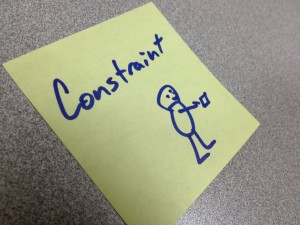
Paper and pen(cil)* provide the perfect platform for creative conception (I can hear Dr. Avon Malone now…”Always avoid alliteration…”). The thing is, even as a child learning motor skills, I drew. I drew before I could write. I drew before I had the adequate words and syntax to express myself. This childish freedom allows me to think differently than I do even as I write this post.
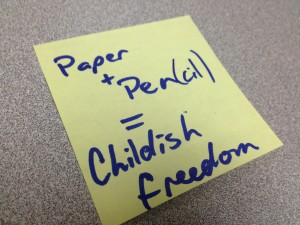
Paper and pen(cil) allow me to visualize my thoughts, to put on paper a scene that would take pages to describe in detail. This ability for quick visualization frees me to move on quickly, and helps me to see what success will look like even as I begin.

Using paper and pen(cil) is intensely sensory, as well. I am using my hand to create the shapes, feeling the friction of the surface of the paper as I move my pen(cil) across it. The sensory components activate a different part of my brain, allowing me to use more of my mind in my creativity.

As I draw and as I think, I can begin organizing the thoughts freely when I use sticky notes (Garr and Duarte prefer this method). I can move them all over a surface, re-order them, place them aside, or decide they don’t fit with little effort. This process is also highly sensory, and as I use my body, my mind is engaged in a way that I believe is superior to moving a pointer on a screen.
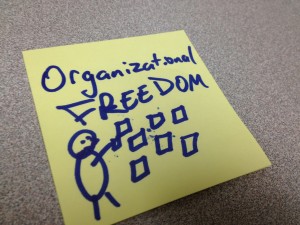
P2: Prepare
Next, I write on my computer. It’s like a script, but it’s really a paper. Now that I have organized my thoughts, I expand. I wouldn’t even necessarily use a computer, but I can type faster than I can write longhand. I love this part, because I never know exactly what I think until I write it down.
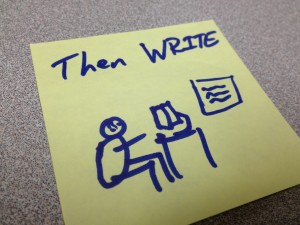
Once my thoughts have been put into words, I think about how to visually support the main points. If visuals will help support my information, then I make a slide, find a prop, or decide visuals aren’t’ helpful. There are some key things to consider. First, everyone in the audience should be able to see it. Second, it should not compete with my spoken message (like a lot of text would). Third, it needs to increase understanding of my point – simplification is the purpose.
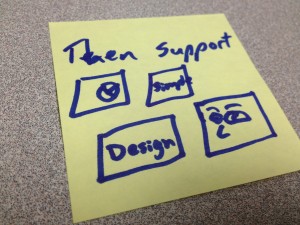
P3: Practice
Yes, practice matters. A polished presenter practices perpetually (Yes, Dr. Malone, I remember. I just LIKE a lot of alliteration). Practice your words. Practice your pauses. Practice your emotion. Practice your movements. Practice WITH your visual aids.
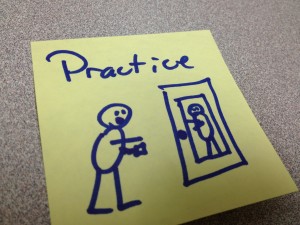
P4: Present
The time for the presentation will finally come. I’m feeling good about presenting this material at this conference because I know I will be prepared and practiced. Time to get started.
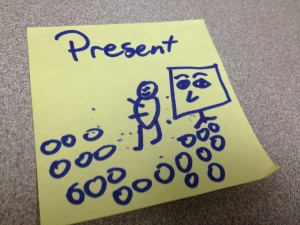
So, the Four P’s of Power Presentations are
1)Paper,
2)Prepare,
3)Practice,
4)Present.
Got them?
Perfect.
*I prefer a dry erase board or a Sharpie©

