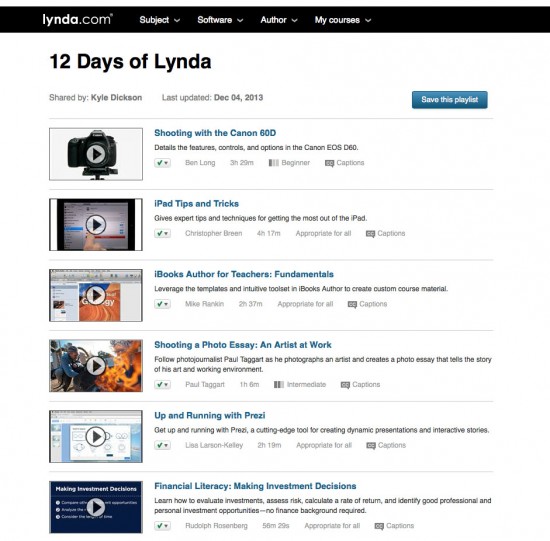Aug 1, 2014 | Lynda
 Lynda.com also offers mobile access for smartphones and tablets, providing full access to all their courses wherever you are.
Lynda.com also offers mobile access for smartphones and tablets, providing full access to all their courses wherever you are.
1. First Log in to Lynda.com — you MUST login on a desktop browser BEFORE iOS apps will work.
2. Next download the Lynda.com App for iOS
3. At the login screen, tap “Web Portal Access” and enter “acu.edu“.
4. Finally, use your MyACU login to complete the Lynda login.
When you first log into Lynda.com from your desktop browser, you are asked to customize your profile with your name and email address. This is a Required step connecting your MyACU account to a Lynda profile, syncing your progress on courses across apps and browsers.
.
iOS Training on Lynda
Mobile devices are increasingly the first screen we turn to. Lynda.com includes a growing collection of courses that enable you to produce a range of content for the iPad or iPhone.
Dec 11, 2013 | Lynda, News & Events
In our first year of Lynda.com, we’ve had 731 users view 4,310 different videos. Teachers have assigned Lynda content to support specific assignments or as a textbook replacement in some subject areas.
To get a sense of the variety of potential uses of Lynda content, just look at the list of our 12 most viewed courses in 2013.
1. Excel Essential Training
2. Premiere Pro Essential Training
3. C# Essential Training
4. QuickBooks Pro Essential Training
5. After Effects Essential Training
6. XML Training
7. Illustrator Essential Training
8. Time Management Fundamentals
9. Photoshop Essential Training
10. Sales Skills Fundamentals
11. Ruby Essential Training
12. Maya Essentials
If you’re looking to learn a new skill or piece of software over the holidays, don’t miss our 12 Days of Lynda playlist.
And if you’re teaching with Lynda.com next spring, you can create your own playlists to share with students as well. Here is a quick tutorial for how to create them.
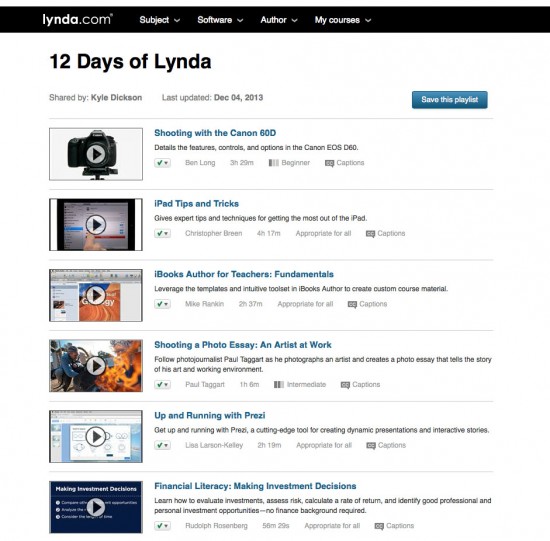
Feb 25, 2013 | Lynda, News & Events, Unboxed
Thanks to our media production specialists Matt Bardwell and Nathan Driskell and the student staff for the next Unboxed short. We’ve continued to see steady growth in our Checkout Gear pool and wanted to make folks aware of some of our advanced video production options like the pop-up green screens.
If Drew inspired you to check one out, here are a couple resources that will make your first green screen project a little easier.
.
Vimeo Video School
The staff at Vimeo introduce the basics of lighting and editing your green screen footage that any student would be capable of replicating with minimal training. We also have copies of After Effects up in the Learning Studio if you want to work with advanced software; otherwise, green screen tools are also available in iMovie and Camtasia.
.
Lynda.com Advanced Course
When you get the green screen bug, follow-up with an intermediate course at Lynda.com. Members of the ACU community have access to all Lynda.com titles; just make sure you log into Lynda before visiting the the following course page.

- Log into Lynda.com
- Advanced Green Screen Techniques course
.
Jan 17, 2013 | Lynda, News & Events
Lynda.com offers 1,500 courses on over 400 software titles but they’re not simply a “tech training” resource. The following courses will give you an idea of their range.
Here are a few examples to give you some idea of the variety of the content.
 Lynda.com also offers mobile access for smartphones and tablets, providing full access to all their courses wherever you are.
Lynda.com also offers mobile access for smartphones and tablets, providing full access to all their courses wherever you are.