Choose your project type:
Photography
Shoot and edit still images
Digital Storytelling
Combine images and audio
Audio Production
Record and edit sound
Video Production
Shoot and edit video
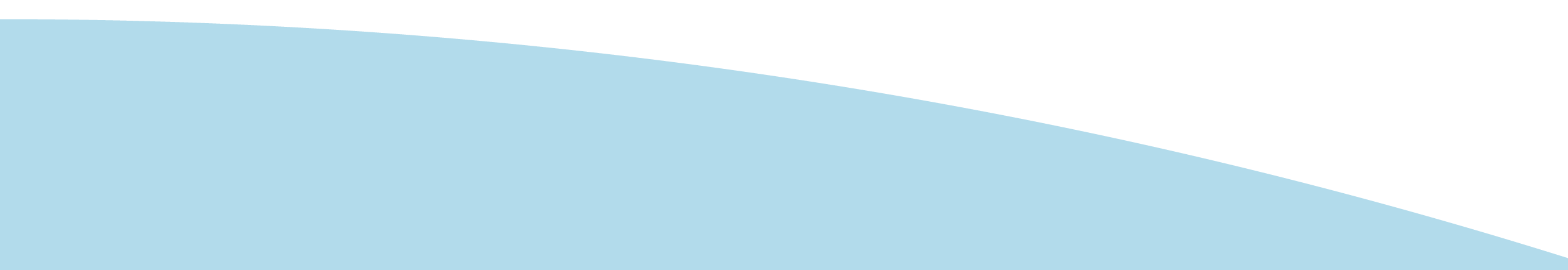

Photography
Photography
Need a camera?
The Learning Studio has Canon cameras available for checkout with your ACU ID. As you develop your skills, we also offer a range of prime lenses to help capture the perfect shot.
Canon RP Cameras
Canon’s lightest full-frame camera, the Canon RP shoots 26 megapixel photos and records 4K video to removable SD cards. This camera accepts only Canon RF lenses and comes with a 24-105mm f4-7.6mm IS zoom lens.
Canon Lenses and Kits
We also check out interchangeable lenses for use with the Canon RPs. Prime lenses improve action or low-light shooting while zoom lenses offer flexibility but sometimes sacrifice speeds.
“If it was not for the Learning Studio access to top-quality equipment, I would not have realized my talent and passion as a photographer.”
Edit in Adobe Photoshop
Photoshop is the world’s most popular image-editing tool, available to the ACU community as part of Adobe Creative Cloud. To get started, download Photoshop CC and watch our Photoshop Boot Camp tutorial with Mike Wiggins.
Edit in Adobe Lightroom
Those new to photo editing should explore Adobe Lightroom to start. It’s packed with many of the features of Photoshop, in an intuitive, easy-to-use interface. It’s especially good at editing large numbers of images and helping you keep everything organized.

Digital Storytelling
Digital Storytelling
Telling Stories through Media
Digital storytelling blends carefully written scripts with images and sound to create multimedia stories that connect with your audience.
These videos introduce the basics of digital storytelling for those combining images and audio for the first time.
Working with Images – combine powerful visuals to tell your story
Working with Audio – a quick guide to recording great sound for your project
Digital Storytelling Training
Learning Studio staff work with students and faculty to develop their skills in different types of workshops.
In-Class Training
We regularly visits classes to prepare students for digital essay projects in first-year composition and Cornerstone classes.
Faculty Workshops
We also work with ACU faculty in two and three-day workshops as they produce their own digital stories and explore teaching with media projects.
Adobe Rush for Storytelling
The best software for getting started with video editing, Adobe Rush lets you combine still images with video and audio clips for quick dynamic videos. Available for Mac, PC, iOS, and Android.
Adobe Premiere Pro for Storytelling
Adobe’s advanced video editing tool is an industry standard, capable of performing a wide range of complex editing tasks.
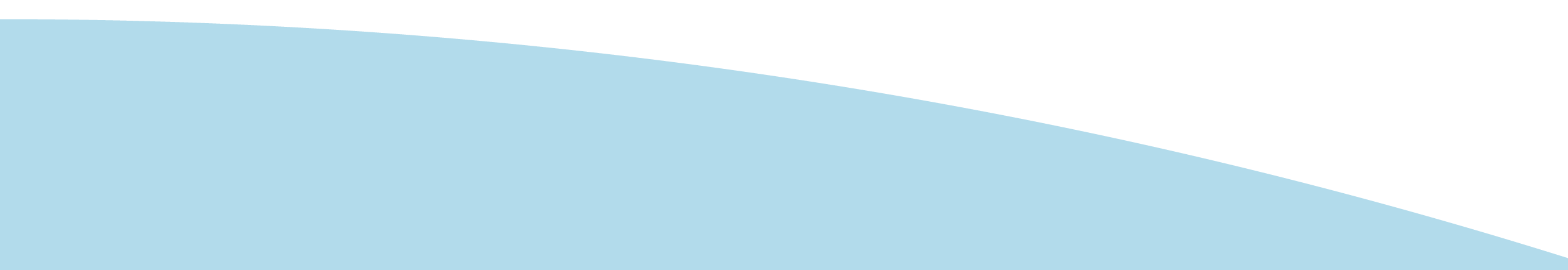

Audio Production
Audio Production
Need audio gear?
The Learning Studio checks out a range of microphones and audio recorders for beginning and intermediate users. Here’s an overview of what we offer.
USB Microphones
For recording in our spaces or back home, we check out USB mics like the Blue Snowball for beginning users. For advanced users, the Rode MV7 adds the ability to set and monitor your levels with headphones.
Audio Recorders
We also offer portable field recorders like the Zoom H4n or H2 with stereo mics and XLR connections for added flexibility. Or you might try the Zoom F2 with its own lapel mic for recording sound for a video project.

Audio Suite
Our pro audio suite, located in Media 3, provides two high-quality mics and digital interface for podcast and voice over recording. This acoustically treated space is ideal for projects you want to sound their best.
“I love working with the Learning Studio. The staff are always willing to answer questions and think outside the box. Working with them feels like you’re a part of a big creative team!”
Gear Up: Audio
Learn how to get the most out of your checkout equipment with one of our Gear Up tutorials on recording audio with Lavalier, Boom, and USB mics for your next project.
Edit in Adobe Audition
Audition is an advanced audio editor for recording and mixing a podcast or a multi-track music project.
This boot camp from John Mark Lapham in the Learning Studio will introduce key tools that will make your work sound great.
Video Production
Video Production
Need video gear?
The Learning Studio makes Canon cameras and video accessories available free with your ACU ID. Whether it’s tripods, lighting, cameras or lenses, we’ve got you covered.
Canon RP Mirrorless
Canon’s lightest full-frame camera, the Canon RP shoots 26 megapixel photos and records 4K video to removable SD cards. This camera accepts only Canon RF lenses and comes with a 24-105mm f4-7.6mm IS zoom lens.
Manfrotto Video Tripod
Fluid head
Adjustable drag controls
Three-Light LED Kit
2 IKAN 500 LED lights
1 IKAN 312 LED light
Color adjustable
Dimmable

Video Suite
Our one-button video suite, located in Media 2, features backdrops and LED lighting, as well as a simple video recording interface that anyone can use. All you need is a USB drive to capture your work.

Multicam Studio
Our newest space, Media 1, features a Blackmagic video switcher connected to cameras, mics, and film lighting. Media 1 is ideal for producing tutorials, lectures and any video that combines live delivery with slides or images from a computer. The main camera also features a teleprompter.
Reserve Media 1: Multicam Studio »
Intergalactic Tales of the Delusional Mind
“Learning Studio workshops bring serious production value to student work. They take advanced tips and tricks and put those tools in the hands of aspiring media specialists. Even after attending workshops for three years, I still learn things.”
Edit in Adobe Premiere Pro
Premiere Pro offers a wide range of creative possibilities for the advanced user and beginner alike.
In this boot camp for new users, Mathew Bardwell introduces key video editing features in Premiere Pro through a sample project.
Keep Learning with LinkedIn Learning
Members of the ACU community get free access to the LinkedIn Learning library of more than 24,000 video courses that help you learn new software and skills at your own pace.
Didn’t find what you were looking for? Search the Learning Studio site:













