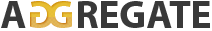USEFUL PROGRAMS FOR WORKING WITH DOCUMENTS
Over many centuries, the concept of writing has taken different dimensions. Through the years, humans have consistently evolved in terms of how they write and create documents. Gradually, society developed from writing on the back of random objects using quill pens and up to the invention of the typewriter and the printing press. Digital technology was then introduced, which transformed how people work with documents.
One primary reason why any piece of writing should be as correct as possible is that the document is often received and consumed in the absence of the writer. Mostly, the document is what helps to deliver all necessary information. This is why the importance of digital technology and software programs in preparing documents cannot be overstated. These tools have enhanced the processes of preparing, editing, and perfecting documents to a degree never witnessed before.
WRITING, FOR LAWYERS
If you were to list the professionals involved in writing and document creation the most, lawyers will definitely be somewhere on top of that list – right below writers, of course. It is no news that writing and preparing documents make up the majority of a lawyer’s tasks on an average day. Regardless of the area you specialize in, creating documents is a vital part of the gig. Simple and complex contracts, Briefs of Arguments, Deeds, Letters, and Memos, are only a few of the various forms of documents prepared by lawyers on a very regular basis. It is safe to say that upon entering into the profession, no lawyer is surprised by how often they have to create or generally work on documents.
But as your career progresses, your writing skills and the general quality of your documents must improve. Fortunately, the standards of preparing documents by lawyers over the years continue to increase due to many software programs that appear every day. Nowadays, an average lawyer must be well-versed in the use of document writing software. It helps to keep up with professional standards and increase a competitive edge.
This article duly highlights a few of these programs and explains how useful they are in the preparation and perfection of documents.
MICROSOFT OFFICE
Expectedly, we begin the most common, as well the most important writing program. Microsoft Office has proven itself over decades to be the most useful program when it comes to working with documents. The fascinating thing about Microsoft Office is the different forms of documents that can be created through the various Office tools. Microsoft Word, Microsoft Excel, and Microsoft PowerPoint are the most prominent examples, and they have taken preparation documents to a different level. Microsoft Word actually stands on its own as the most commonly used document writing software globally, and every lawyer in active practice will attest to this fact. These tools have made the sharing of information more precise, effective, and generally of better quality. In completing legal writing tasks, speed and efficiency are extremely vital, and if used correctly, Microsoft office tools are your best bet for making these happen.
GRAMMARLY
While writing the first draft is an essential first step in creating documents, editing and perfecting these documents are totally different exercises. When it comes to editing and improving the quality of documents, particularly grammar, no software program comes close to Grammarly. That is not an overstatement. Besides its highly detailed, precise, and efficient functionalities, it is also easy to operate and affordable. When a document is run through this editing program, it gets scanned in its entirety, all at once. The software checks for any grammatical errors within the document and analyzes the engagement of words. It then suggests solutions and alternatives in making the affected statements more appropriate. Grammarly also gives a general evaluation of the document, grading the level of writing and giving the lawyer (or whoever prepared the document) an idea of the document’s general quality.
GOOGLE DOCS
Just like Microsoft Word and Grammarly, Google Docs also provides for writing and editing functions. However, the most exciting thing about this software is the collaborative function it provides. There is almost no document-related software that allows for collaboration, better than Google Docs. Many activities in the legal profession are practically dependent on collaboration, as multiple lawyers often work on a single case. This makes collaboration almost a norm within the profession. With Google Docs, lawyers can create and collaborate on the same documents in real-time, despite being in different locations. The software also provides for other functions like adding comments and suggestions, which reflect on the document immediately, giving other participants the opportunity to correct and fix these issues. In a business that involves as much urgency as the legal profession, Google Docs is an irreplaceable tool for these practitioners.
MARINARA TIMER
Every lawyer understands the sensitivity of documents prepared in the course of carrying out their professional tasks. They require careful, meticulous, and detailed processes in preparing them. You simply cannot afford to make mistakes, as different lives and businesses are almost always at stake. Due to this, it is important not to overwork yourself as a professional, as this can lead you to lose focus and make costly mistakes where you shouldn’t. In writing, editing, and storing documents, it is always essential to manage your time properly to stay refreshed and productive. The marinara timer helps plan your writing schedule and gives you necessary breaks between your work, keeping you refreshed and focused throughout your day.
SCRIVENER
Specifically, what the scrivener does is that it enhances the storage system of documents. It serves as the ideal management system for documents. With Scrivener, you can create multiple projects at once and work on them simultaneously. The software automatically updates the documents in their various storage locations. The storage and sorting functions of Scrivner make it easier to separate different agreements based on cases or clients. It also includes a cloud-based function, which allows multiple lawyers (in the same firm, of course) to sort, store and access documents whenever necessary.
CONCLUSION
This article has carefully selected different modern software programs that help with various aspects of working with documents. Writing, editing, collaborating, and storing documents have to be done as correctly as possible, and throughout these processes, time management and maintaining your focus are critical. Expectedly, many other software programs perform similar functions. However, by properly utilizing the ones explored above, perfecting your documents can hardly go wrong.