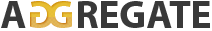Why Ransomware is the Worst Kind of Malware
Photo by Philipp Katzenberger on Unsplash
There are seemingly endless cybersecurity threats out there, including worms, viruses, data breaches, spambots, trojans, and ransomware attacks. Out of all these types of attacks, ransomware seems to be the worst.
While data breaches can absolutely destroy a business, there’s an aspect to ransomware that creates total devastation for those who are unprepared.
What’s so different about ransomware?
Viruses and worms often attack core system files, but you can stop them if you catch the infection early. You can also run antivirus software to clean your files and delete the malicious programs. While some people lose all of their data, many recover some or most of their files.
With ransomware, all files are affected. Ransomware is a form of malware that encrypts the contents of the target hard drive, rendering the data inaccessible to the owner. The device displays a message to the user letting them know their machine has been compromised and all their data is locked. To get the data back, the user is asked to pay a ransom, usually in the form of Bitcoin or another cryptocurrency.
After a ransomware attack, there’s no way to clean your machine with antivirus software because you get locked out of your entire machine. Even if you did manage to make your way through, you’d be unable to open your files or applications.
In other words, you’re out of luck once your machine is attacked by ransomware.
Ransomware is highly destructive
Ransomware can cause extensive damage that affects more than just the target. Since the purpose is to extort money, most cybercriminals target companies who can afford to pay a large ransom. When large corporations are targeted, it disrupts interstate and international business.
There have been many major ransomware attacks of this nature, including attacks on the world’s largest meat packing company, the largest U.S. fuel pipeline, and hundreds of government agencies. You may not hear about all attacks because companies don’t want to deal with a tarnished reputation.
Ransomware has another dark secret
In addition to encrypting files, some ransomware will copy sensitive information, and then the cybercriminal will threaten to publish the information unless the ransom is paid.
This tactic is designed to discourage victims from simply reformatting or replacing their machine. Sadly, it works in many cases and people pay the ransom. When ransoms get paid, it rewards the cybercriminals and gives them a reason to keep attacking. If nobody paid, they would stop. However, many people don’t have a choice because they don’t have a backup of their files.
There’s only one way to recover from ransomware: backups
The average business experiences 21 days of downtime following a ransomware attack. However, businesses that create regular backups don’t experience that much downtime.
Creating regular file backups is an essential step in preparing to recover from a potential ransomware attack. Once a threat actor has control of your system, you can’t just log offline and expect to access your computer.
Once attacked by ransomware you only have two choices: pay the ransom and hope you get your files back, or reformat your machine and restore your files from a backup. Many individuals and businesses pay the ransom, but it’s extremely risky. There’s no guarantee the person will restore your files once they receive your money.
On the other hand, having a backup of your files gives you the freedom to ignore the ransomware message, reformat your device, and start fresh. As long as you can remember what may have triggered the ransomware attack, you probably don’t need to worry about it happening again. Don’t download any files you suspect may have been the cause.
How to prevent a ransomware attack
If you’re wondering how to prevent falling victim to a ransomware attack, it’s not as simple as downloading antivirus software. Most ransomware attacks are initiated by phishing schemes that get people to download malicious software.
The best way to prevent a ransomware attack is to train your employees and contractors who access your machines. They need to know how to spot a phishing attack so they don’t accidentally download a malicious file they thought was sent from a legitimate source.
In addition to extra training, you can do several other things like encrypt sensitive files, harden your endpoints, stay on top of software updates and patches, and implement an Intrusion Detection System (IDS) on your machines.
There is no one way to prevent a ransomware attack, but when you employ several strategies with an emphasis on training, you’ll be in a better position to avoid and thwart incoming attacks.