After seeing your first presentations, I’ve noticed that some of you struggled developing a good color palette for your projects. Here’s a good place for you to start:
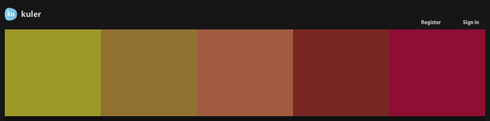
Explore, create and share color themes
Discover Adobe® Kuler™ — the web-hosted application for generating color themes that can inspire any project. No matter what you’re creating, with Kuler you can experiment quickly with color variations and browse thousands of themes from the Kuler community. You can access Kuler from any Adobe software. Go to Windows>Extensions>Kuler

Color lovers, we love you!
COLOURlovers™ is a resource that monitors and influences color trends. COLOURlovers gives the people who use color – whether for ad campaigns, product design, or in architectural specification – a place to check out a world of color, compare color palettes, submit news and comments, and read color related articles and interviews.

Brittany Reynolds
9:40 am, 09.28.11
I love these two websites! I think they will help with our color themes for future projects.
Emily McCommas
9:12 am, 09.30.11
I know I struggled with color on the previous project. Thank you for these links. I think it will really help throughout this next project.
Brittany Herrod
10:44 am, 10.03.11
I really like the Kuler site. Awesome color selections. I’ll remember this website for many future projects.
Samantha Hawthorne
5:00 pm, 11.03.11
I love these color palates and they are so helpful to find cohesive colors! I found this neat little trick that works in CS4 and CS5–not sure about the others but basically there is an extension built in where you can access kuler from illustrator or other applications! so cool! :]
http://tv.adobe.com/watch/learn-cs4-design-premium/using-kuler-color-themes/