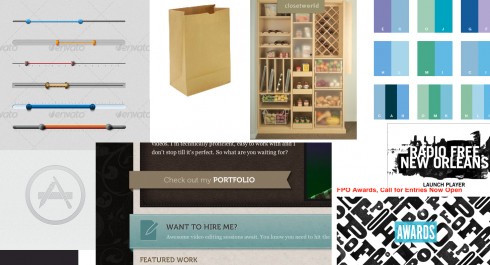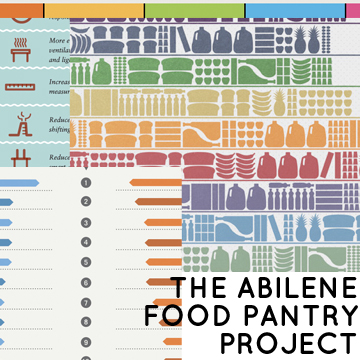Project 5 Reflection
I struggled a little regarding technical mistakes with the grid (if you would call that technical). There was just so much content that went on the site that it was sometimes hard to stick to it. I struggled at the beginning to come up with the aesthetic and feel that I wanted the website to have. Sketching is always a challenge for me, but I really need to do it more. I really think that with each project, I feel more comfortable and know more about how the website gets built. I pay attention more to the little tiny details that I would forget when we first started this class. I think I need to continue on my own just working on designing more websites and figuring out more about programming. I think it will be very beneficial to me for the future and it will also help me with my own website.