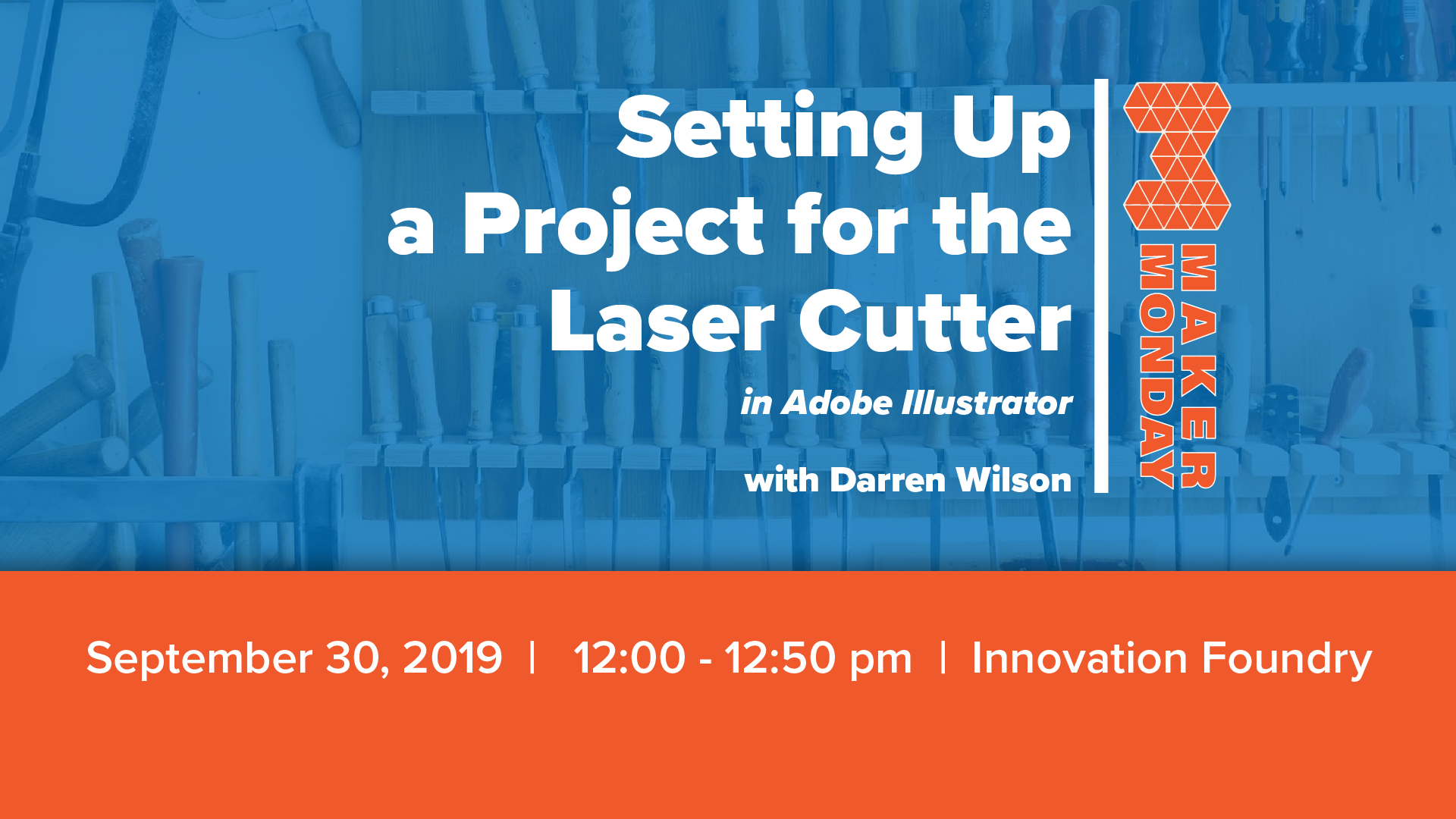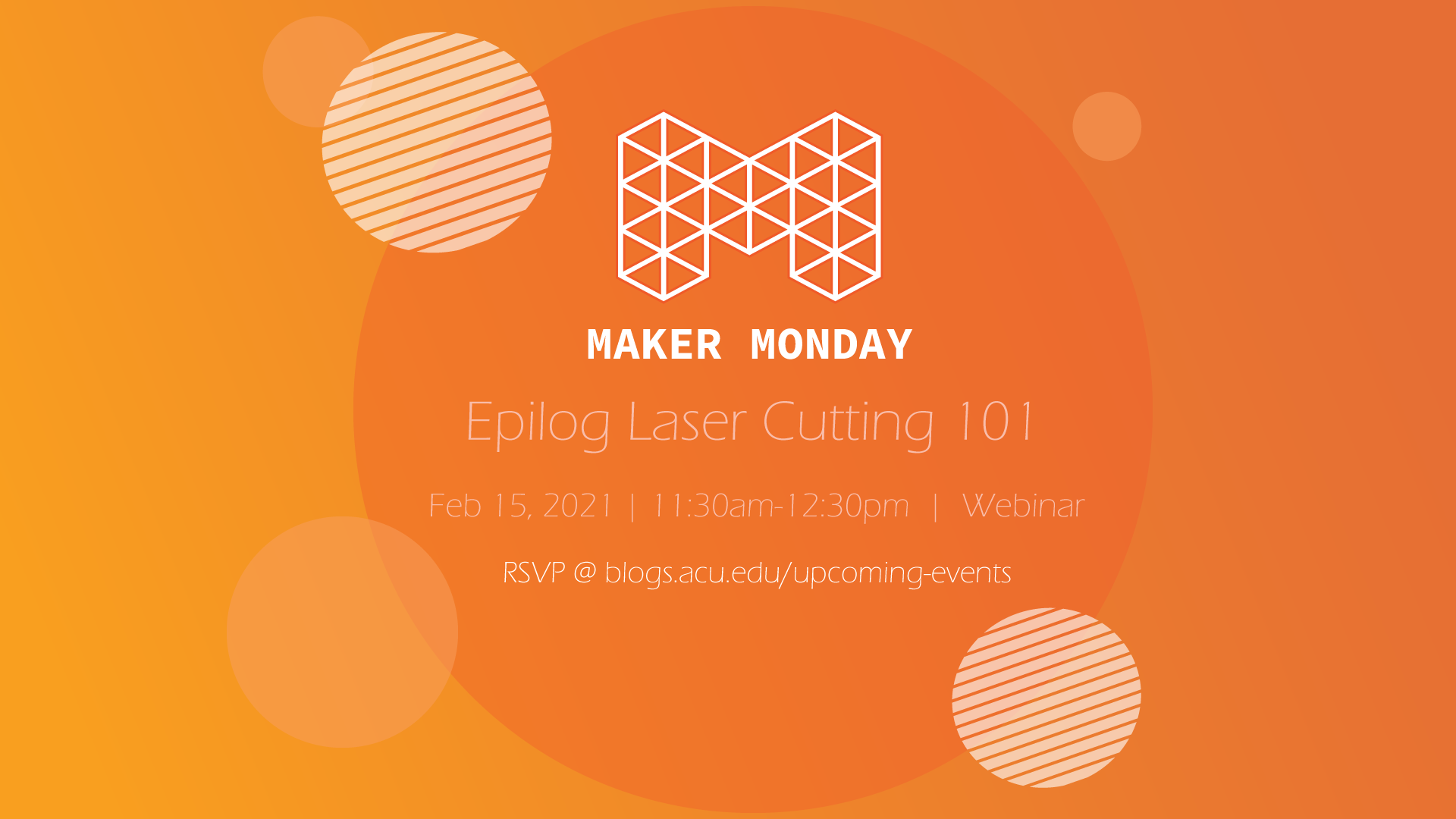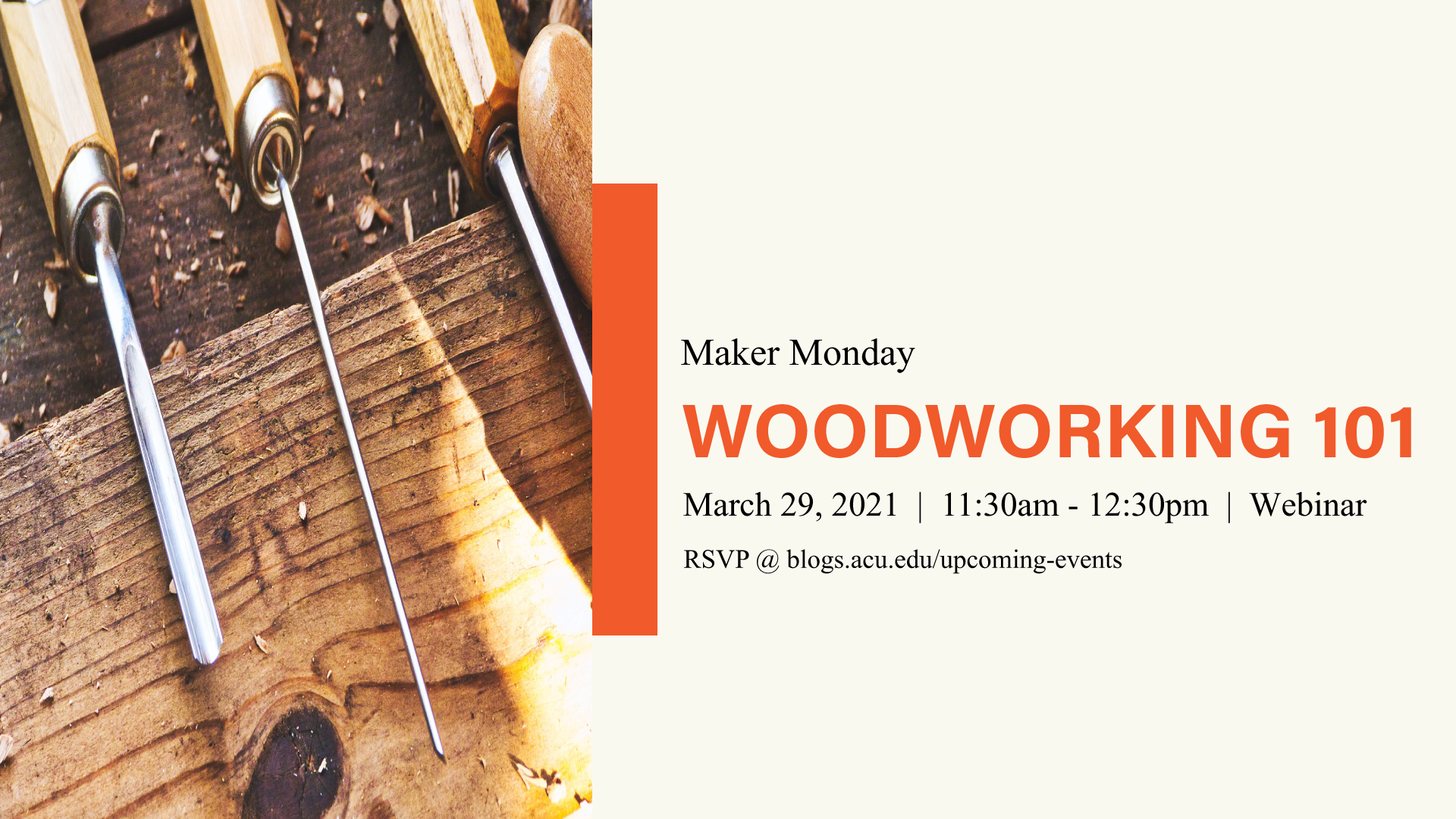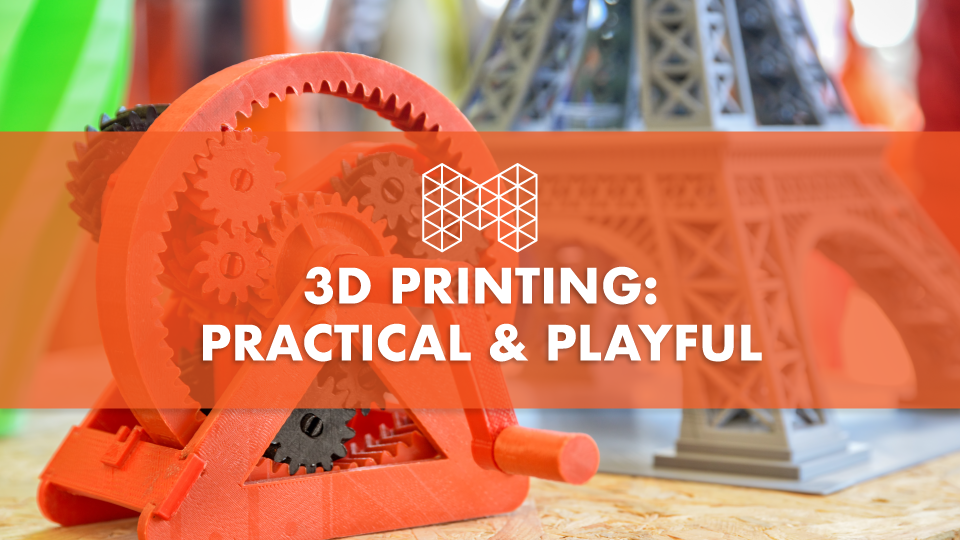Maker Monday: Setting Up a Project for the Laser Cutter in Illustrator [RSVP]
Innovation FoundryJoin Darren Wilson as he walks through how to set up a project for the laser cutter in Adobe Illustrator. Bring your laptop with Adobe Illustrator installed already. This is not required, but would be helpful. (Snacks will be provided for this session.)