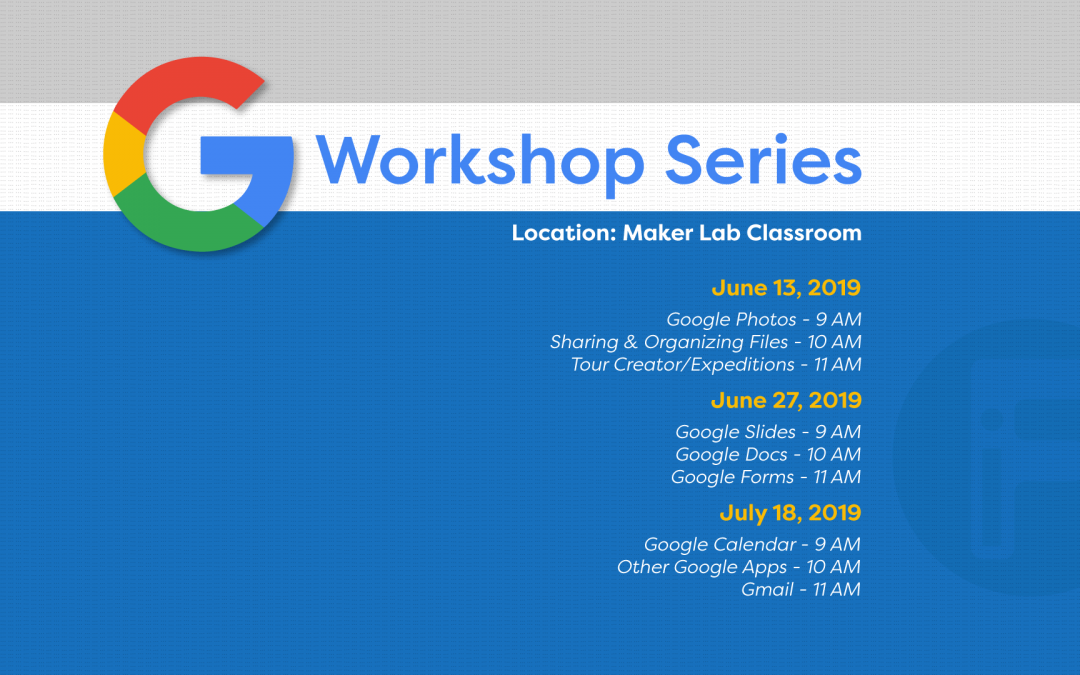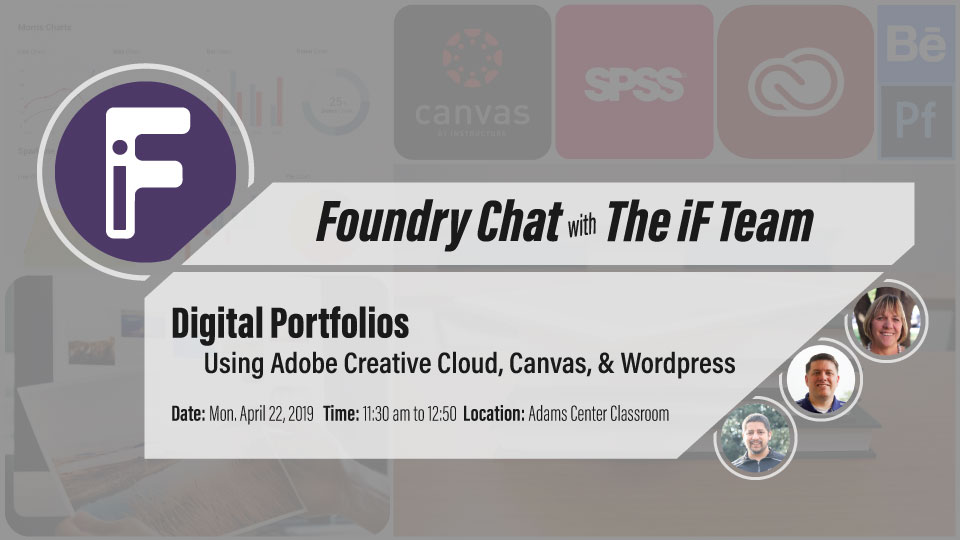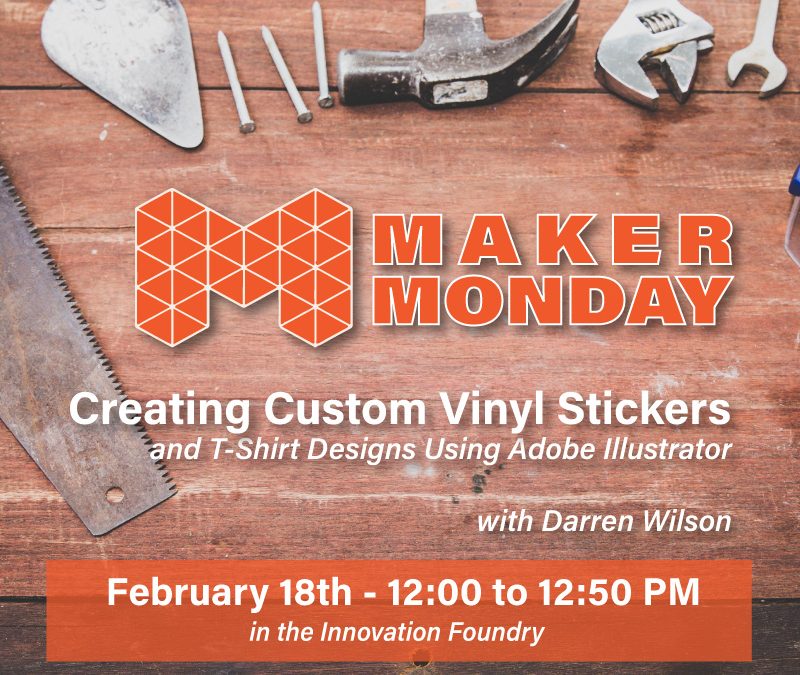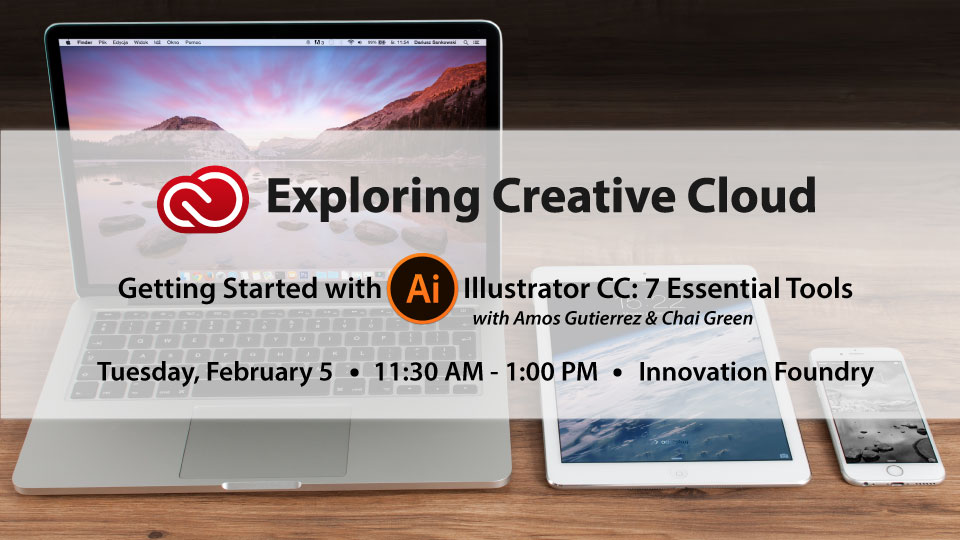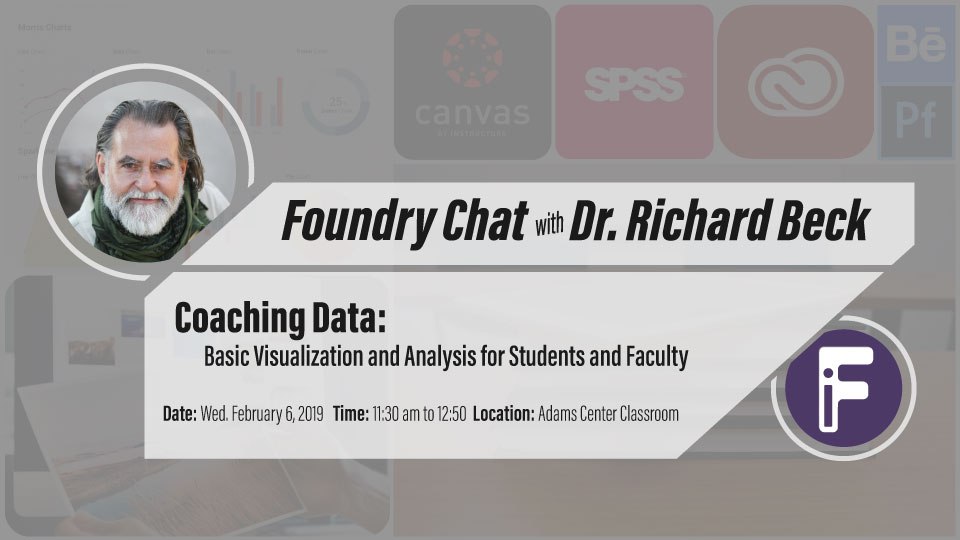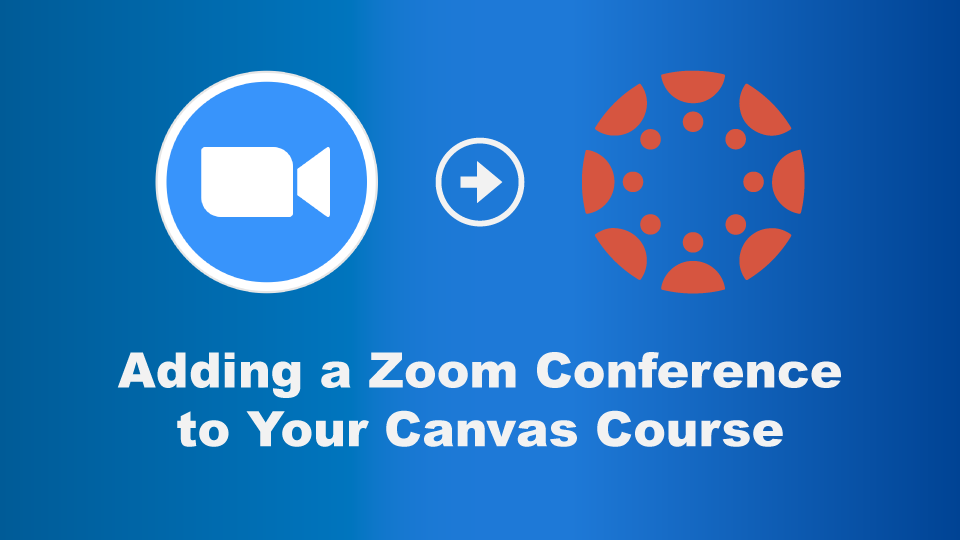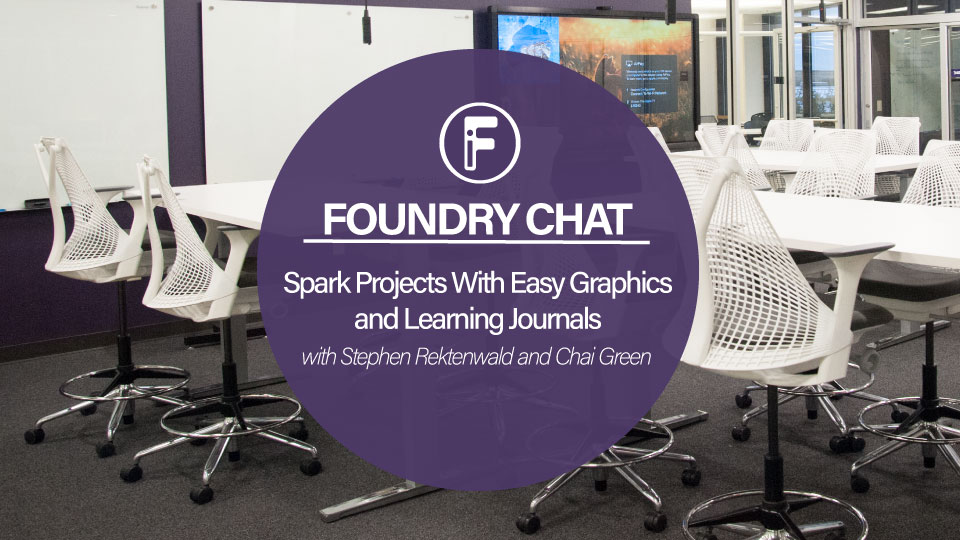Google Workshop #1
Today we had a great time looking at several of Google’s products and how you can maximize your productivity in Google with Google Photos and organizing your files in the first of our Google Workshop series. Take a look at the slides below to find out some ways that you can use Google more effectively.