Actions
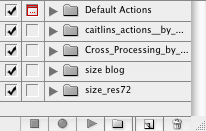 An action is a series of tasks that you play back on a single file or a batch of files—menu commands, palette options, tool actions, and so on. For example, you can create an action that changes the size of an image, applies a filter to the image for a particular effect, and then saves the file in the desired format.
An action is a series of tasks that you play back on a single file or a batch of files—menu commands, palette options, tool actions, and so on. For example, you can create an action that changes the size of an image, applies a filter to the image for a particular effect, and then saves the file in the desired format.
Actions can include stops that let you perform tasks that cannot be recorded (for example, using a painting tool). Actions can also include modal controls that let you enter values in a dialog box while playing an action.
Color Editing: cross-processing
Cross-processing, from film photography, is developing color print or slide film in the wrong chemicals — for example, color negative film in slide chemicals (“C-41 as E-6”) or slide film by the color negative process (“E-6 as C-41”). Not surprisingly, this causes wild color and contrast shifts and requires lots of trial and error. But for a period in the 1980’s and 1990’s, cross-processed images were very much the vogue, with Nick Knight’s fashion and studio work being arguably the most influential.
With many possible permutations of film stock and processing technique, there is no single, identifiable, cross-processed appearance. The most common combination is C-41 as E-6, in which slide chemistry is used to process color negative film, and it’s a quick job to imitate it in Photoshop. Image contrast is usually high with blown-out highlights, while the shadows tend toward dense shades of blue. Reds tend to be magenta, lips almost purple, and highlights normally have a yellow-green color cast.
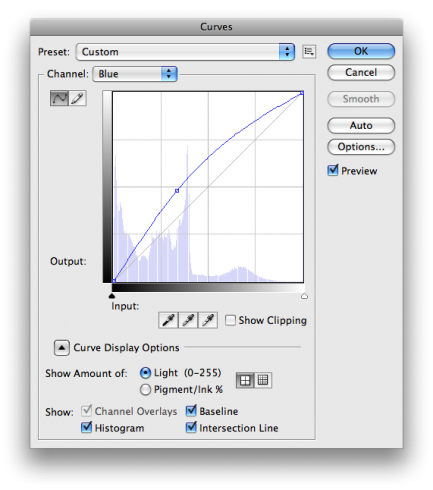
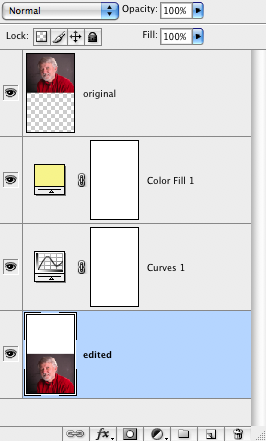
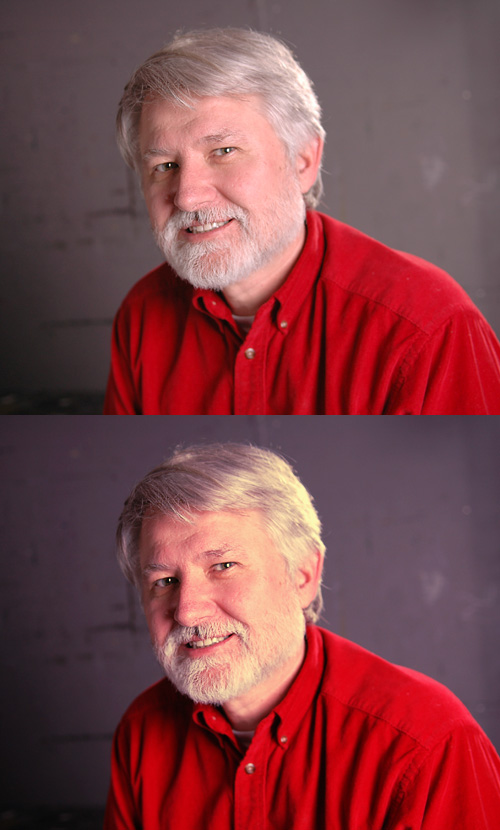
Histograms
Understanding image histograms is probably the single most important concept to become familiar with when working with pictures from a digital camera. A histogram can tell you whether or not your image has been properly exposed, whether the lighting is harsh or flat, and what adjustments will work best. It will not only improve your skills on the computer, but as a photographer as well.
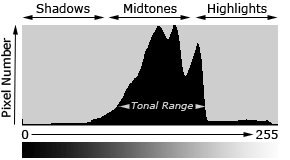
Levels
Levels is a tool in Photoshop and other image editing programs which can move and stretch the brightness levels of an image histogram. It has the power to adjust brightness, contrast, and tonal range by specifying the location of complete black, complete white, and midtones in a histogram. Since every photo’s histogram is unique, there is no single way to adjust the levels for all your photos. A proper understanding of how to adjust the levels of an image histogram will help you better represent tones in the final image.
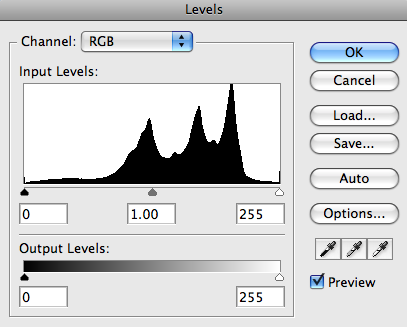
Use the image below to practice levels adjustments.

Curves
The Photoshop curves tool is perhaps the most powerful and flexible image transformation, yet it may also be one of the most intimidating. Since photographers effectively paint with light, curves is central to their practice because it affects light’s two primary influences: tones and contrast. Tonal curves are also what give different film types their unique character, so understanding how they work allows one to mimic any film– without ever having to retake the photograph.
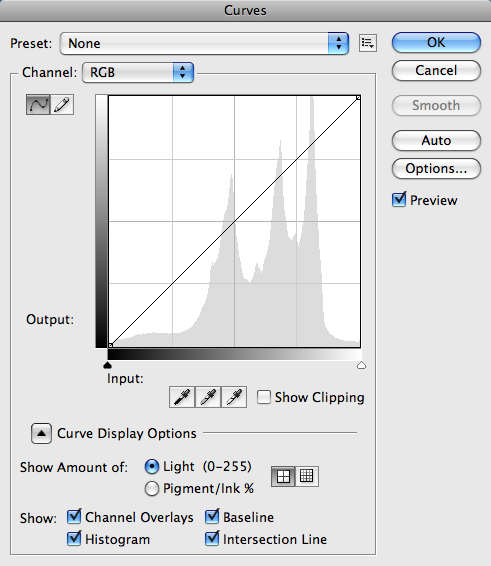
Use the image below to practice curves adjustments.


Add a Comment
You must be logged in to post a comment.