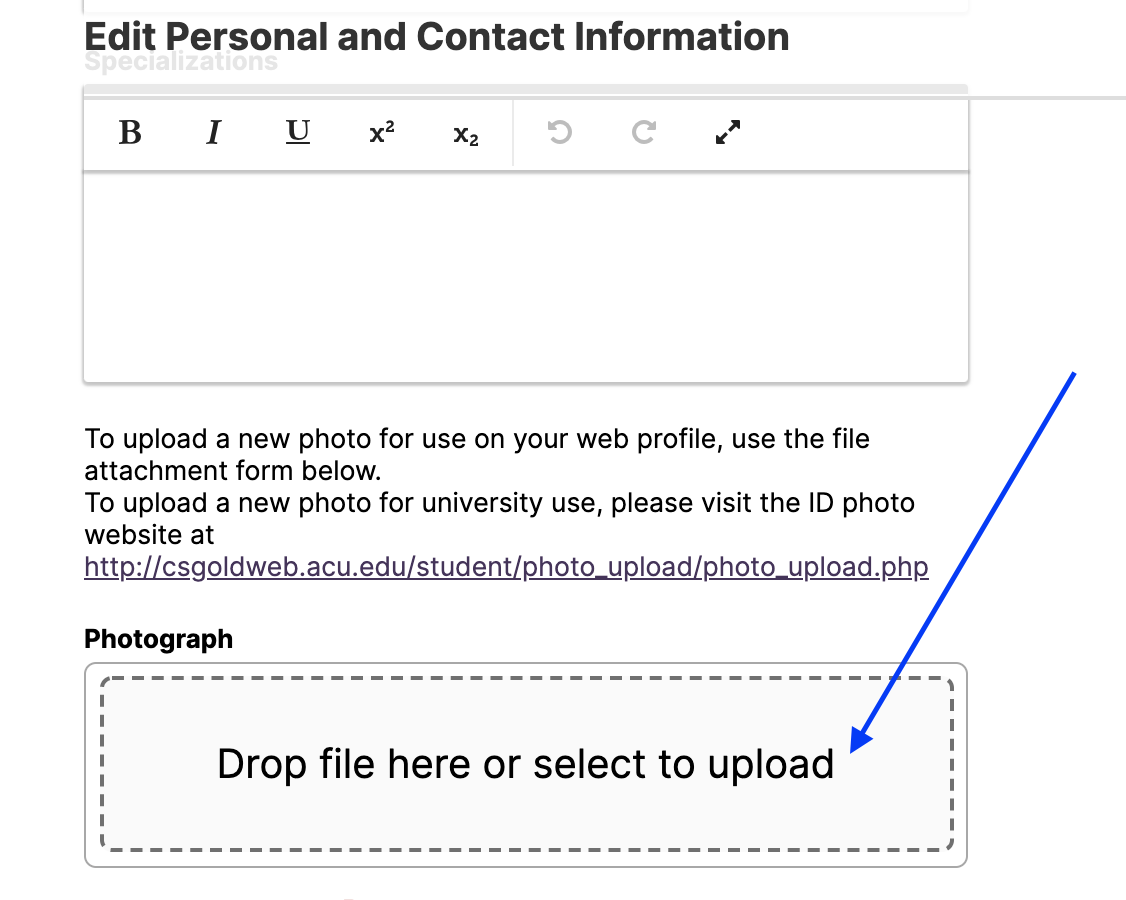Faculty Success
Upload a Photo to Your Web Profile
To add their photos to your web profile, you will need to do so in Faculty Success. Follow these steps:
- Go to MyACU
- Click on “Quicklinks”
- Choose “Faculty Success/Activity Insight”
- Click on “Manage Activities”
- Click on “Personal and Contact Information”
- Scroll to the end of the page, drop a photo file, or select a photo to upload
- Click on “Save”
Changes to the photo will not be instantly reflected on your web profile. It may take up to 24 hours.