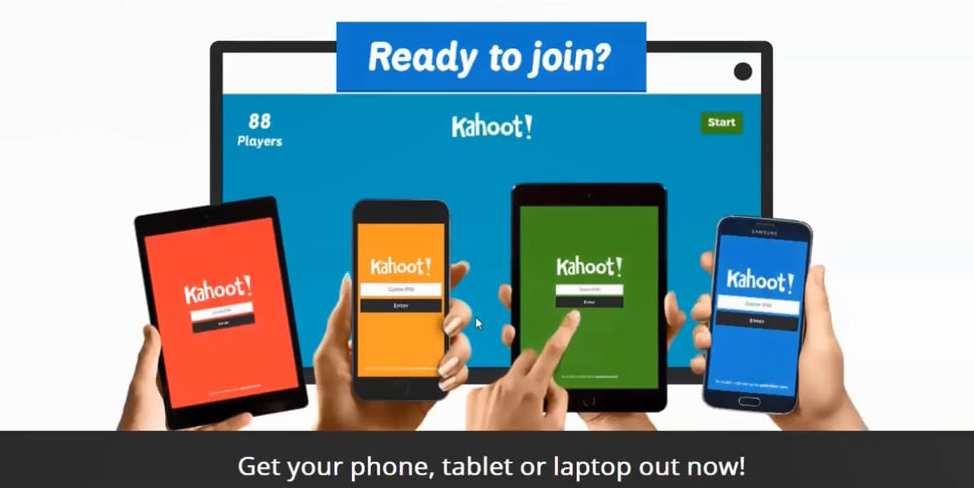Student response systems have been shown repeatedly to increase student engagement. Research shows that students have a higher retention, are more engaged, and have a better attitude regarding courses where questions are being asked via response systems versus classes that use straight lecture. There are many different ways to use response systems but why not use devices students already have.
Today our Foundry Chat discussed four easy to use and different methods of student response systems that are listed below. We modeled how to use these in instruction and looked at possibilities in the classroom and across the university. Take some time to look at these resources and spark some new ideas in your classroom.
- Plickers – Paper clickers
Plickers is a formative assessment tool that does not involve student technology but uses the teacher device to scan QR codes. The direction of the student paper tells the app which answer the student has chosen. Watch this short video for more information. - Poll Everywhere
Poll Everywhere is a simple application that works well for live audiences using mobile devices like phones. People participate by visiting a fast mobile-friendly web page for your event or sending text messages. Watch this video for more information. - Google Slides Q&A
Google Slides Q&A works as a great backchannel to deliver information both to the presenter as well as choosing the most relevant questions to be addressed. Watch this video for more information. - Kahoot.it
Kahoot is a gamified response to formative assessment. This web-based game relies on the student device to access answer questions quickly and correctly. Check out this short article for more information titled “Kahoot! Goes to College: Engaging Higher Ed Students in Learning”