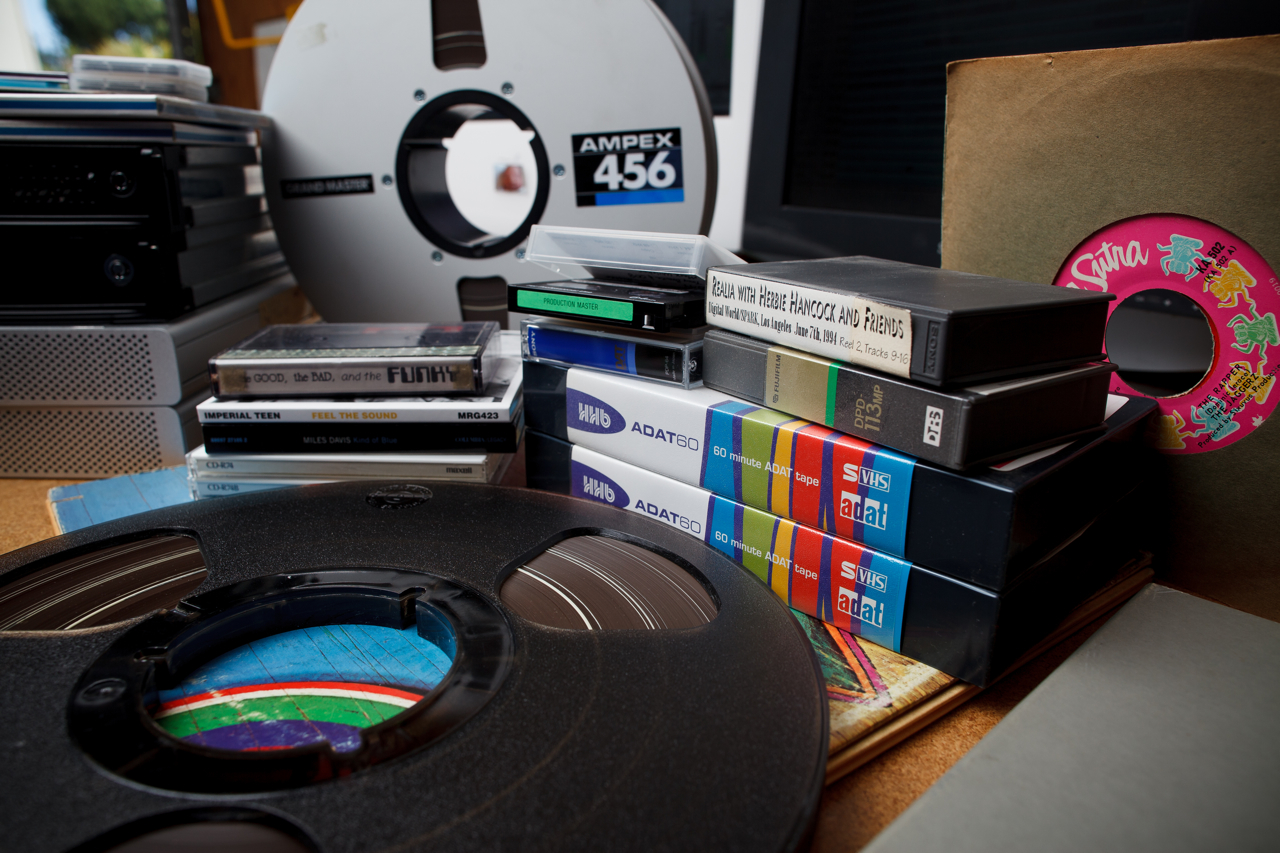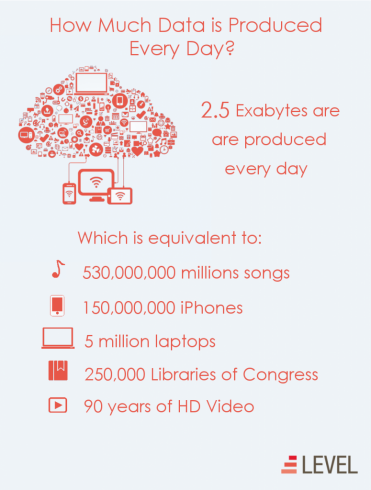by Donald Simpson | May 26, 2017 | Innovation Foundry
Today, the ACU library had a come-and-go farewell reception for our very own Jasmine Hoover. Jasmine has served the library and Innovation Foundry since August of 2015. She has accepted a position at Cape Breton University, in Sydney, Nova Scotia, as their Science and Technology Librarian. Jasmine’s husband, Zack, and their son, Zeb, will stay in Abilene for a few months as Zack finishes teaching at ACU for the summer, while Jasmine will head north next week. Jasmine has been a great partner for us and has been able to provide tremendous support in the areas of data collection, GIS mapping, and providing faculty and students with various tools to find better research results online. We wish her the best!


by Donald Simpson | Apr 28, 2017 | Innovation Foundry

As a Google G Suite Enterprise University, ACU is able to provide students, faculty, and staff with all of the various applications in the Google Universe. Today, two of the most used applications on campus are Google Gmail and Google Calendar. Both help provide a great deal of information and schedules, but neither are being used to their full potential on campus. Donald helped several individuals learn a little more about some of the great features built into Google’s G Suite. Here are some great links to check out if you are wanting to learn more about how to use these tools more effectively.

by Donald Simpson | Apr 21, 2017 | Adobe CC, Innovation Foundry, Spark Page
Today, Donald Simpson, talked about some basics for when providing your data and research in a digital presentation. You can find the Adobe Spark Page presentation here. You can also download the Visualizing Your Research PDF here.
For more help:
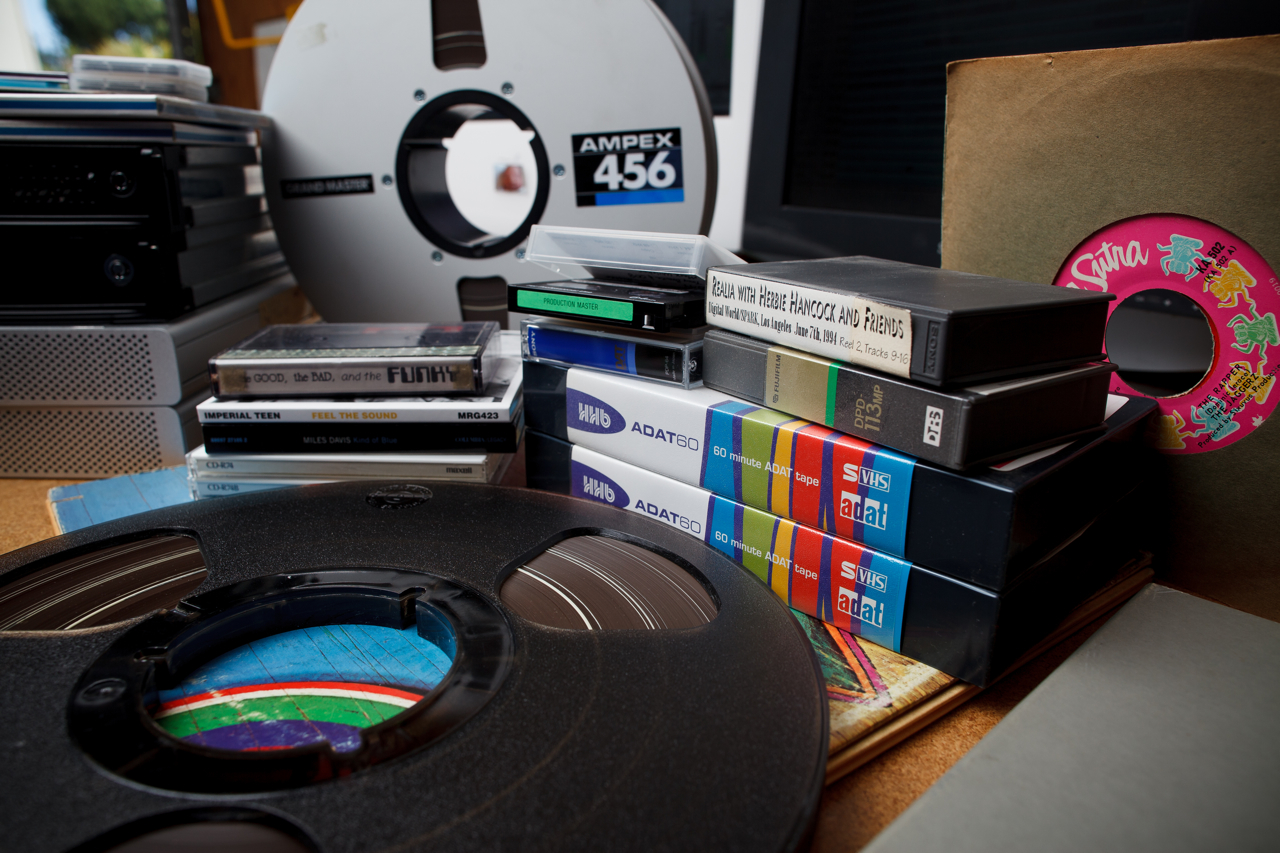
by Donald Simpson | Mar 10, 2017 | Adobe CC, Innovation Foundry
I have been able to present this content twice – so many of you who may have only attended the first presentation might want to see my slides from the second. Here they are:
Analog to Digital
Lets face it, the creation of data can be somewhat overwhelming. By the end of 2016, 2,500,000,000,000,000,000 bytes (2.5 Exabytes) of data was being created every…single…day.
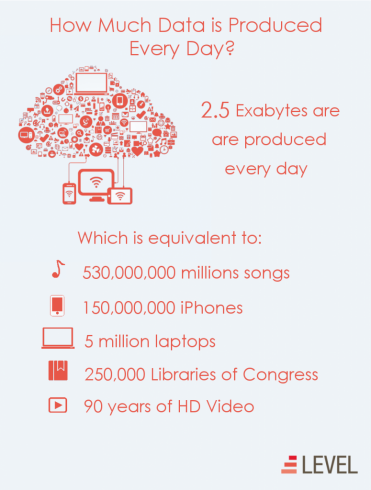
So when it comes to thinking about adding to an ever growing digital world by digitally preserving the analog media files (pictures, papers, audio recordings, video tapes, letters, postcards, etc.) we all have in boxes, attics, and hanging on our walls, a lot of us are hesitant, fearful, reluctant, or not even interested in pursuing the idea – let alone the technical aspect of transforming those things. FEAR NOT! It is not as daunting as one might think, and believe it or not, a lot of the tools you may need to digitize your analog files may already be in your possession or fairly easy to obtain (or borrow).
Today, I was able to talk about some simple ways of digitizing and preserving some of the following analog media types.
Paper:
- Using Adobe Acrobat on your Smart Phone. Android iPhone
- Checking with your local library, church, or friends to see if you can use their scanner.
- Purchasing a scanner. Epson Scanner on Amazon
Image Prints:
- Using your Smart Phone, including some apps that are available.
- Checking with your local library, church, or friends to see if you can use their scanner.
- Purchasing a scanner. Epson Scanner on Amazon
Image Film:
Video:
Where should I be storing all my digital files? Good question! Never keep just one copy of your digital files…never, never, never!
- If you are a part of the ACU community, you have 2 Petabytes worth of storage on your Google Drive account.
- If you are just storing images, everyone with a Gmail account has unlimited storage of their images in a compressed format (jpeg vs. tiff/raw).
- If you have an Amazon Prime membership, you also have unlimited storage of your images.
- External hard-drives are getting better and cheaper every month it seems. Be sure to have several backups created.
Where should I NOT be storing all of my files?
- Do not keep any of your files in a place that is not climate (temperature and humidity) controlled.
- Do not trust being able to have access, play or view your analog files in their original format – unless it is paper. Paper is still very good, see the first bullet point.
- Do not trust having all of your digitized files on your computer, and nowhere else.
- Do not trust having all of your digitized files on one eternal drive.
- Do not trust having all of your digitized files just in “the cloud.”
What format should I be converting my analog media too?
- Text = PDF
- Images = TIFF/RAW and JPEG
- Audio = WAV/AIF and mp3
- Video = .MOV and mp4
What about settings? The University of North Texas has a great Digital Projects – Standards page. It really provides you with the settings you will want to use if you plan on truly digitally preserving your analog media files.
As always, if you need some help, guidance, or even a little training – you can email me at donald.simpson@acu.edu