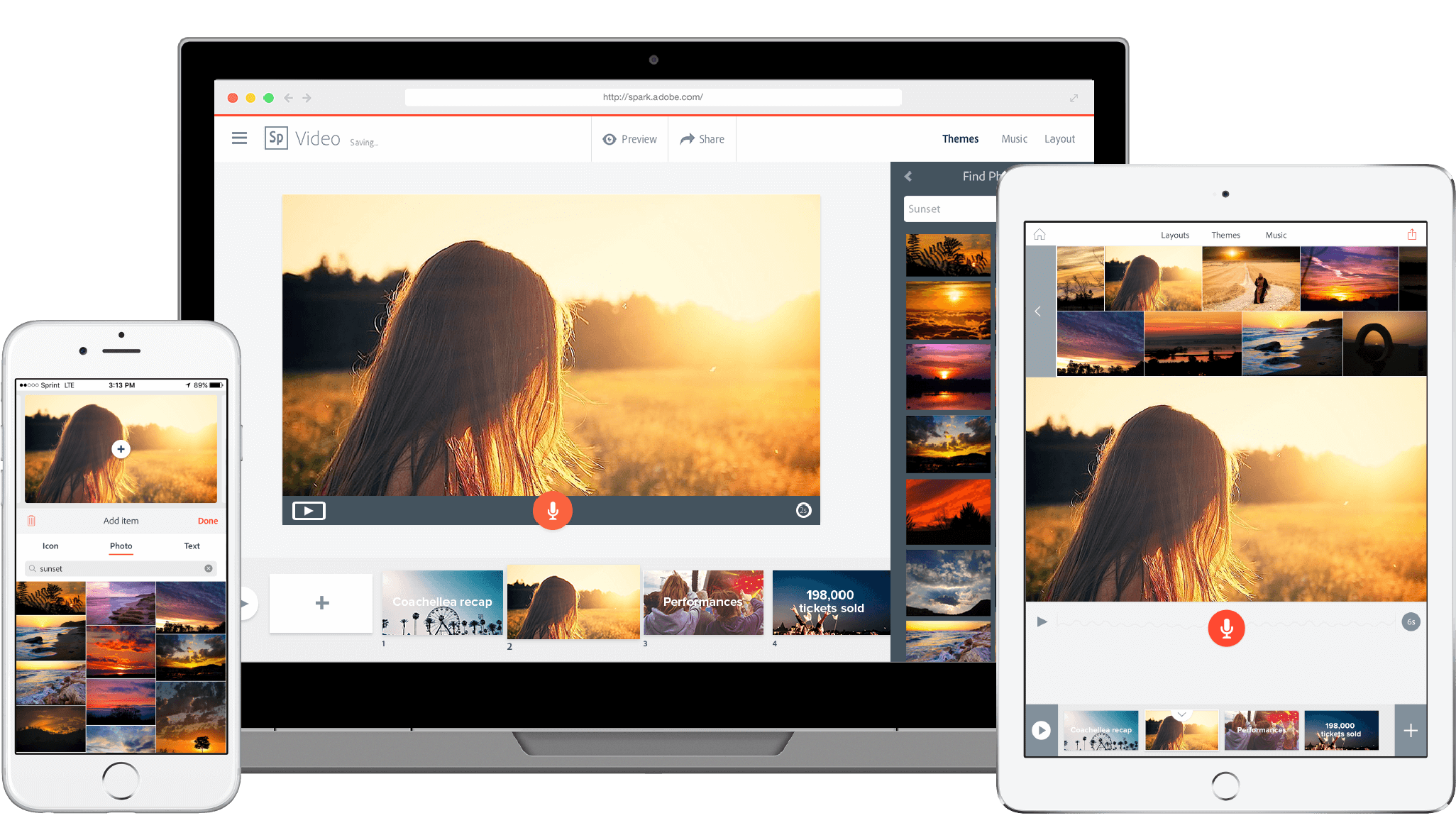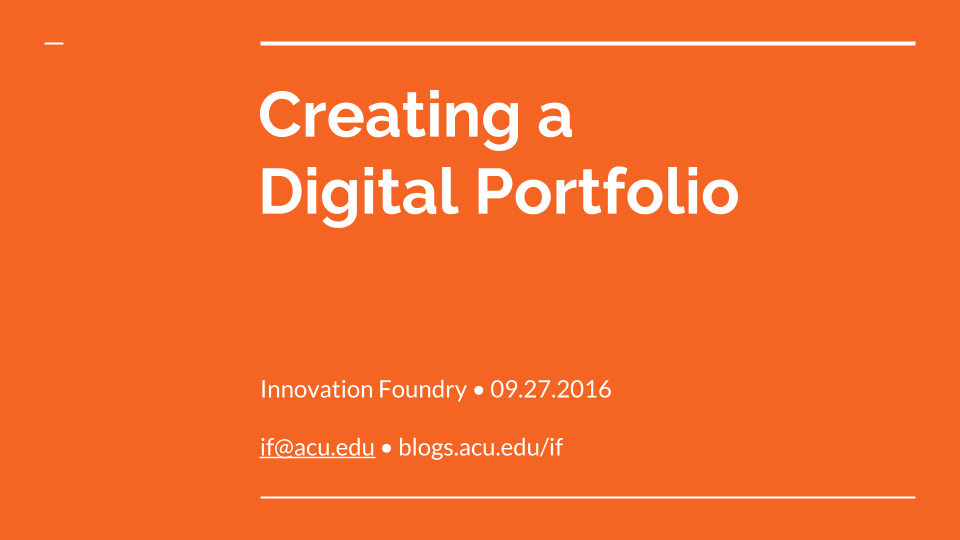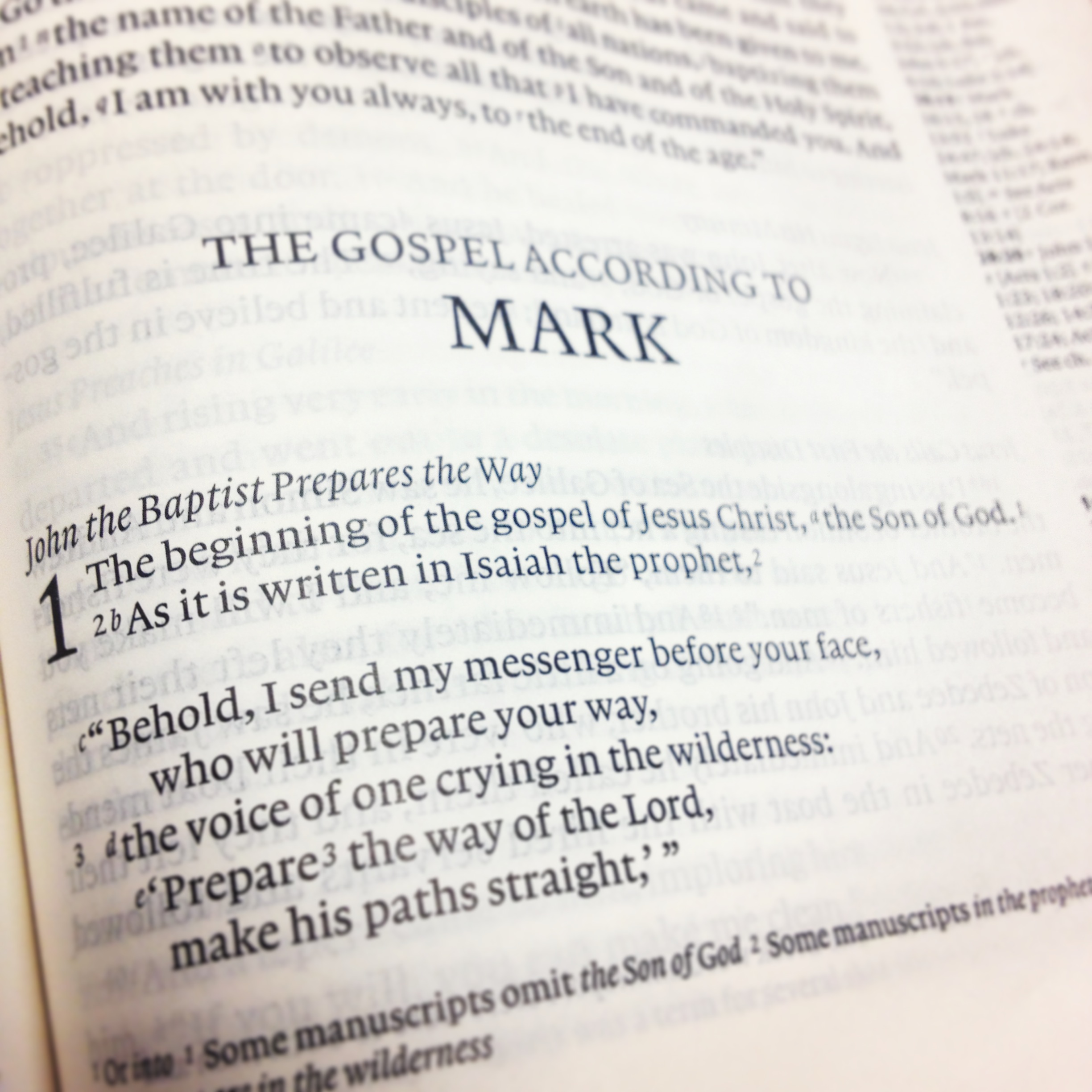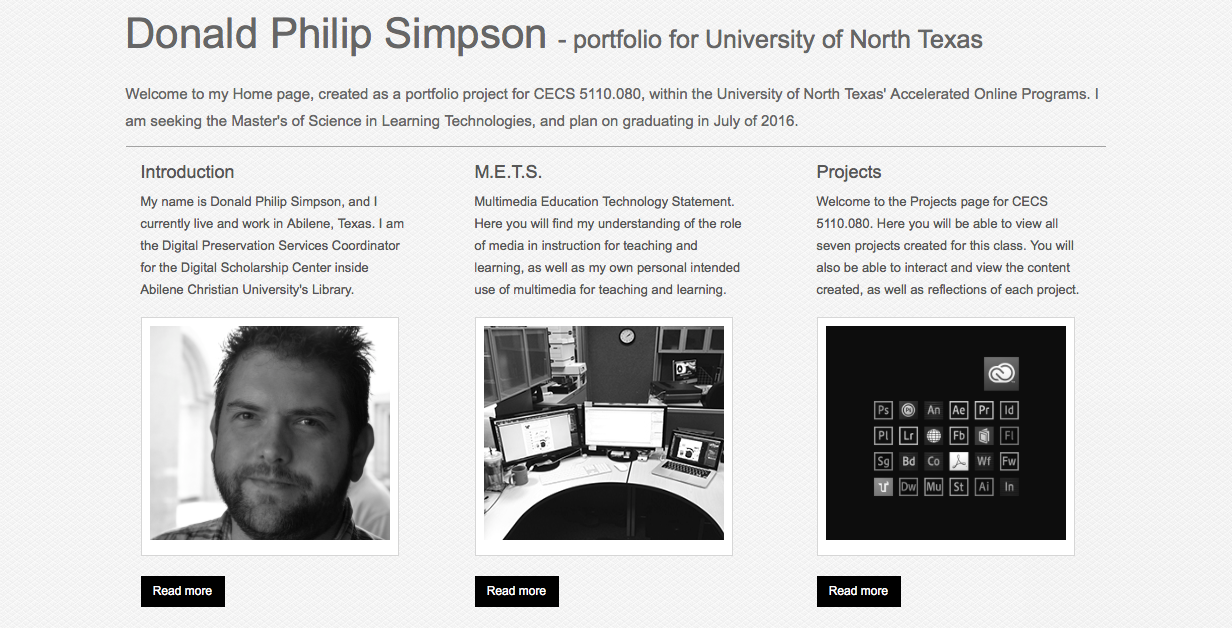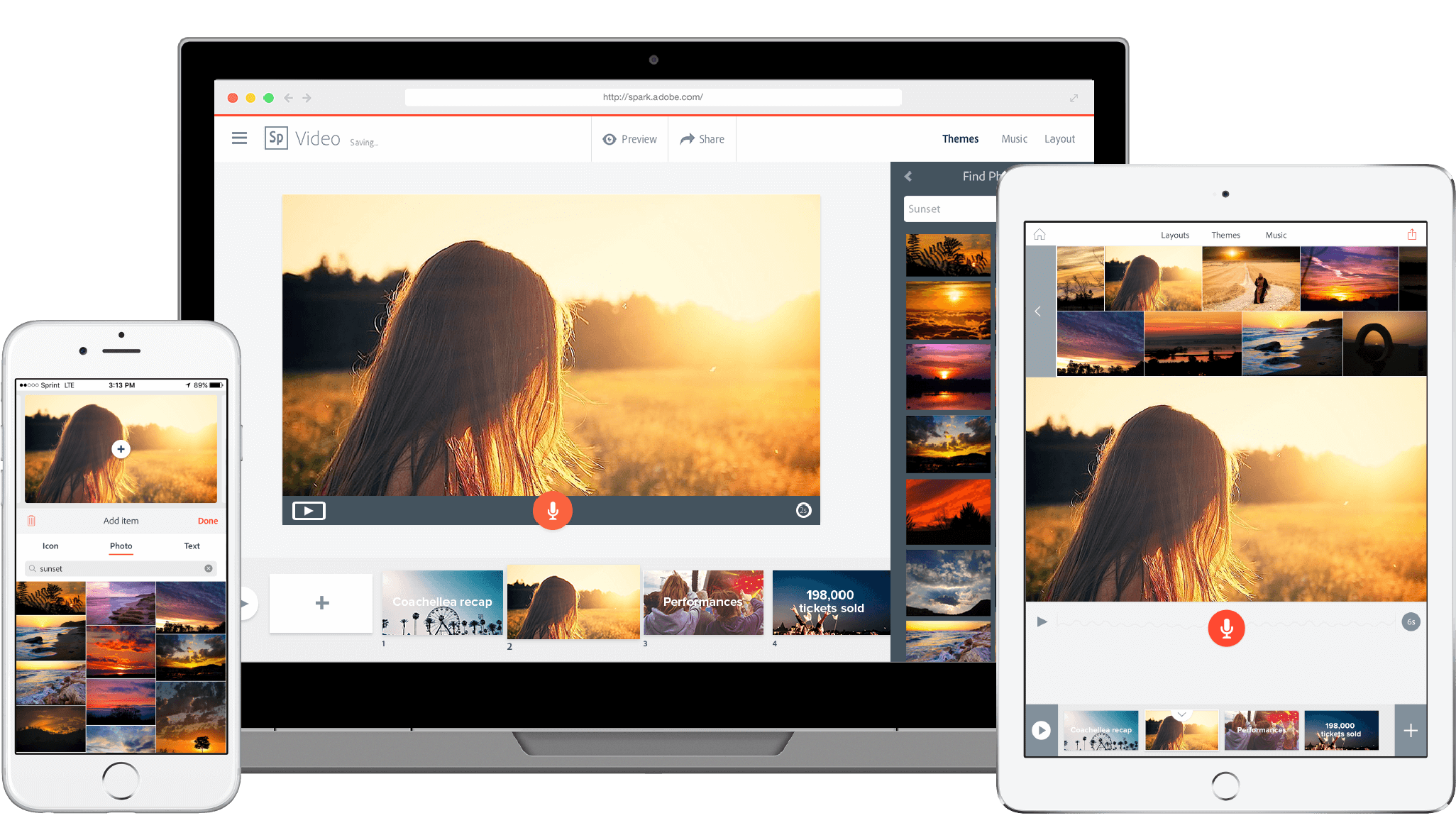
by Donald Simpson | Oct 20, 2016 | Adobe CC, Capture, Comp, Innovation Foundry, Spark Video
The past two days, John Kaczmarek and I have tag teamed in presenting Adobe Mobile Apps: Capture, Comp, and Spark Video, to Dr. Anita Broxson’s Nursing students. They have been given the task of creating media for a project. The task of the Innovation Foundry was to provide them with some introductory information, along with sparking their imaginations as to what they can do with some of the Adobe tools they have access to. It is always amazing to see and hear the students be somewhat amazed at what they have access to and then create with those tools. The past two days were no exception to this. Beyond capturing and manipulating images with Adobe Capture, and storyboarding and/or finding the specific template a student might want to design in with Adobe Comp – the crowd favorite seems to be Adobe Spark Video. This was my third time in showing others what it can do (looking forward to showing a group of faculty on November 17th), so I had a little fun with it this time and actually created a video right in front of them, in about two minutes. Of course…it is totally random, but you could really tell that many of them were going to start using Adobe Spark Video right after class. Looking forward to seeing what they create!

by Donald Simpson | Oct 17, 2016 | Adobe CC, Innovation Foundry, Muse
Adobe Innovation Series, hosted by the Innovation Foundry.
A huge thank you to the ACU Faculty and Staff who showed up to learn about Muse, an Adobe desktop and mobile app.
Here are some helpful links for you to pursue your Muse creations!
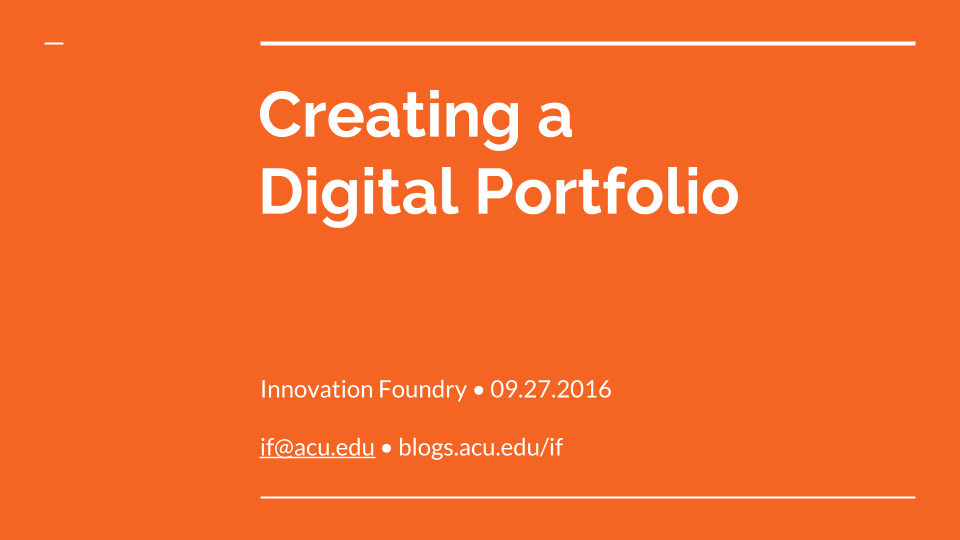
by Donald Simpson | Sep 27, 2016 | Adobe CC, Bēhance, Dreamweaver, Innovation Foundry, Lynda.com, WordPress
Today, John Kaczmarek and Donald Simpson were able to take the Innovation Foundry on the road and into the classroom. Speaking in front of Dr. Brian Burton’s Intro to Digital Entertainment students, John and Donald provided them with some tips and information to use when creating an ePortfolio. A great group of students!
You can view their Google Slide presentation here. Be sure to click on the “gear” icon to also view their Presenter Notes, for other links and comments.
Contact:
John Kaczmarek – john.kaczmarek@acu.edu
Donald Simpson – donald.simpson@acu.edu
Innovation Foundry – if@acu.edu
We are located on the top floor of the ACU Library, just right of the bay window overlooking the Campus Center.
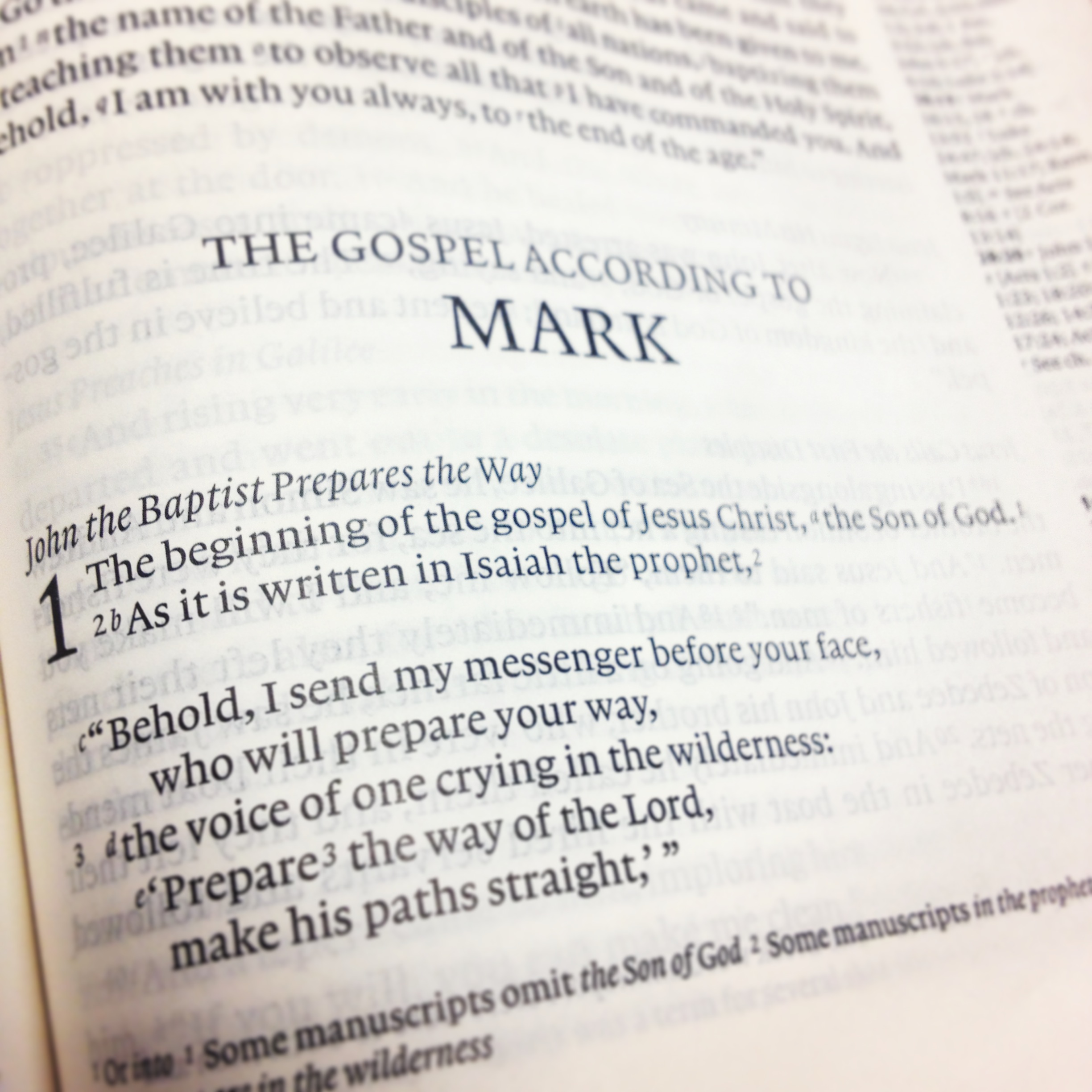
by Donald Simpson | Sep 22, 2016 | Adobe CC, Spark Video
Today I was able to sit in on Dr. John Weaver’s BIBL 101.HT1 course, with about 30 freshman students at Abilene Christian University. My role was to give some basic guidance and instruction in using Adobe’s Spark application to help the student’s fulfill a video assignment called “The Gospel-Shaped Community.” By using Spark, the students will tell their own unique experiences with church(es) in Abilene, in a video which incorporates recorded voice, generated text, and the use of at least 10 original images created by the students. Dr. Weaver has created other guidelines to help them focus their content, so my role was to provide some imagination and tools to help them meet their goals while still highlighting their own story.
Some tips for the students:
- When logging into Adobe Spark, be sure to login using the Enterprise Login. This will allow you to use your ACU login information, as well as being able to use all of Adobe’s Creative Cloud applications…for free.
- The book, Presentation Zen, is a wonderful resource to help with any visual or oral creation – Design, Story, Symphony, Empathy, Play, and Meaning should all be incorporated into what you are creating. Make it uniquely yours!
- Storyboarding is crucial in helping you think through the story you are wanting to tell – especially if you have a time constraint in the creation process and in the length of your presentation.
- If you are creating images, be sure to change the perspective as you create the images:
- Ask yourself, “How would someone taller or shorter see what I am seeing?” In doing so, you can stand on something or even stoop down to take your images. Mix things up.
- The Rule of Thirds. Do not always center the main thing you are photographing in the image. Move it towards one of the sides, or the upper or lower third of the frame. Again, this will change the perspective.
- If you are using a camera where you can change the aperture, allow more light to enter into the lens by changing the aperture to a lower number (2.8/f, 2.0/f, 1.8/f, 1.4/f, etc.), and this will blur out the surroundings of whatever you are focusing on. You will want to review your images closely as you take them to make sure you have not blurred out the focal point. Many smart phone applications will allow for a similar effect in the edit functions.
- And…with Adobe Spark, you can use your phone, tablet, or computer to begin, edit, or finish up your project. Adobe CC allows you to switch back and forth between devices so you can capture and create on the go, while fine tuning on a larger screen when you have the time.
- If you need some Adobe Spark Inspiration, go here
I am really looking forward to seeing what they create!

by Donald Simpson | Sep 13, 2016 | News
Upstanders is an original collection of short stories, films and podcasts sharing the experiences of Upstanders – ordinary people doing extraordinary things to create positive change in their communities. Produced by Howard Schultz and Rajiv Chandrasekaran, the Upstanders series helps inspire us to be better citizens. The entire project is being financed and produced by Starbucks. See how these short stories can make a huge impact in a specific area, while engaging a wider audience by using digital media.
Click here to see more

by Donald Simpson | Sep 8, 2016 | Adobe CC, Illustrator, Innovation Foundry
Learn how to use Illustrator to create a personalized logo using basic shapes as building blocks.
Discover how simple it is to create a polished logo using basic vector shapes as building blocks. Vector art scales to any size—this means your finished logo can be sized up to billboard size or scaled small to fit a business card without losing quality.
Click here to start your Logo Project using Adobe Illustrator!

by Donald Simpson | Aug 25, 2016 | Adobe CC, Illustrator, News
Illustrating 100 years of National Parks is a monumental task. However, the very creative folks over at JP Boneyard have done this very thing – 59 Parks, 59 Posters. Be sure to check out how Adobe Illustrator was used to create the unique and memorable posters for the National Park System’s 100th Birthday. You can buy a NPS Poster here.

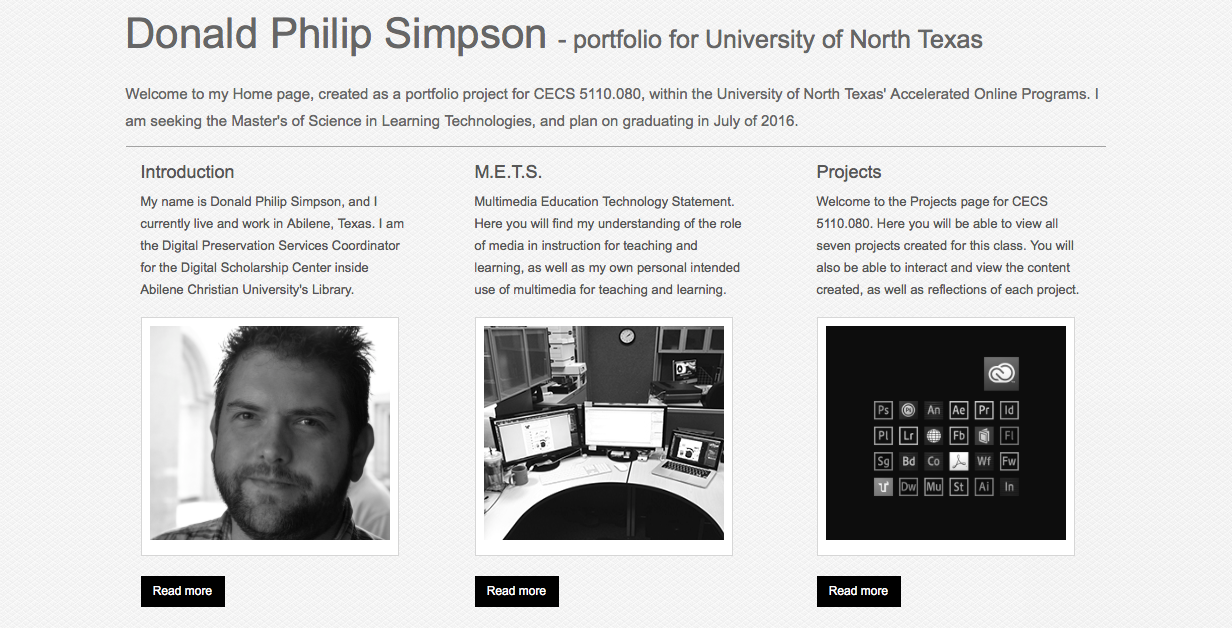
by Donald Simpson | Aug 17, 2016 | Adobe CC, Dreamweaver, Photoshop
It can be a little daunting to open up a syllabus and begin reading about what you are being expected to learn and create, especially when you realize writing code will be involved, let alone using Dreamweaver and Photoshop. However, this is exactly what happened to me during a 16-week online course through the University of North Texas. It is an experience I will never forget, and it is one I have often shared with others, in that not only are these tools powerful, but also very approachable and forgiving.
To see what I was able to develop and create with Dreamweaver and Photoshop, click here.
If you would like to learn more about how to use these tools in the classroom, let me know.




by Donald Simpson | Aug 12, 2016 | Adobe CC, Canvas, Innovation Foundry, Lynda.com
Today we introduced the new faculty to the Innovation Foundry, a new teamwork and technology hub in the ACU library – located in the southwest corner of the 3rd floor. We walked them through some very basic coaching and support help they can use to connect their students to the resources they need in designing and publishing their work to the web, as well as other real-world applications. Some of the applications we talked about are listed below.




by Donald Simpson | Aug 3, 2016 | Adobe CC, Capture, Comp, InDesign, Innovation Foundry, Muse
Adobe Innovation Series, hosted by the Innovation Foundry.
A huge thank you to the 20+ ACU Faculty who showed up to learn about some specific Adobe desktop and mobile apps, what might you use them for, introductory app training, and open workshop for brainstorming curricular connections.
This Adobe Innovation Series training involved: Adobe Comp, Adobe Capture, InDesign and Muse. Here are a few of the digital items created using Adobe Capture: