
Photoshop It
“Photoshop It!” You are probably familiar with this phrase used when altering an image. Learn how to enhance your photos with three photohacks: removing objects, replacing skies, and recoloring images.

“Photoshop It!” You are probably familiar with this phrase used when altering an image. Learn how to enhance your photos with three photohacks: removing objects, replacing skies, and recoloring images.

Do you create graphics for your office, club, or organization? Learn how to enhance your designs with creative text effects. Creative text is a great way to grab someone’s attention. Join this session to learn some basic effects that you can use in your designs.

Compositing is the combining of visual elements from separate sources into single images, often to create the illusion that all those elements are parts of the same scene. Dr. Nil Santana, Associate Professor of Art and Design and Adobe Education Leader, teaches how to create composite images in Photoshop. ACU students, faculty, and staff can download and install Photoshop by going to acu.edu/adobe.
Download the exercise files, and watch the session below.
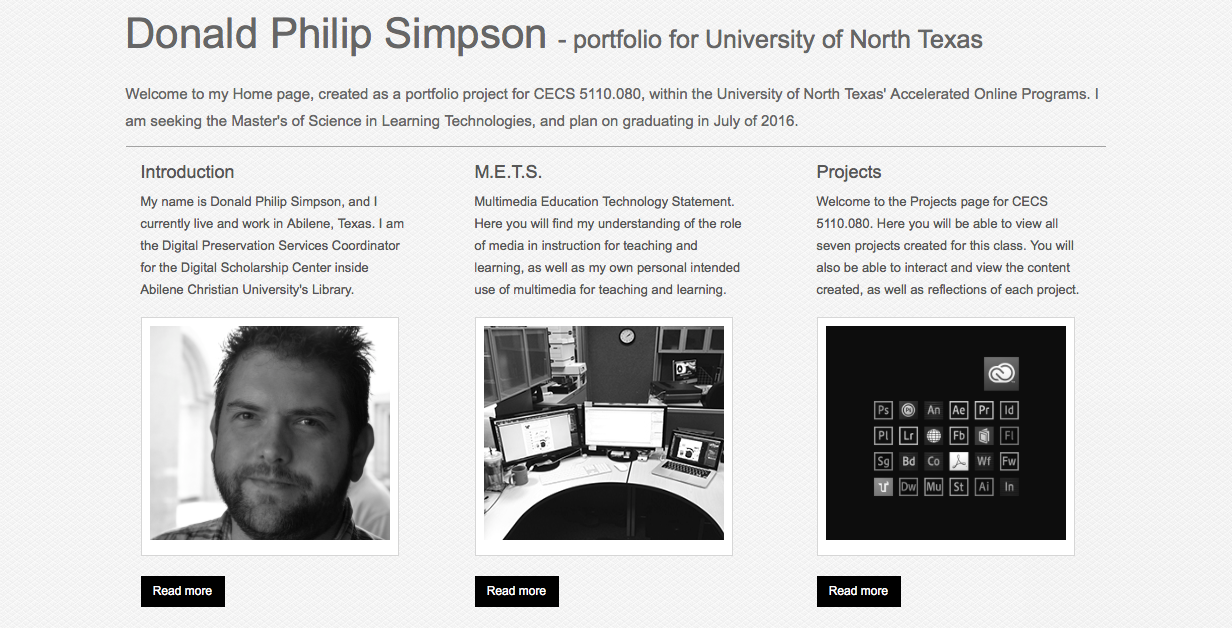
It can be a little daunting to open up a syllabus and begin reading about what you are being expected to learn and create, especially when you realize writing code will be involved, let alone using Dreamweaver and Photoshop. However, this is exactly what happened to me during a 16-week online course through the University of North Texas. It is an experience I will never forget, and it is one I have often shared with others, in that not only are these tools powerful, but also very approachable and forgiving.
To see what I was able to develop and create with Dreamweaver and Photoshop, click here.
If you would like to learn more about how to use these tools in the classroom, let me know.