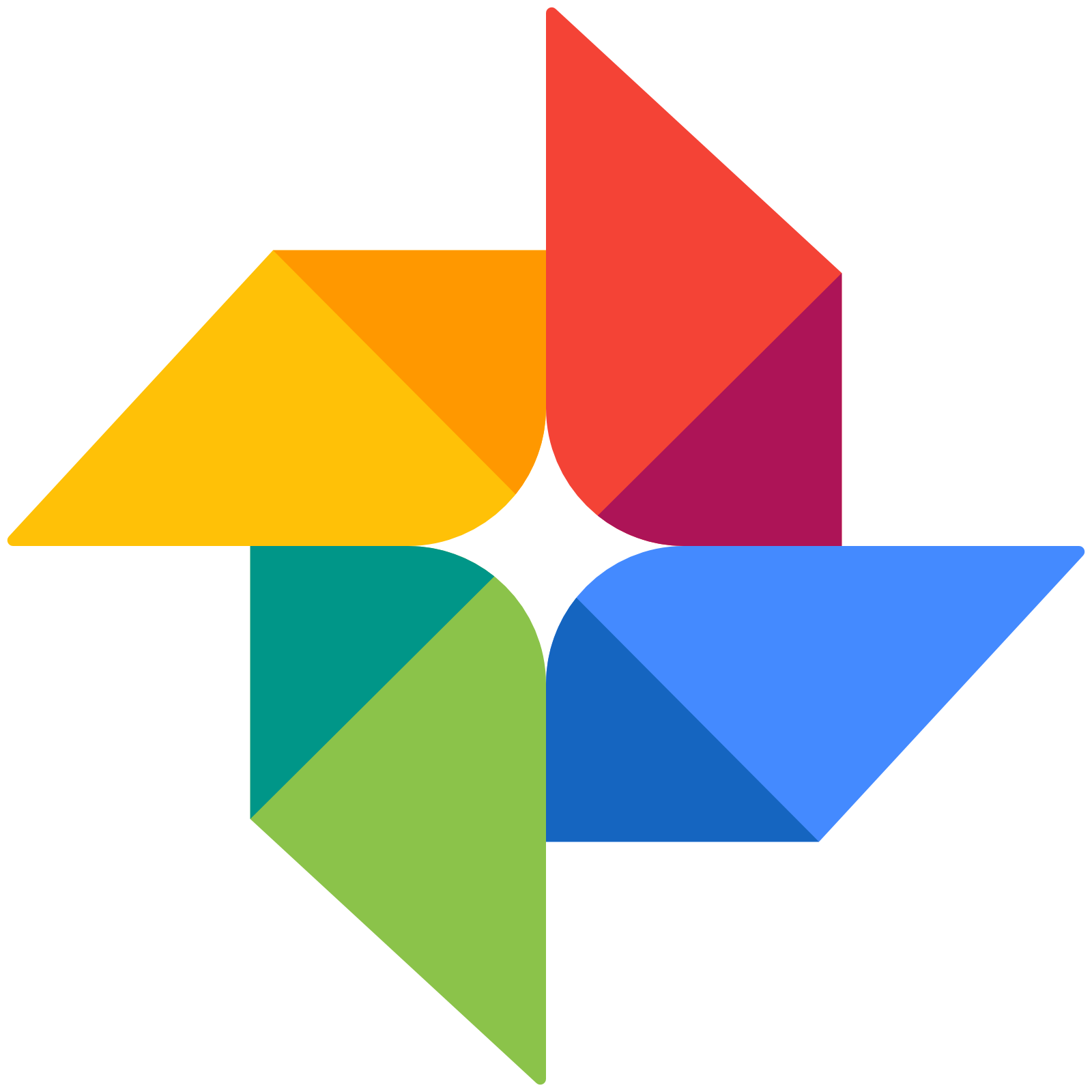You are going to kick yourself you neglect one of the most useful desktop and mobile apps available to you through ACU, as well as millions of others who have a normal Gmail account. With the capacity to store an unlimited number of photos and videos, Google Photos is rapidly becoming the “go to” application for storing and sharing your photos across multiple devices and individuals. To get a better handle on what Google Photos is able to do for you, remember to reach out to the following:
- ACU Helpdesk | helpdesk@acu.edu or dial ext. 4357
- Google Photo Help Page – by Google
- Lynda.com
- The Innovation Foundry
Remember, if you use your Apple Photo App to delete or edit a photo, it will be deleted or edited in your Google Photos, as the Google Photo App is syncing what is on your Apple Photo.
To Delete photos from your iPhone/iPad, but not in Google Photos:
- Open up the Google Photos App
- Touch the “3 lines” on the top left of your screen to open up the main menu
- Touch “Settings”
- Touch “Manage device storage“
- Touch “Free Up Space“
This will remove original photos and videos from your device that are already backed up on Google Photos.