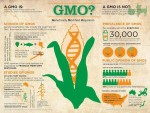reflect.
Areas of weakness:
One of the biggest struggles with this project was the conceptual aspect of this project. I didn’t really understand the direction or idea of it until last class. Perhaps in some ways this was more realistic as a client probably has no idea what they want so they strand along until nearly completion date but I dun’t know. In some ways this freedom with direction on this project helped in the end with time and completion. In other ways it made it more difficult with a starting point. So another weakness came from procrastinating. Waiting until the last few days with this project got me in some trouble with the other major projects going on and so I feel as if my full focus and attention were lacking.
With waiting on this project, I still was able to finish it incredibly quickly in comparison so this could be taken as a sign of improvement. Perhaps the programs are just coming more naturally and I am just getting quicker. From the last app I created to this one, there was a huge time difference and a lot more ease. I didn’t have nearly as much trouble with sizing on this app. I had a lot of issues with the actual data on this project as well. Graphing has never been my expertise. So creating fake data and fake graphs for displaying information that is frankly disgusting (average being on iphone 5 hours a day?!) was a bit challenging. It made me feel like my brain is melting.
As far as this being the last project in this class, I feel totally comfortable with Photoshop and my ability to create an app and a full website. I have definitely been able to speed up my work on the program. I can spot more mistakes in size, colour, level, etc more quickly and efficiently. I still think there is much much much more to learn but I feel like I got a pretty good start. It would be great to take more interactive classes in the future.
When I signed up for this class it was honestly because I have been working on a website for a while now. Even though, we didn’t learn how to full on launch and load I think we learned something way cooler. Actually, I am way more pleased with what I have learned with everything else.