Remote Teaching
If an emergency situation causes a campus closure or prevents you from coming to campus, please note that you have a variety of tools and resources to teach remotely. On this page, you will find tools, strategies, and resources for remote teaching.
Most of our remote teaching tools and resources will be in Canvas. Click the button below to go directly to your Canvas dashboard, or scroll down to learn more.
Tools
ACU has a variety of tools to help you teach remotely. Most of these tools are integrated into Canvas for simplicity of access. Here are some of the tools you can consider:
- Canvas conference
- Canvas Studio
- Other Canvas tools
- Zoom
- Screencasts
Strategies
When you find yourself unable to teach in a regular face-to-face setting, consider these factors and strategies:
- Determine you schedule
- Communicate effectively
- Balance synchronous and asynchronous teaching
Resources
An emergency may force you to use some tools you have never used before to teach, and you will feel the need to teach your students how to use them. There is no need to reinvent the wheel.
Use existing resources, such as:
- Canvas tutorials
- Canvas commons
- Adams Center resources
- Online courses about remote teaching
- A learning designer
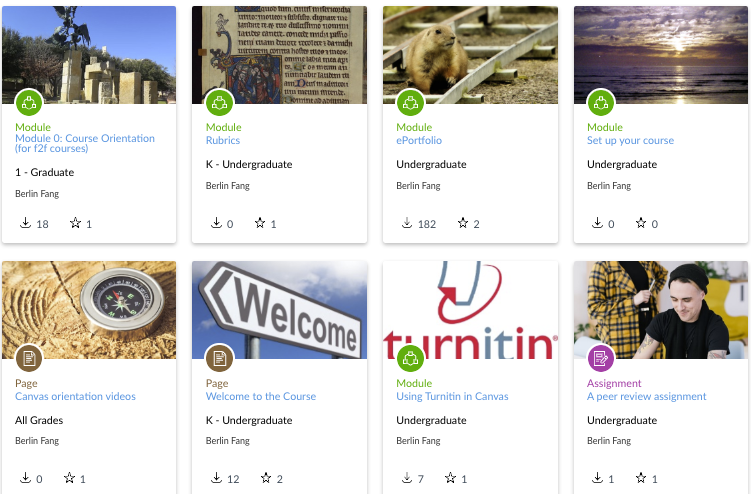
Contact Us
ACU Box 29201
Abilene, TX 79699-9201



