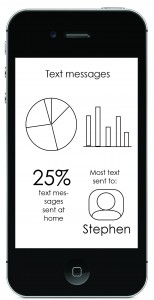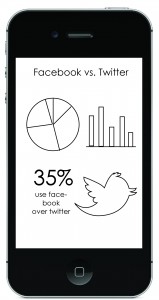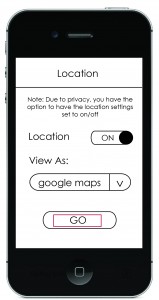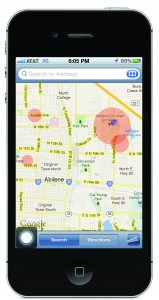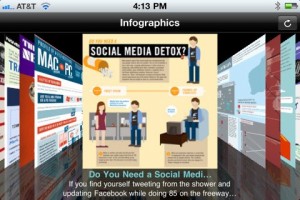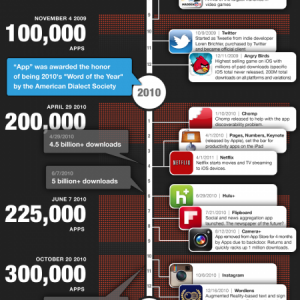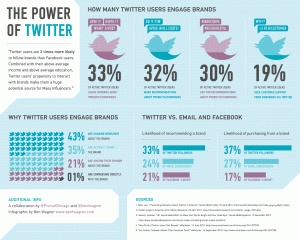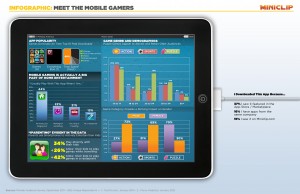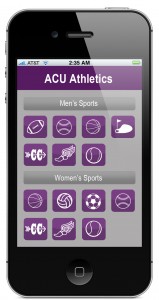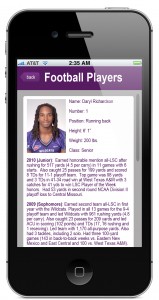Reflection
I don’t think I had too many problems with technical weaknesses since we have been working on details and gotten used to photoshop throughout the semester. If I did have a technical mistake it would probably be minor with the placement of the screen on the iPhone.
I don’t know if I had any conceptual mistakes with this project. I feel like I tried to get as many details of usage into this project. I tried thinking about how small the screen actually is and how a person would use this app on a real phone. Some of the designs I started in my wireframes were too small for a person to touch on their phone, so I decided to make some of the buttons on the screen bigger in my final so that it would work properly.
As I have been improving my skills in Photoshop, I feel like there’s not a whole need for improvement. Of course in every project there’s a little room for improvement because a design is not always perfect but I’m not sure what that may be. Possibly improving on color schemes or something like that would be efficient.
I definitely see improvement since the beginning of this class. At first I didn’t know how to layout a website or know how to design an interactive piece that would look good. But now after taking this class I have learned a lot and feel like my skills of designing an interactive piece has improved, especially in app design.
There is always room to improve like I said before. I think some of the things I need to improve are just minor details and I do want to make an interactive piece that looks professional. I feel like a lot of my work as a designer focuses more on illustration since that is my strength, but I want some of my designs to look more professionally done.
Overall, I enjoyed this class and projects that we have done. I think I enjoyed creating apps more than I did creating website pages. I think with a smaller space it is easier to design. I talked to the ACU Athletics department and told them I would like to make my ACU Athletics app a reality. However I am graduating on Saturday and leaving Abilene so I don’t know how I can get this up and running. I know I can talk to a professor in the business department that could possibly program it for me but I need to get it approved from ACU. Hopefully this will become a reality.