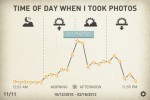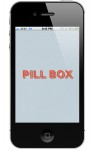Reflection
This project was the most challenging conceptually and for functionality because we really worked hard as a group coming up with what exactly the app was supposed to be. It was a good learning experience to take an idea that was not necessarily or entirely your own and collaborate to come up with the final solution. It was very exhausting to think you had a solution and then end up having to completely change it again because someone brought up a different viewpoint. This to me feels like what it will be like working for a real design company, where you have a client with a need or idea, and you have to work together to come up with the solution, where in classes we generally get to make up whatever we want, with only basic guidelines.This made the project more of a struggle because it was not initially a concept that I was excited to do or really had a vision to do, but after exhaustively talking about all the options and directions it made me re-evaluate what I had originally thought of doing, and ended up with a better end product.
Doing the last app I deffinitley learned how to design for the iphone and on this one I broke away from the traditional iphone look and feel just a little bit to make it more playful and fun. I think that this app could have gone so in depth that I tried really hard to scale it back so that it was not too heavy on the mechanics of the app, for instance only having 4 menu options total, and very limited setting options. It just does one thing basically and that makes it where the graphs can speak for themselves and be much more interesting, and let the app interface just guide you through the process.
The biggest challenge for this project was tackling the infographics themselves. I realized before I could design the app, you really had to come up with the graphs and make them really well, and then from there use the look and feel to work through how you actually use the graphs in the app. This project turned out better than I thought it would and I am pretty happy with the end result.