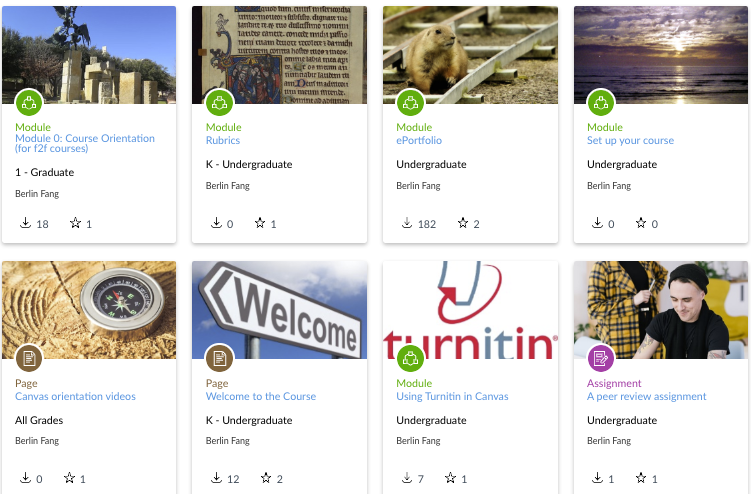Resources for Remote Teaching
An emergency may force you to use some tools to teach that you have never used before, and you will feel the need to teach your students how to use them. Do not re-invent the wheel. Use existing resources. There are many tutorials that you can easily embed in your course to show students. For instance,
Canvas Tutorials: Canvas has numerous video tutorials for al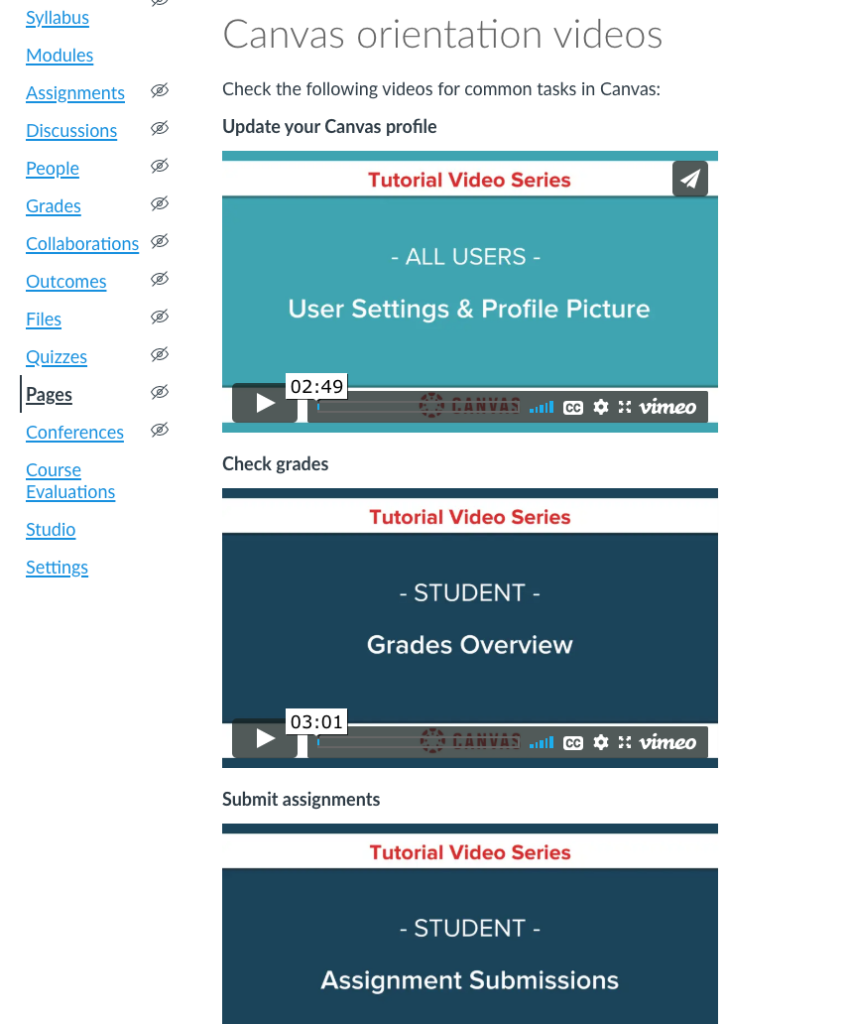 most all of its functions. Choose the ones you will use to share with students. You can embed such tutorials on a page in Canvas, including the instructions area of an assignment, quiz, or discussions. Adams Center also has a page called “Canvas Orientation Videos” you can import and then customize (if needed) into your course from Canvas Commons. This page includes videos for some common student tasks such as checking grades and submitting assignments.
most all of its functions. Choose the ones you will use to share with students. You can embed such tutorials on a page in Canvas, including the instructions area of an assignment, quiz, or discussions. Adams Center also has a page called “Canvas Orientation Videos” you can import and then customize (if needed) into your course from Canvas Commons. This page includes videos for some common student tasks such as checking grades and submitting assignments.
Canvas Commons: If you are not sure how to develop a course module, check Canvas Commons for a sample one. Canvas Commons also has resources on using Lockdown Browser, Turnitin, etc. Go to Canvas (acu.edu/canvas) and then click on “Commons” and search for resources (filter to show Abilene Christian University resources) there that you could use to save some time as you develop your content. Many generic online teaching resources were posted by Berlin Fang, so if you have difficulty finding them, you can probably search for “Berlin Fang” (with quotation marks around the name) for quicker search results. If this is the first time for you to teach Canvas, we also put together a Canvas course template for you. Check here to learn how to get it.
Adams Center resources: The Adams Center has various online teaching resources you can easily access and use for online teaching that you can access directly on the Adams Center blog. For instance, resources on using Canvas, Lockdown Browser, Turnitin, and Studio.
Course on online teaching: This is a self-paced course you can walk through to learn how to build a course online. Enroll here.
Using screencasting to teach. Most people use screencast sessions to teach online. This course teaches some of the tools you can use to produce screencast sessions. The course was originally designed to show how to use screencast to give feedback, but you can use the same methods to produce lessons. Enroll here.
Linkedin Learn resources. ACU has a subscription to Linkedin Learn (formerly known as Lynda.com), and they may have resources to help you prepare to work remotely from home. Some of their videos include: Working Remotely(1 hr), Time Management: Working From Home (1 hr 25 min), Productivity Tips: Finding Your Productive Mindset (59 min) and Balancing Work and Life (28 min).
Learning design: You can also contact Adams Center (adamscenter@acu.edu, Tel: 325 674 2455) for assistance or coaching. Scott Hamm is the assistant director and learning designer at the center. Also, join the Adams Center Facebook group for notifications, tips, and resources.