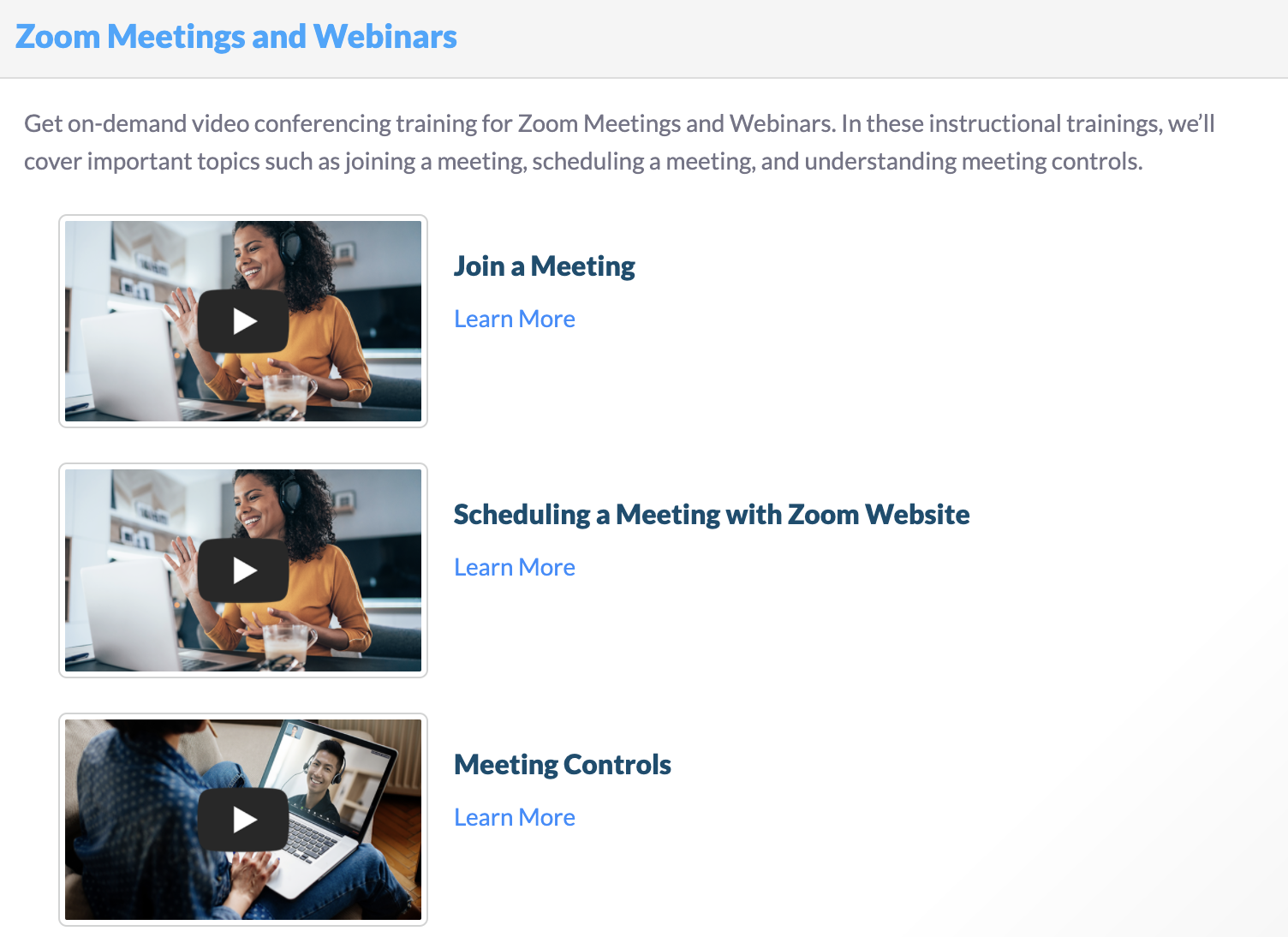Using Zoom
From classes, office hours, to meetings between campuses, professors at ACU use Zoom extensively and creatively. In most cases, you should be able to use the free account that allows you to host meetings with more than two people for 40 minutes, but if you need a pro account, talk to your department chair to request it.
Get Started
Follow a few simple steps to get started in using Zoom.
Activate your account
We recommend that you use your ACU account to log in to Zoom. Click to learn more.
Record and Share Your Zoom recordings
If you need to record a virtual class and share it, follow the instructions in this tutorial.
Integrate Zoom in Canvas
You can share a link in Canvas for your classes or office hours, or you can add them in Canvas directly.
Enable captions for Zoom
You can enable closed captioning for your Zoom meetings. Check this meeting for more information.
Get Help
For course design questions related to Zoom, contact Stephen Rektenwald or Amy Boone. If you have difficulty with your account, contact IT Support Center (support@acu.edu) for assistance.