You could now enable closed captioning on Zoom. To do so, log in to Zoom, go to “settings”, and under “In Meeting (Advanced),” turn on closed captioning and “enable live transcription service…”. You could also enable “save captions” for participants, or not.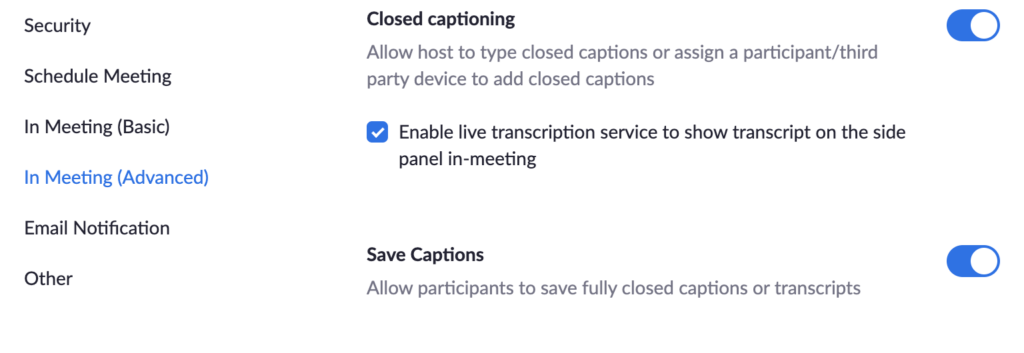 Once it is set up, you will see “live transcript” at the bottom of your control panel. Click on it and then “enable auto-transcription.”
Once it is set up, you will see “live transcript” at the bottom of your control panel. Click on it and then “enable auto-transcription.”
You or participants can click on the upward arrow beside “Live Transcript” to open a panel to “view full transcript” or change the “Subtitle Settings.”
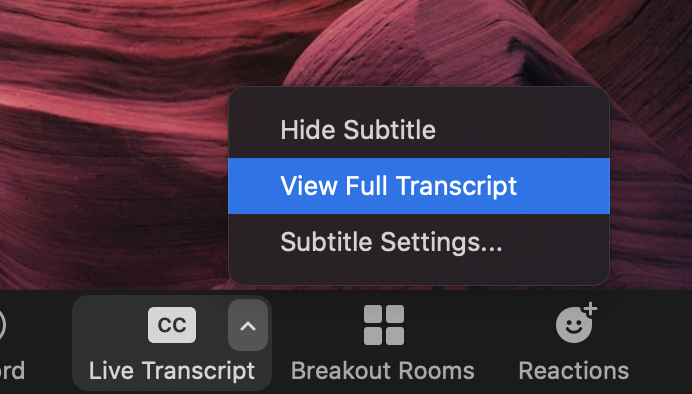
Give it a try.

