Download Camtasia
Don’t have Camtasia on your computer? Drop by the Learning Studio or download a free 30-day trial.
VIDEO TUTORIALS / DIGITAL STORYTELLING
Storytelling with Camtasia
Camtasia is a piece of software that can turn anything you can see on screen into a video. Yet this “screen capture” program is also a perfect tool for learning to work with media. Whether you’re a first-time video editor or are just pulling together something quickly, Camtasia is an easy way to combine images, audio and video into a professional looking project.
The following resources introduce not only software considerations but the basics of audio recording and image editing, whether you’re producing your first digital story or needing a quick review.
Project Files
Click here to download the project files used in this tutorial.

Asia Eidson
Media Specialist, Learning Studio

Camtasia Resources
If you’d like more help editing your Camtasia project, here are some great video tutorials for beginning and advanced users.
We’ve also put together answers to some frequently asked questions to help setting up a mic or exporting your project.
Working with Audio
Audio is a commonly overlooked part of a video project. In this short segment, you’ll hear how clear audio can amplify your digital story.
Working with Images
Carefully chosen images can add impact to any digital story. In this segment, we’ll walk through key considerations in which pictures and video clips you choose.
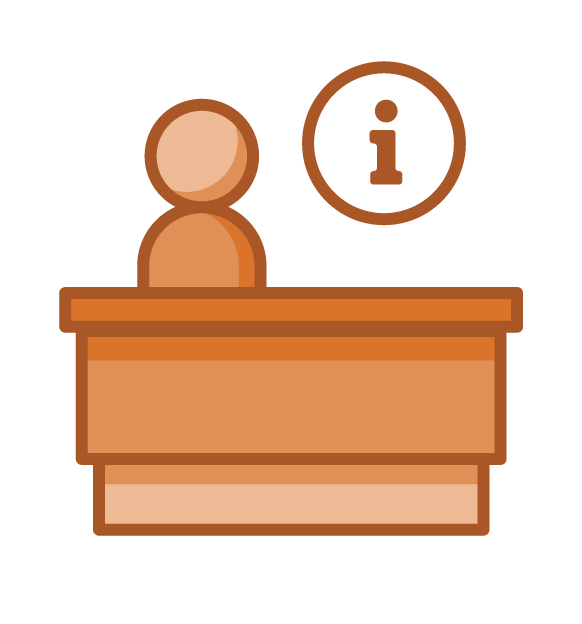
Camtasia is available in the Learning Studio
Ask at the front desk if you need help getting started.
What else can Camtasia do?
Camtasia is capable of much more than just editing a digital story.
Screen Capture
Camtasia was designed to “record” the computer screen for video tutorials like this one. It offers tools like zooming and highlighting to focus the attention of your audience.
PowerPoint Videos
Screen capture is also a simple way to turn a PowerPoint into a short video. It’s as easy as recording your audio narration as you step through your slides.
Film Clips
Camtasia is also the fastest way to digitize a video clip from a DVD or website. Just find the scene you want to capture, and begin recording the video on screen.

Keep learning with LinkedIn Learning
Camtasia 3 for Mac Essential Training
A quick introduction to screen capture and basic video editing and effects using the new version of Camtasia for Mac.
Camtasia: Advanced Techniques
A course focused on using the tools in Camtasia for high-quality instructional videos. Produced on Camtasia for PC but the core tools and the strategies are the same.