User Scenarios

Jace
Age: 16
Occupation: High schooler
-Avid iPhone app user, socially awkward, dork.
Jace has a friend that told him to download this new cool type app called {app name}. Jace doesnt nessissarily care a lot about font, typefaces, hand lettering or whatever; but he does use Instagram quite a bit. He thought since his friends were using it, it might actually be fun too. His friend thought he might enjoy being able to take pictures of cool lettering, pinning them where he saw them, and then figuring out what font it was. He may like the app or he may only use it a few times.
 Lauren
Lauren
Age: 26
Occupation: Hotel Manager
-Loves art in general, cool, very girly.
Lauren loves getting on Pintrest, Instagram, and her favorite art blogs to find and link things she finds cute or fun. She has recently understood typography and how some artist draw or make type. She thinks this is fun and cool and so she has a “typography” pin board on Pintrest. She was looking for apps in the Apple App Store for anything to do with type and stumbled across {app name}. She quickly downloaded and started taking pictures of cool fonts/hand lettering that was all around her.

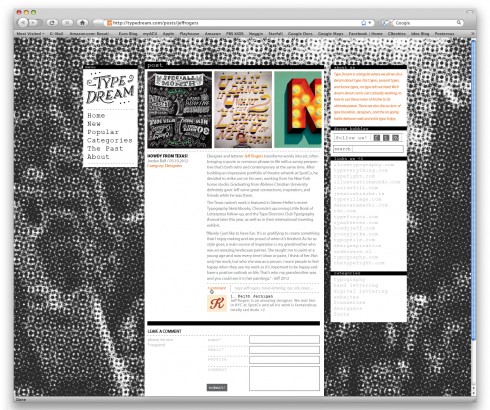
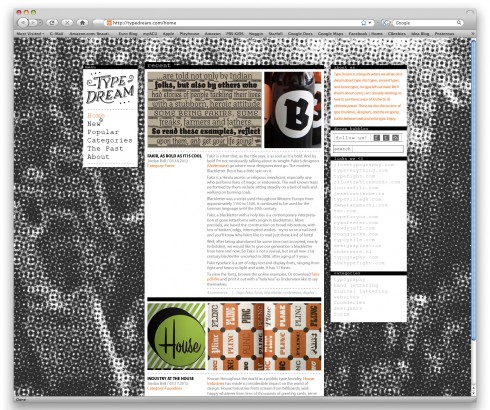
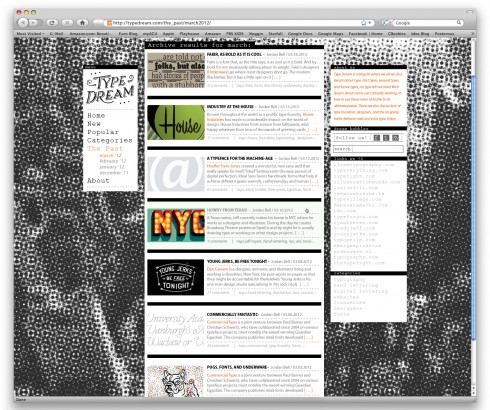
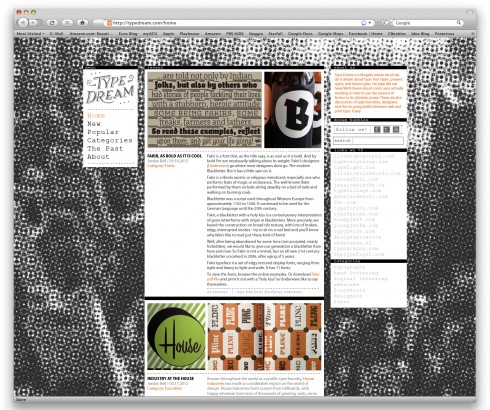
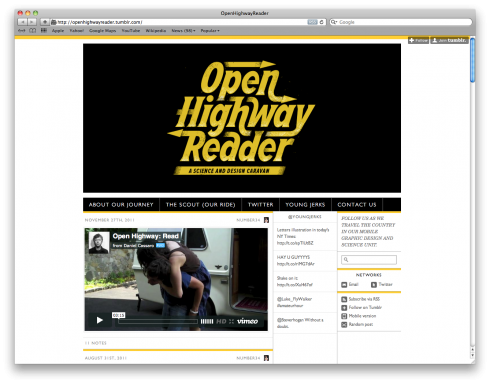
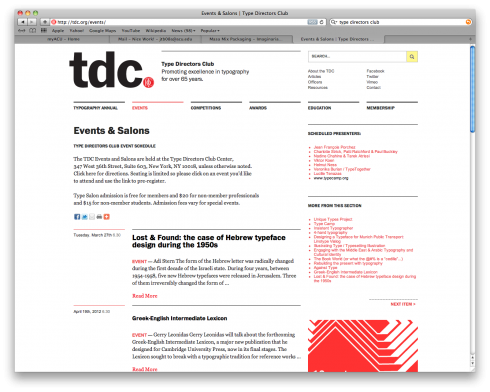
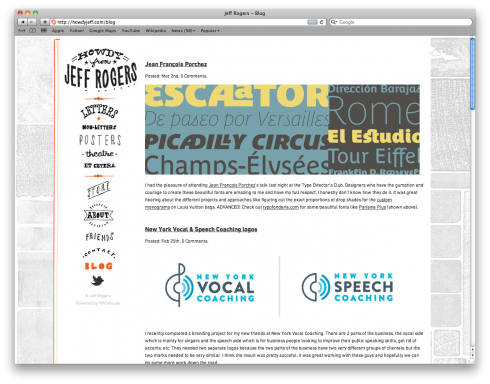
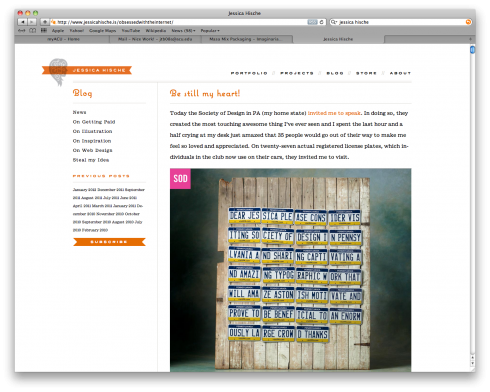
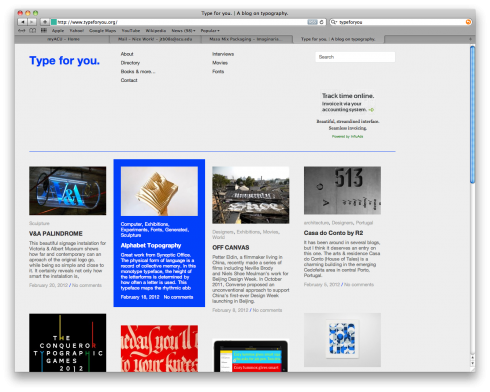
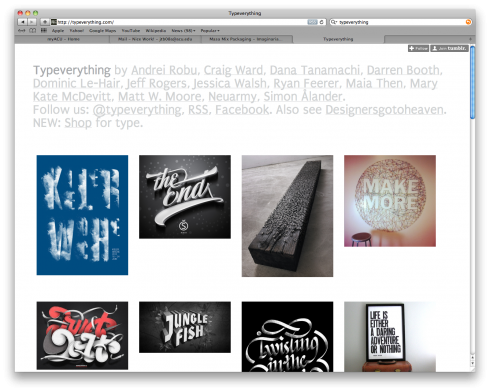
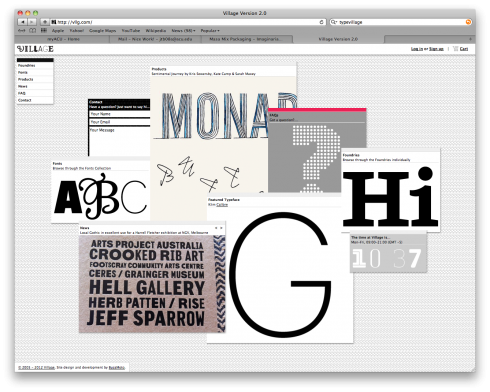
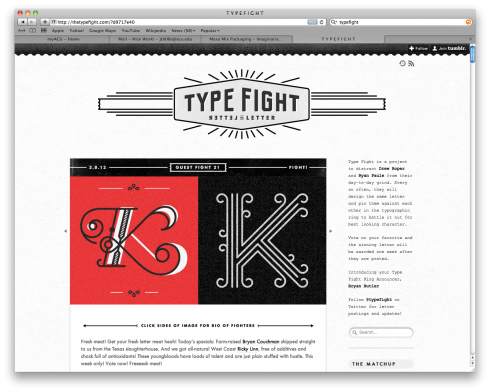
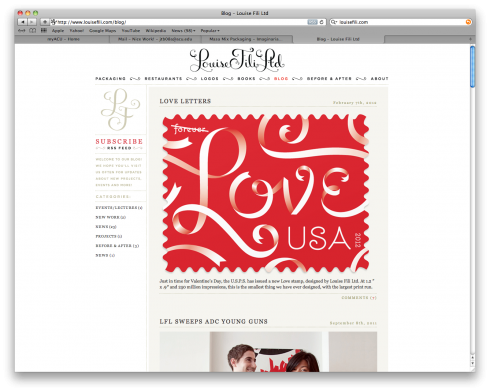
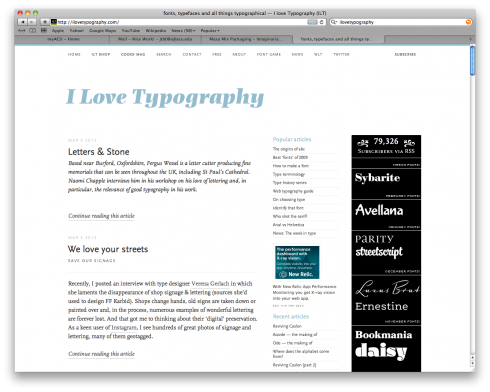


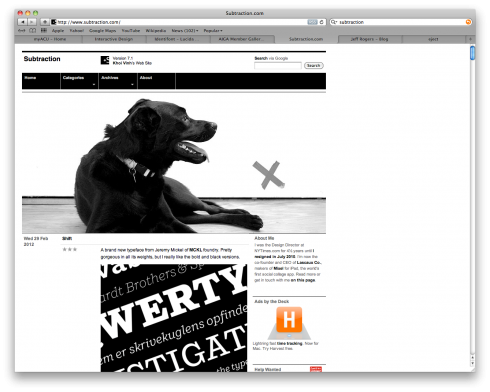
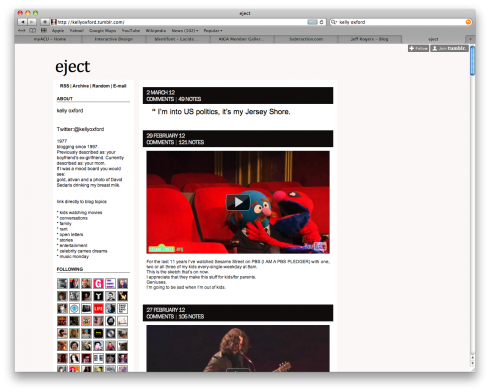
Jordan Bell on User Scenarios
8:16 pm, 04.01.12
If that hipster chick is supposed to be a metaphor for me frick you! nice scenarios though