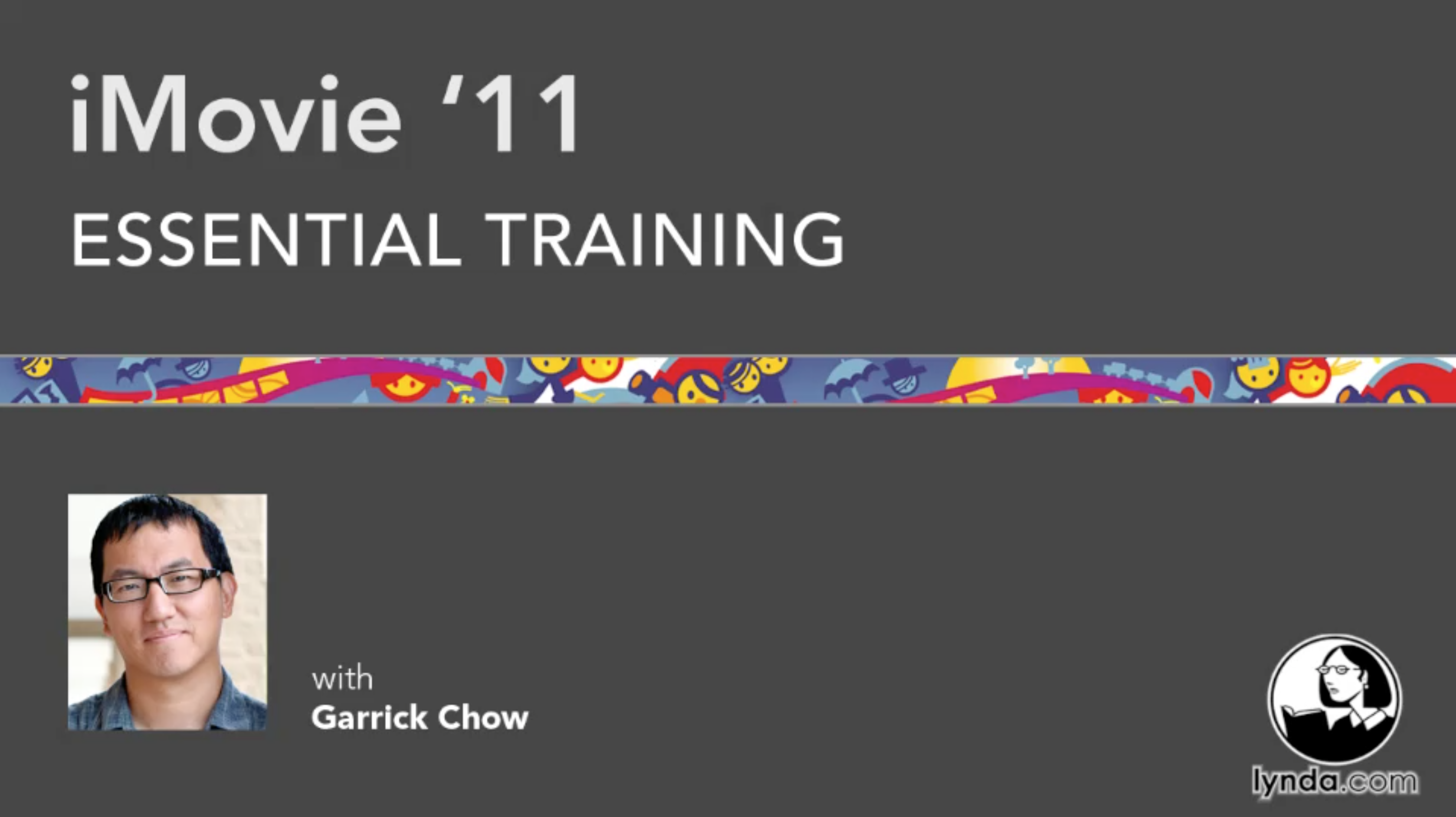FAQ: iMovie
Where is the iMovie program on my computer?
Where is my timeline? Why can’t I edit my files?
How do I get files into my project?
Why won’t my files drag into my timeline?
How do I format my project so that I can turn it in?
How do I save my project so I can work on it again later? How do I open an old project?
How do I make my picture stop zooming in? What can I do if my picture is vertical?
How do I add and edit transitions and text (titles)?
Why is the title text on top of my video?
How do I change the volume of a clip? What if I want my voice to be louder than the music?
Keep Learning
Watch iMovie 11 Essential Training on lynda.com.
Where is iMovie on my computer?
Sometimes, the iMovie program won’t be in your dock. You can search “iMovie” in spotlight located at the top left corner of your screen, or open the Applications folder at located near the trash icon.
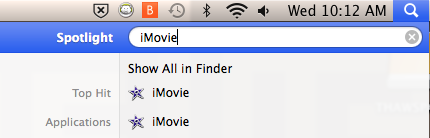
Where is my timeline? Why can't I edit my files?
You are probably in the “Events” section of iMovie. Find the + symbol at the top of the program and click “Create” >> “New Movie” so that you are working on a fresh timeline.
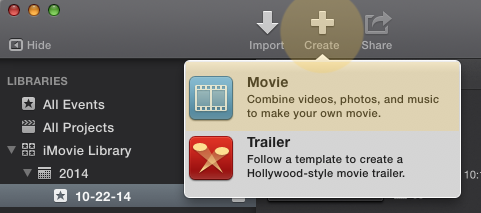
How do I get files into my project?
Look for the “Import” icons. There is one located at the top of your program and there is another one located in your “Events.” Many files will also drag and drop into your timeline.
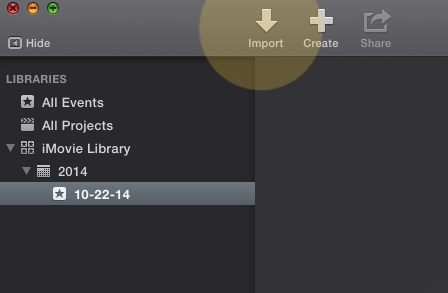
Why won't my video files drag into the timeline?
While audio and image files will drag and drop into iMovie for you, video files must be imported by going to File > Import as seen above.
How do I format my project so I can turn it in?
If you are wanting to export your project so that you can submit it to dropbox, upload it to YouTube, or turn it in for a class, you have to export it by clicking “Share.” Click Share > File > Large or HD and then choose where you want the file to end up.
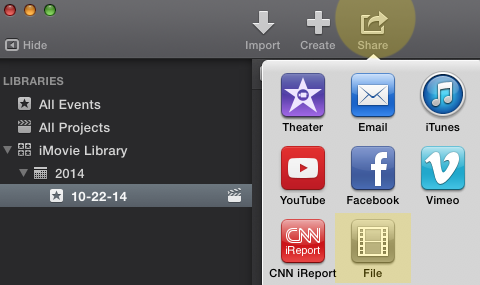
How do I save my file so I can work on it later?
The library computers reset at midnight. So any progress you make in iMovie will not be there the next day! Save your iMovie project by going to your (1) Finder > (2) Movies > (3) iMovie Library. Save this “iMovie Library” file to your flash drive by dragging it into your drive. When you come back another day to work on your project, find the iMovie library again, and replace the computer’s default file with the project from your flash drive.
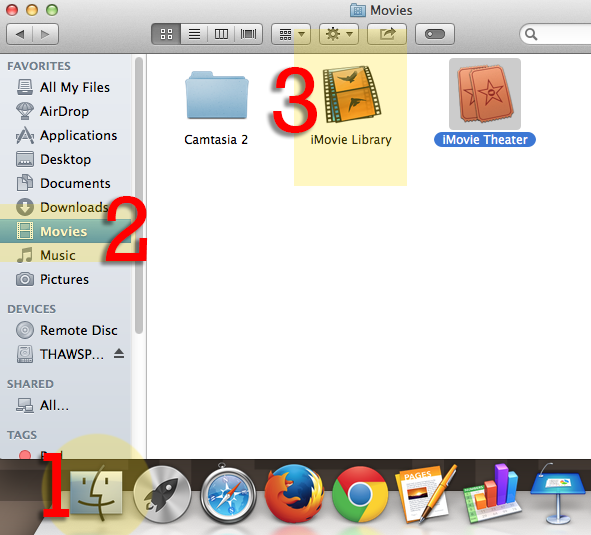
How do I make my pictures stop zooming in? What do I do if my picture is vertical?
Double click the picture in your timeline and select the crop tool in the top right corner. Do not use “Ken Burns.” If your image is horizontal, select “Crop to Fill.” If your image is vertical, select “Fit.”
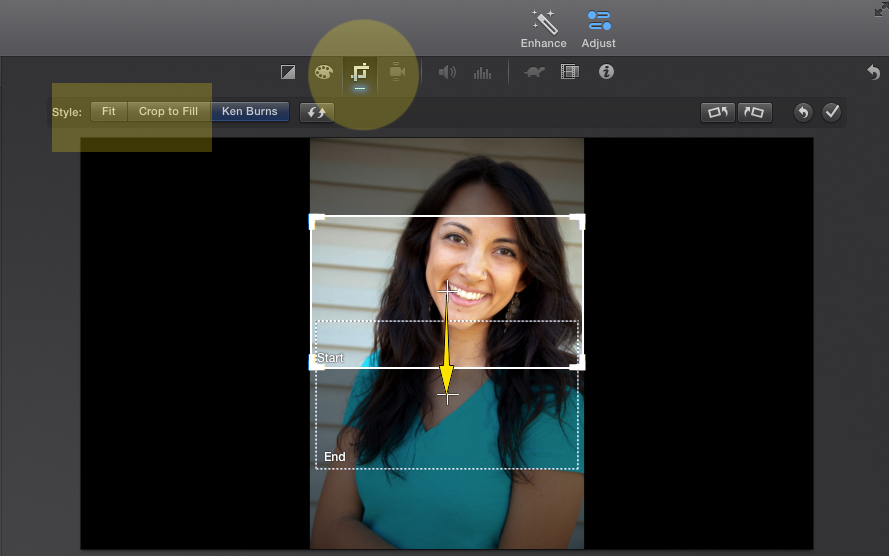
How do I add and edit my transitions and titles?
Titles and transition are housed under “Content Library” Double click to view transition or title options. Drag the transition between clips in your timeline. Drag the title to it’s designated spot. A little tip: Stick to the first four transitions.
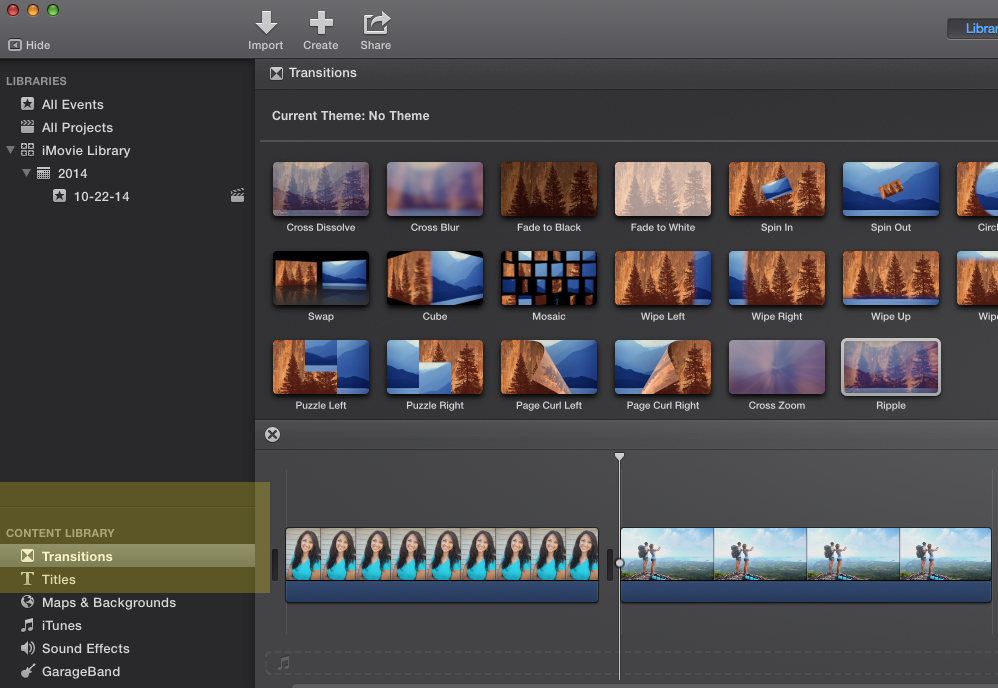
Why is the title text on top of my video?
You might have accidentally dropped the title ON TOP of a clip instead of IN FRONT of it. Highlight the text and hit “delete” on your keyboard. Now, drag the title again and make sure it drops IN FRONT of your clips.
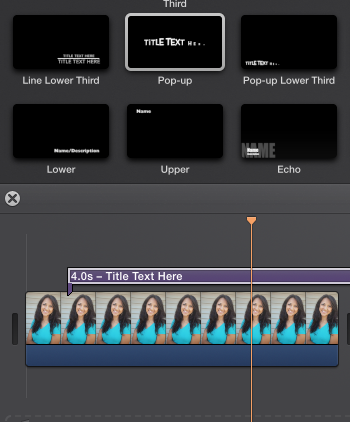
Sometimes it helps to drag your mouse to the edge of your timeline and hover until the other clips bump over to make way for your title text.
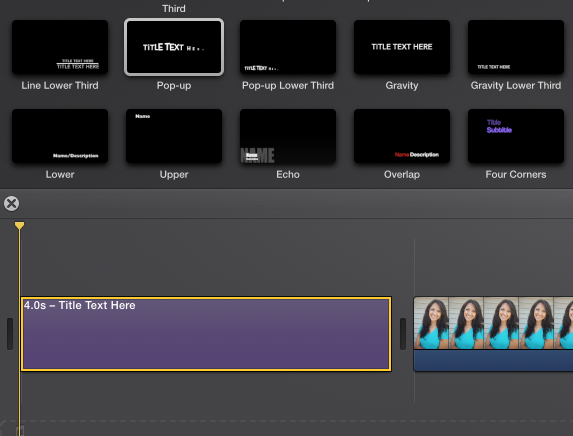
How do I change the volume of a clip? What if I want my voice to be louder than my music?
Little lines in your audio tracks can be adjusted up and down for volume change. If you want to mute the track, drag the line down to 0%