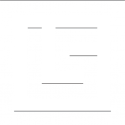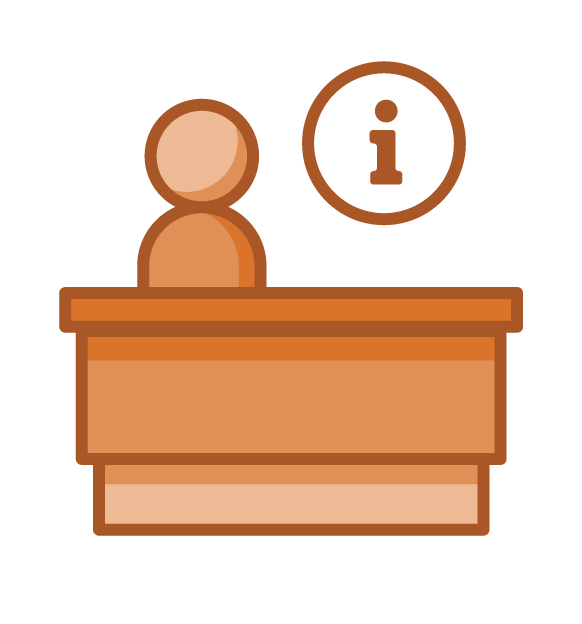Adobe Rush
![]()
Download Adobe Rush
Don’t have Adobe Premiere Rush on your computer?
All Adobe CC titles are now available to ACU students, faculty and staff.
VIDEO TUTORIALS / DIGITAL STORYTELLING
Storytelling with Adobe Rush
Adobe Premiere Rush is an all-in-one editor for putting together a video quickly. Available for Mac, PC, or iOS, the Rush apps can quickly combine video, images and audio for a basic digital storytelling project. Rush can export your final video or let you open Rush projects in Premiere Pro for more advanced editing.
Whether in the app or on the web, use your ACU enterprise Creative Cloud account to log in:
- From the login page, choose Log in Now at the bottom of the window.
- At the Adobe ID sign in, type in your MyACU email address including “@acu.edu” then hit TAB.
- This should send you to the normal MyACU Sign In window where you will go ahead and log in.
The following resources introduce not only software considerations but the basics of audio recording and image editing whether you’re producing your first digital story or needing a quick review.
![]()
Rush app for iOS
Prefer to use Adobe Premiere Rush on your iPhone or iPad?
Download the iOS app to get started.
Get to Know Premiere Rush
Explore Editing Controls
Customize Your Titles
Take Rush Projects into Premiere Pro
Adobe Rush for Digital Essays
If you’re using Premiere Rush for a basic media project, here are a couple suggestions to showcase your work.
Use Fullscreen Photos
Make sure your images carry their full impact by making them full screen. When you add photos to your timeline, you may need to enlarge them so they fill the full frame. Use the Crop & Rotate tool to change the width or height of images.
Choose Understated Transitions
Most films use either straight cuts or dissolves as they move from one image or video clip to the next. More elaborate PowerPoint-style transitions can be distracting, so when open the Transitions tab limit yourself to either Cross Dissolve or None for transitions.
Working with Audio
Audio is a commonly overlooked part of a video project. In this short segment, you’ll hear how clear audio can amplify your digital story.
Working with Images
Carefully chosen images can add impact to any digital story. In this segment, we’ll walk through key considerations in which pictures and video clips you choose.