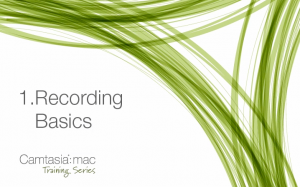The Learning Studio continues to work with students and faculty on a wide range of audio and video projects. One thing learned in our first year is the importance of selecting the right tools.
The Learning Studio continues to work with students and faculty on a wide range of audio and video projects. One thing learned in our first year is the importance of selecting the right tools.
Though some projects require actual video editing, Camtasia offers a simple alternative for beginners. Camtasia for Mac is a screen-capture program available in the Learning Studio that lets students create a movie from anything currently on their screen. Here are a couple uses of Camtasia for assignments this fall:
- Bring in a PowerPoint presentation and record audio narration for a simple slideshow.
- Create a short video explaining how to use a basic web tool by recording the clicks with your own narration.
- Use alternative presentation tools like Prezi or 3D Timelines to introduce a complex process or historical topic.
In short, if you can show it on screen. . . you can turn it into a video.
.
Just in case you need to make revisions to your project later on a different computer, remember to select “Create standalone project” before you Save.
For more information on saving, go to the Camtasia for Mac support site.
.
Getting Started
For those new to Camtasia for Mac, here are a few short videos (created using Camtasia) to help get you started.
.
- Getting Started (8 videos introduce Recording, Editing, and Media basics)
- Recording Tips
- Record a PowerPoint or Keynote Presentation
- Share video to iPhones or iTunes
- How Do I . . . Tutorials (videos to help do almost anything else)