LS Blog
News and updates from the Learning Studio
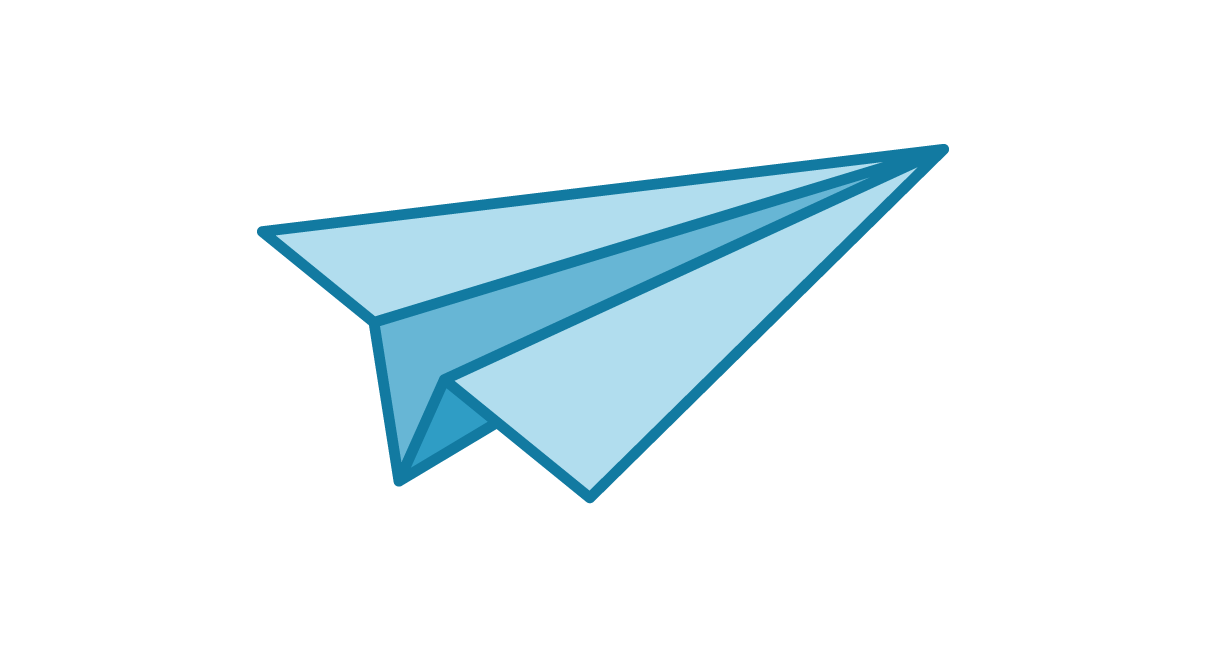
eBooks for iPad: Faculty Resources
Those of us in the library monitoring ebooks closely wanted to share some details as many of you begin making textbook decisions for the fall. By now the majority of students on the ACU campus have access to an iPad, presenting ACU faculty with a unique opportunity to offer cost-savings on textbook purchases in 2014-15. Here are some of the providers you might consider.
iBooks – The standard ebook reader for iOS is Apple’s iBooks app (free). Most trade titles you teach are available on the iBookstore as well as a number of interactive textbooks from some of their publishing partners that include media. In addition to highlighting/annotation, the iBooks app allows students to turn their notes into notecards for later review.
You can also open and store PDF and ePub files in iBooks, whether you digitize an article or share a digital copy of your syllabus. The iBooks Author application for Mac also allows teachers to produce custom content with interactive maps and media.
.
Kindle – Amazon has Kindle reader apps for the iPad and iPhone as well as most mobile and desktop platforms. They offer Kindle versions for many trade titles you already teach on amazon.com that now include Xray which they describe as a “smart glossary” pointing to related content. Students buy the Kindle book and it syncs directly to the Kindle app for iPad (free), and they’re saving money.
Recently Amazon has also worked with textbook companies to offer rental options for Kindle where students are allowed to rent some textbook titles. The main point is that students don’t need to own a Kindle device to read Kindle books on their iPad.
@learningstudio
LS Productions
Your Story Starts Here – Learning Studio trailer
Dutch Lady – faculty member discovers new play
Vision in Action – spotlight on Halbert-Walling project
Cup of Coffee – Chandler Graf’s talk for TEDxACU 2017
No Results Found
The page you requested could not be found. Try refining your search, or use the navigation above to locate the post.