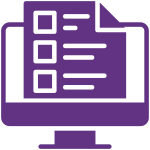To accept student written assignments, you can use either Canvas or Turnitin assignments. What if you want to use Turnitin to check plagiarism and the rubric tool of Canvas for grading? You can create the rubric in Canvas first and save the assignment using the “online” submission type. Then edit your assignment and change the submission type to “External Tool” and choose Turnitin. Please do this BEFORE you publish the assignment, otherwise, some students may submit their assignments to Turnitin inbox and others to Canvas.
Students will not be able to see the rubric. You may want to make a PDF or Content Page version that can be shared in the prompt. However, teachers will be able to use it in the SpeedGrader. We want to thank Dr. David Kneip for submitting this tip. For more tips, please check here. If you have an effective way to use Canvas or some other course tools that you would like to share with us, please email it to Berlin Fang (bxf13b@acu.edu) or Amy Boone (alb17a@acu.edu). Thanks!