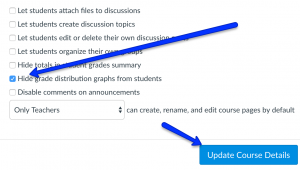Students do not see each other’s grades, but they can see the grade distribution and where they are in the distribution. If that does not help your class, you can turn off the feature by going to course settings, and, under “advanced settings,” check to “hide grade distribution graphs from students.” Remember to “update course details” when you have done that. For more information and past tips, check here.
Recent Posts
- Trauma-Informed Pedagogy
- Student Perspectives on Grade Weighting: Good Form or Needing Reform?
- Student Fellows Session Summary: The Value of Classroom Discussions, Structure, and Predictability
- Student Fellows Professional Development Session Summary
- 2024 Black History Month Celebration
- AI Syllabus Statement
- Honors Colloquia and Honors Contracts: Fall 2023
- Supporting Students in College-level Reading: What We Know About Reading and Classroom Strategies for Academic Reading Success, part 2
- Supporting Students in College-level Reading: What We Know About Reading and Classroom Strategies for Academic Reading Success, part 1
- Attendance, Participation, Engagement… oh, my!
- Thinking about AI Syllabus Policies
- Leveraging Canvas in Your Teaching
- Advising and Career Development Updates
- Student Fellows Blog Post: Course Structure
- Student Fellows Blog Post: Group Work
- How To Effectively Use Technology in the Classroom: Student Fellows
- Student Retention FAQs
- AI Session 1 Spring 2023: What is Modern AI?
- A ChatGPT Cheat Sheet
- Faith Integration Teaching Squares, Spring ’23
- Celebrate Hispanic Heritage Month!
- University Access Programs: Alpha Scholars and Accommodations
- Curating What Appears on Faculty Web Profiles
- Teaching Squares
- Faculty Fusion 2022