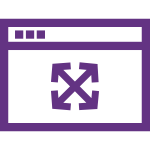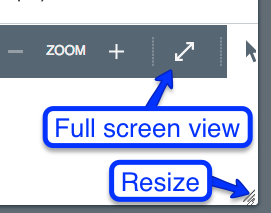Students sometimes have difficulty seeing your feedback on their assignments in the document view window. Resizing the window may help, but the window often keeps moving with cursor movements. A better solution is to go to “full-screen view” by clicking on the full-screen icon as shown below. Students can press “esc” to return to normal view after they have seen your feedback.
Recent Posts
- Trauma-Informed Pedagogy
- Student Perspectives on Grade Weighting: Good Form or Needing Reform?
- Student Fellows Session Summary: The Value of Classroom Discussions, Structure, and Predictability
- Student Fellows Professional Development Session Summary
- 2024 Black History Month Celebration
- AI Syllabus Statement
- Honors Colloquia and Honors Contracts: Fall 2023
- Supporting Students in College-level Reading: What We Know About Reading and Classroom Strategies for Academic Reading Success, part 2
- Supporting Students in College-level Reading: What We Know About Reading and Classroom Strategies for Academic Reading Success, part 1
- Attendance, Participation, Engagement… oh, my!
- Thinking about AI Syllabus Policies
- Leveraging Canvas in Your Teaching
- Advising and Career Development Updates
- Student Fellows Blog Post: Course Structure
- Student Fellows Blog Post: Group Work
- How To Effectively Use Technology in the Classroom: Student Fellows
- Student Retention FAQs
- AI Session 1 Spring 2023: What is Modern AI?
- A ChatGPT Cheat Sheet
- Faith Integration Teaching Squares, Spring ’23
- Celebrate Hispanic Heritage Month!
- University Access Programs: Alpha Scholars and Accommodations
- Curating What Appears on Faculty Web Profiles
- Teaching Squares
- Faculty Fusion 2022