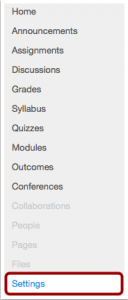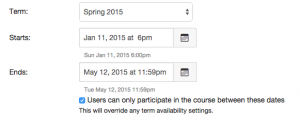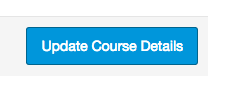Each Canvas course is created with the default beginning and end date for a semester. Sometimes, however, faculty will want to allow students to access and interact in the course before or after the official start and end times of the semester. In order to do this, an instructor should enter the course, then select Settings in Course Navigation.
Under the Course Details tab, you can change the Start and End Dates by using the calendar tools. Be sure that “Users can only participate in the course between these dates” is checked.
Once you have set the dates the way you want them, click on “Update Course Details” at the bottom of the page.