Canvas Conference is a tool to hold synchronous meetings in Canvas. If it is disabled in your course navigation, go to course “settings,” then go to the “navigation” tab, and enable it (drag it to the top). Remind students to go to “Conference” in course navigation to attend your sessions.
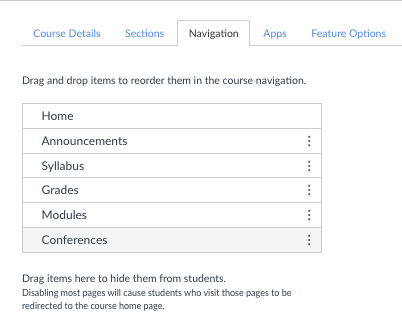
Check the Canvas tutorial below to learn how to use it: (If you have difficulty seeing the video below, click here).
315 – Conferences Overview from Instructure Canvas Community on Vimeo.
Canvas Conference uses BigBlueButton as its third-party tool. Check the following video to learn how to use it (If you have difficulty seeing the video below, click here).
Here is a tutorial for students to find how to use Canvas Conference. Feel free to share the link with them:
