If your professor uses Canvas Conference to teach, he or she would communicate with you when the session will take place. It may be a synchronous meeting happening at a certain time of the day. If you cannot attend, let your professor know and request him/her to record it. However, request that only as a last resort as you would get more from the synchronous offering, including the opportunity to participate. Some of your professors may require your punctual attendance.
Canvas Conference is located in the course menu. If you cannot find it, your professor probably has it hidden from the navigation, let him or her know.
Once you find the conference, click on “join” to join it.
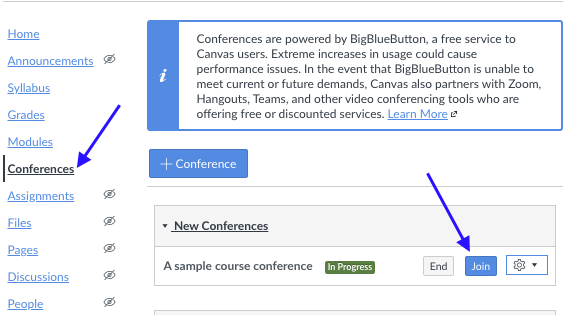
Canvas Conference is powered by “BigBlueButton.” Please check their tutorial video to learn how to use it effectively.
