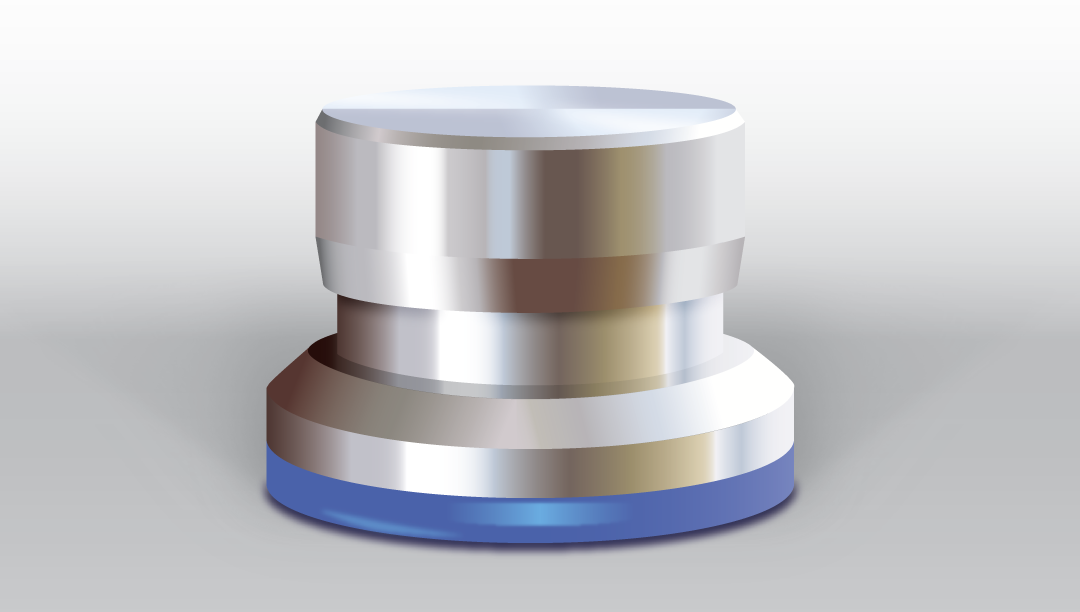Aug 29, 2017 | Adobe CC, Gear, Gear Up Tutorial, Uncategorized
Whether you use audio to support a video project or it takes the lead in a podcast or digital essay, media projects deserve to be heard! In three new tutorials, media specialist John Mark Lapham helps you develop new skills in capturing and then editing compelling audio. These short introductions walk you through recording great audio with our checkout gear and working with professional tools like Adobe Audition. Whatever your project, your story starts here!
Gear Up: Recording Audio with a USB Mic
Gear Up: Recording Audio for a Video Project
Feb 1, 2017 | Featured Video, News & Events
Jeff Rogers is a Brooklyn-based designer and ACU grad, known for his hand-lettered graphic design work for a long list of clients that includes Diet Coke, Fast Company, McDonald’s and the New York Times. Jeff recently visited ACU to leave his typographic mark on the new student lounge in the Department of Art and Design, and he was generous enough to let us capture his creative process and interview him while he worked. While Jeff is the first to admit he’s not done learning, he had plenty of rich lessons on tap for us from a storied design career. Take a look, in our second installation of the On Design series, our storytelling collaboration with the ACU Department of Art and Design.
Randy Hunt is vice president for design at Etsy Inc., a global online creative marketplace with offices around the world. On a recent trip to Abilene, Randy sat down with us to discuss his design philosophy, as well as the value of training designers in a liberal arts environment like ACU. In a workshop with students in the ACU Art and Design department, he challenged them to use found objects to design a series of posters on creativity. Our cameras were rolling for our first episode of the On Design series, our storytelling collaboration with the ACU Department of Art and Design.
Dec 5, 2016 | Adobe CC, News & Events

Swing by the Learning Studio today for your chance to #MakeMerry. We’ll be helping students download Adobe Creative Cloud for a little holiday making over the break.
We’ll also have holiday snacks at the main desk (while supplies last), so you can kick off Finals Week by making yourself a treat. No experience necessary! It’s Pop-Tarts so the process is almost as easy as the One Button Studio.
With Adobe CC and the Learning Studio, making over the holiday has never been easier.
Make It with Adobe Creative Cloud
We’re half-way through our first year of Adobe CC access for all students and faculty and will be sharing some example projects this week. Don’t know where to start? Adobe provides a range of tools for beginners and professionals.
Here are a few of our favorites:
Illustrator CC – a vector-based drawing program for designing everything from logos to tshirts. What can you do with Illustrator?
Photoshop CC – a pixel-based photo editing program for creating and designing images for print, web, and media. What can you do with Photoshop?
Premiere Pro CC – a video editing program that can produce anything from short digital stories to feature films. What can you do with Premiere Pro?
Lightroom CC – a photo editing program for organizing and editing your photo library. What can you do with Lightroom CC?
We’ll share a few of our favorite projects with each this week, so follow us on Twitter (@learningstudio) and Facebook (/aculearningstudio) to add some inspiration to your holiday.
Jun 8, 2014 | Featured Video, Gear Up Tutorial
So you just checked out one of the Learning Studio’s Canon DSLR cameras, and you go to shoot your first short film. But the process is a little trickier than you expected.
DSLRs were originally built for still photography, but today many of them also shoot video, and they’ve been prized by filmmakers for the quality of the images they produce. Yet shooting video on a Canon 60D isn’t quite as intuitive as shooting photos.
In our first installment of the Gear Up series, the Learning Studio’s Nathan Driskell gives you a three-minute checklist to get you up and running with video production using the Canon 60D.
For more advice on shooting with your DSLR, stop by the Learning Studio and ask a Media Assistant for help on your next project.
.
DSLR Filmmaking on Lynda.com
 Once you’re comfortable with how to set-up the camera, check out a course on Lynda.com to continue to develop your skills.
Once you’re comfortable with how to set-up the camera, check out a course on Lynda.com to continue to develop your skills.
Feb 17, 2014 | News & Events, Unboxed
Recording a video can be a complex process. The checklist of settings and techniques to remember for any given camera is often daunting, especially for someone new to the equipment. That’s why in 2013, the Learning Studio began beta testing a new solution for quick video recording: the One Button Studio.
The One Button Studio was developed by Penn State University, who worked with us to install the first One Button Studio outside the Penn State system, upstairs in the ACU library.
The unique studio is perfect for students practicing a speech on camera or for a professor sending a short message or lecture to a class.
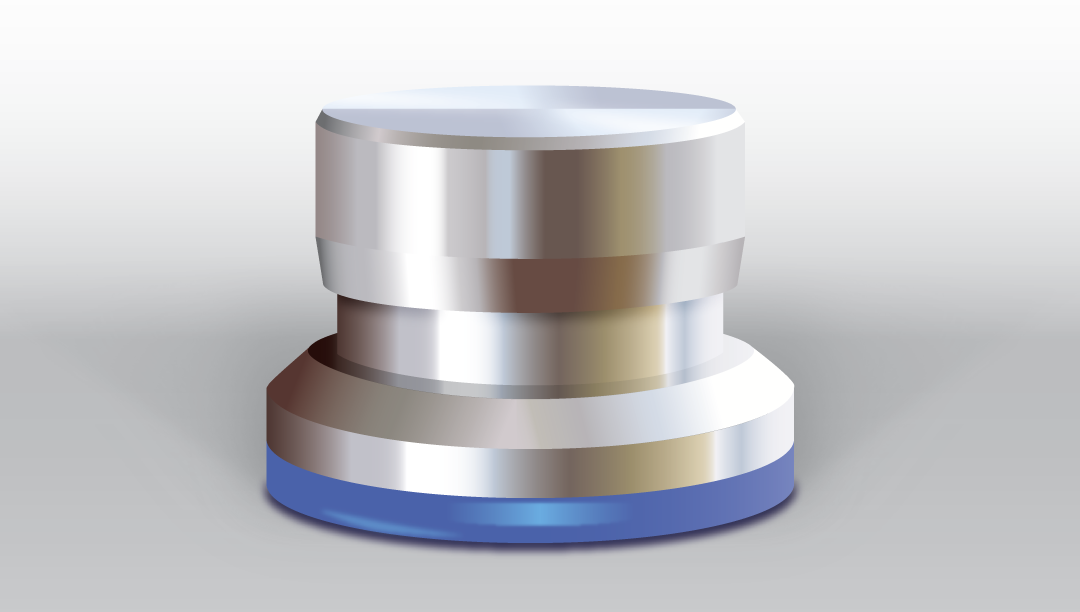
Now, any visitor to the Learning Studio can record a video in three simple steps:
- Place your USB drive into the slot
- Push the silver button to start recording
- Push the button again to stop recording
The HD camera mounted on the wall records directly to your USB drive. To enhance your video, three professional-grade lights and a directional microphone ensure clean, high-quality audio and video. Users can even project slides over their shoulder using a short-throw projector connected to the iMac in the room (You can ask the front desk for a remote to control your slides).
The One Button Studio is the personal film studio anyone can use.
[TIP: Reserve Studio 1 up to 7 days in advance to plan your next visit to the One Button Studio.]


 Once you’re comfortable with how to set-up the camera, check out a course on Lynda.com to continue to develop your skills.
Once you’re comfortable with how to set-up the camera, check out a course on Lynda.com to continue to develop your skills.