Mar 6, 2015 | News & Events
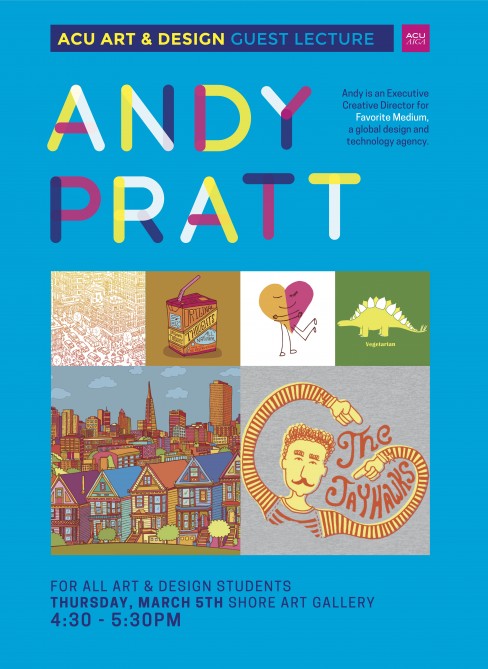 This week the Art & Design department brought in Andy Pratt from San Francisco to lead a two-day workshop on Interactive Design. Fifteen students were selected to participate in the interactive workshop that ran Thursday and Friday this week in the Learning Studio. Andy walked students through the process of collaborating with developers and designers around the world on web media projects.
This week the Art & Design department brought in Andy Pratt from San Francisco to lead a two-day workshop on Interactive Design. Fifteen students were selected to participate in the interactive workshop that ran Thursday and Friday this week in the Learning Studio. Andy walked students through the process of collaborating with developers and designers around the world on web media projects.
About Andy
Andy has fifteen years of experience creating award-winning interactive media. He is an Executive Creative Director for Favorite Medium, a global design and technology agency with offices in Seoul and Singapore. Prior to this, he worked as a creative director at Funny Garbage, an interactive agency in New York City. This position afforded him the opportunity to work with some of the largest brands in the world, including the Smithsonian Institution, Cartoon Network, Noggin, Lego and Turner Broadcasting. His vision and strategy is showcased in apps, websites and on air content for these powerhouses, among many others.
Web Portfolio
Awards
Emmy Award Winner, Global Media Award Nominee (x2), Webby Award Winner (x4), Webby Award People’s Voice Winner (x2), Webby Award Honoree, Webby Award Nominee (x10), Times Magazine Top 50 Sites, 21st Annual Mark Award Gold (x2), 21st Annual Mark Award Silver, Creativity 34 Winner, Interactive Media Award (x3), Print Regional Design Annual, Communicator Award, W3 Award (x3), HOW Interactive Design Award (x3), Spark Award Nominee
This slideshow requires JavaScript.
Feb 17, 2015 | News & Events, Projects
Since January one project we’ve been excited to share with the campus is our new Lightboard in the main studio. We’re currently piloting the tool with faculty in a few classes, and look forward to making it more broadly available in the future. Join us next Thursday in the Adams Center for a quick tour.
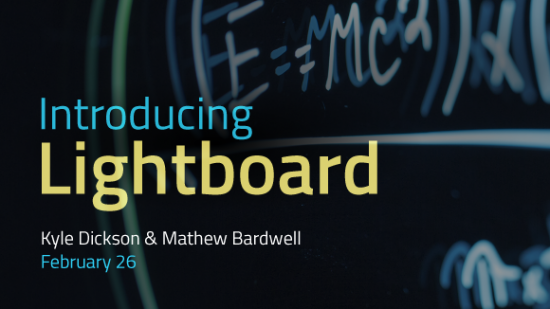
If you find yourself regularly describing key ideas visually through diagrams, outlines, or images on a whiteboard, we’d like to introduce you to Lightboard. This spring we’re piloting a new video tool in the Learning Studio that gives faculty the ability to create video content with annotations quickly and easily. Join us for lunch and a demonstration of the newest addition upstairs in the library.
Lightboard project page
Oct 27, 2014 | FilmFest, News & Events
This semester we’re working with the FilmFest folks to lead off their 24-hour FilmFest events with a workshop introducing crucial techniques. We’ll kick off the series this week with our first on Friday.
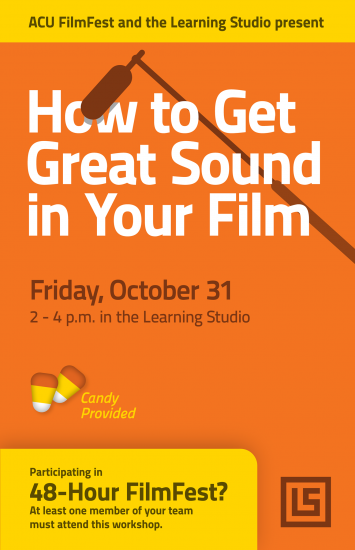
How to Get Great Sound in Your Film
In filmmaking, good audio is key. Polish your future productions by learning the ins and outs of capturing great sound this Friday, 2–4 p.m., in the Learning Studio. Mathew Bardwell and Nathan Driskell will be joined by Nathan Gibbs from JMC to give you a hands-on introduction to recording film audio.
This slideshow requires JavaScript.
Oct 15, 2014 | News & Events
Thanks to Mathew Bardwell in the Learning Studio for capturing the final stage of the progress of shifting collections from the top floor of the library to the new compact shelving downstairs.
Library staff moved 12,012 shelves in the last month, just over 35,000 lineal feet of shelf space or more than 400,000 volumes. A remarkable amount of work and a great view!
Take it for a spin.
Apr 30, 2014 | News & Events
 For the last few years access to Adobe software like Photoshop and Illustrator has been limited to a handful of computers on campus. This summer that will change as the university signs a campus license for all software packages in Adobe Creative Cloud. Students and faculty wanting to learn advanced video editing on Premiere or photo editing in Lightroom will now have much wider access.
For the last few years access to Adobe software like Photoshop and Illustrator has been limited to a handful of computers on campus. This summer that will change as the university signs a campus license for all software packages in Adobe Creative Cloud. Students and faculty wanting to learn advanced video editing on Premiere or photo editing in Lightroom will now have much wider access.
The Creative Cloud for Enterprise license includes the following software packages
• Photoshop CC – image editing
• Illustrator CC – illustration/drawing
• InDesign CC – page design/layout
• Acrobat Pro – PDF creation
• Premiere Pro CC – video editing
• After Effects CC – motion graphics
• Lightroom CC – photo editing
• Dreamweaver CC – web design
To celebrate the arrival of Adobe CC to campus, the Learning Studio is highlighting two ways you can get started with the Adobe design and media collection.
Lynda.com – If you have some time this summer and want a quick introduction to an Adobe title taught by professionals, Lynda.com is a great place to start. Visit (and bookmark) www.lynda.com/portal/acu and search for courses on the CC or Creative Cloud title you’re interested in.
Most major titles have an extensive introduction course, often called “Essential Training” that provides detail on most any feature, or you might look for courses focused on an area of interest: “Photoshop for Photographers” or “Photoshop for Designers.”
Another option is to look for short, practical tutorials that do something you want to do like colorizing a photograph or enhancing a sunset photo, though these quick tips often assume you know your away around the main tools.
.
LS workshops – This summer and fall the Learning Studio will also offer hands-on workshops introducing key Adobe titles. If you’re familiar with the basics of photo or video editing and are ready to work with advanced tools, we’ll lead a variety of half-day workshops that get you creating quickly.
So that we can focus our initial workshops around faculty interest, fill out the following Google Form to let us know what software you’d like to work with first.
SIGN-UP – Adobe CC workshop interest form
.
DISCLAIMER: Adobe’s creative tools are industry standards in the fields of web and print design, video editing and production, and like any new tool they will take time and practice to arrive at any level of proficiency.
That said, Lynda.com and Learning Studio can help. We’re very much looking forward to seeing what the ACU community can create with these new tools.
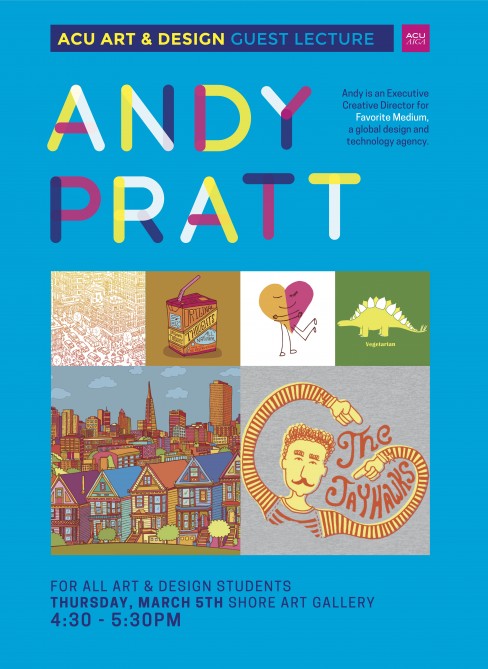 This week the Art & Design department brought in Andy Pratt from San Francisco to lead a two-day workshop on Interactive Design. Fifteen students were selected to participate in the interactive workshop that ran Thursday and Friday this week in the Learning Studio. Andy walked students through the process of collaborating with developers and designers around the world on web media projects.
This week the Art & Design department brought in Andy Pratt from San Francisco to lead a two-day workshop on Interactive Design. Fifteen students were selected to participate in the interactive workshop that ran Thursday and Friday this week in the Learning Studio. Andy walked students through the process of collaborating with developers and designers around the world on web media projects.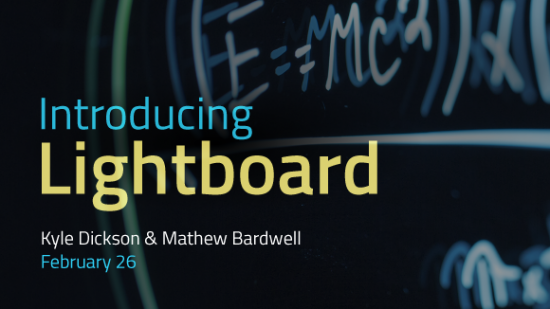
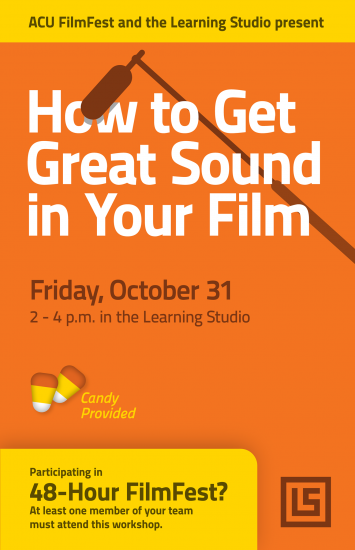
 For the last few years access to Adobe software like Photoshop and Illustrator has been limited to a handful of computers on campus. This summer that will change as the university signs a campus license for all software packages in Adobe Creative Cloud. Students and faculty wanting to learn advanced video editing on Premiere or photo editing in Lightroom will now have much wider access.
For the last few years access to Adobe software like Photoshop and Illustrator has been limited to a handful of computers on campus. This summer that will change as the university signs a campus license for all software packages in Adobe Creative Cloud. Students and faculty wanting to learn advanced video editing on Premiere or photo editing in Lightroom will now have much wider access.