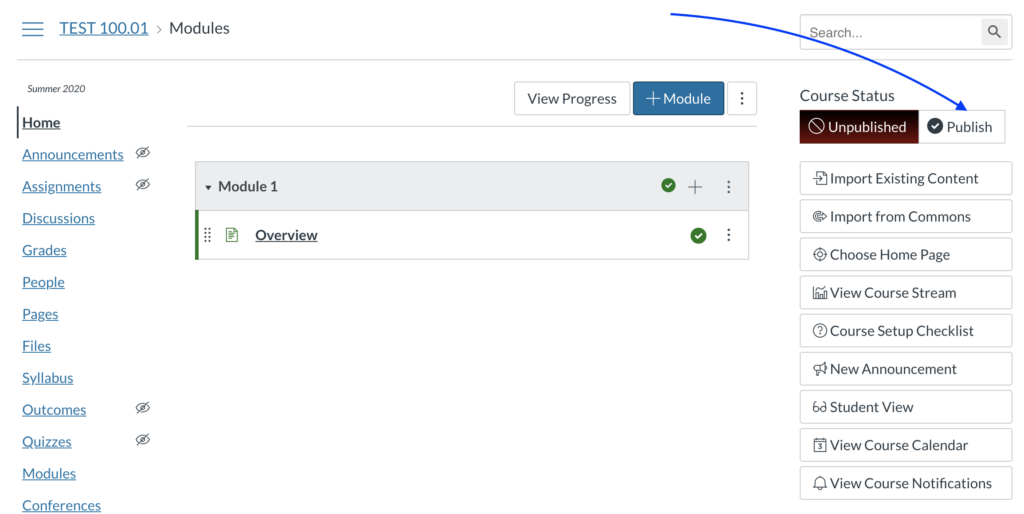Based on faculty suggestions, the Enterprise Applications team has changed the default setting of newly created courses to “unpublished,” starting July 1, 2020. This will not affect the courses that are already published. This will give faculty time to make any necessary changes before students can view the course. Please remember to publish the courses after they are ready.
You can also choose to have your course published, but arrange to have modules and/or content unpublished. This would be especially helpful close to the start of the semester when students would like to check the syllabus/textbook information while you are working on the rest of the content. As you can see below, the module is published, but only a few items are published.
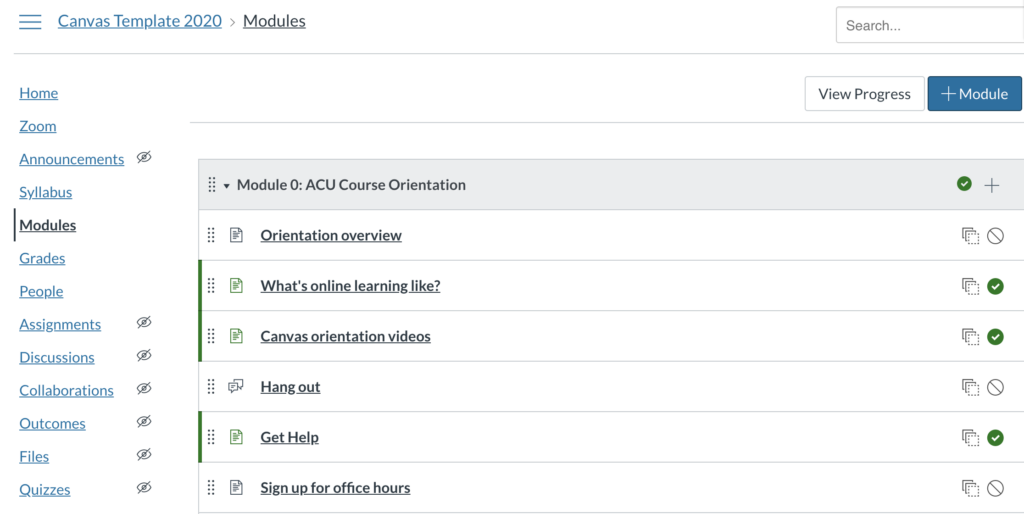 To check how your course looks to students, you can always go to the home page of the course and choose “student view” to test it.
To check how your course looks to students, you can always go to the home page of the course and choose “student view” to test it.