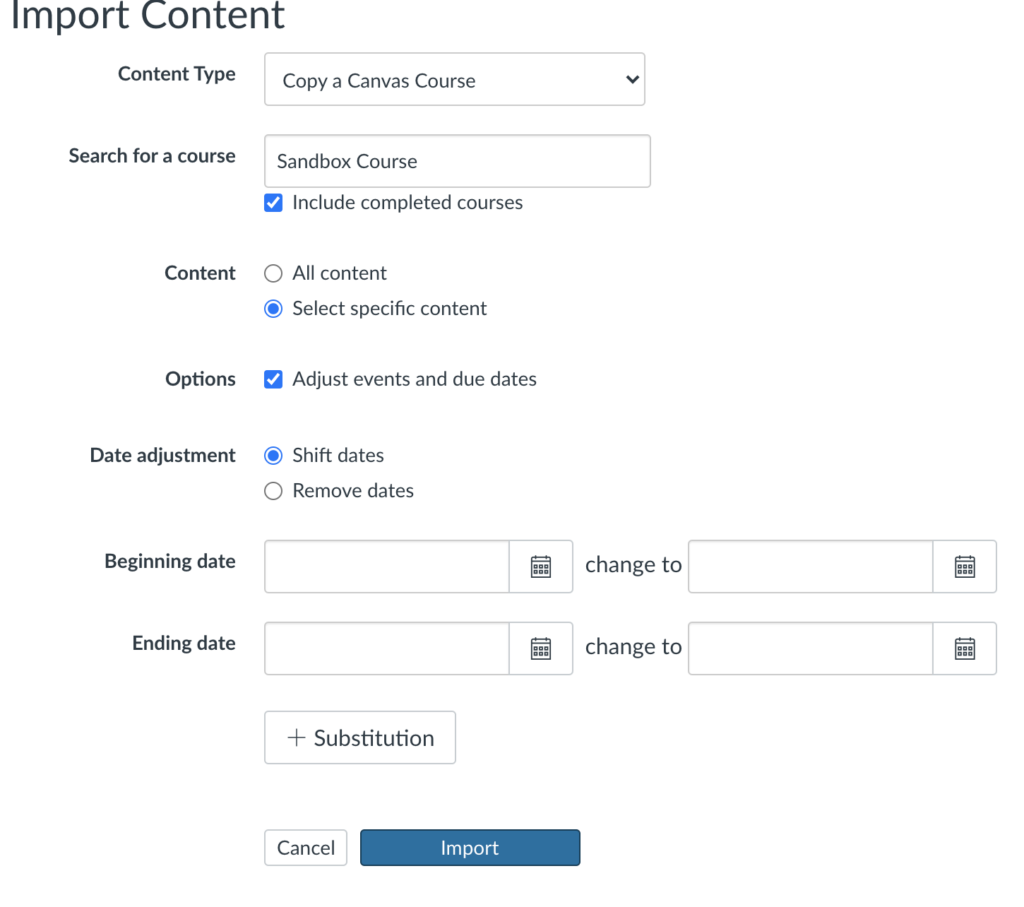As you prepare for the courses next semester, be careful that if you clone copy a course with recurring meetings generated via the Zoom LTI in Canvas, the Zoom meetings will remain in your calendar, but they are not actually connected to a Zoom meeting. Therefore, they are phantom Zoom meetings that do no good. You will have to delete them one by one, which can be annoying.

To avoid this issue, you can copy your course through another route.
First, when you request a course, choose to “create a blank course” first.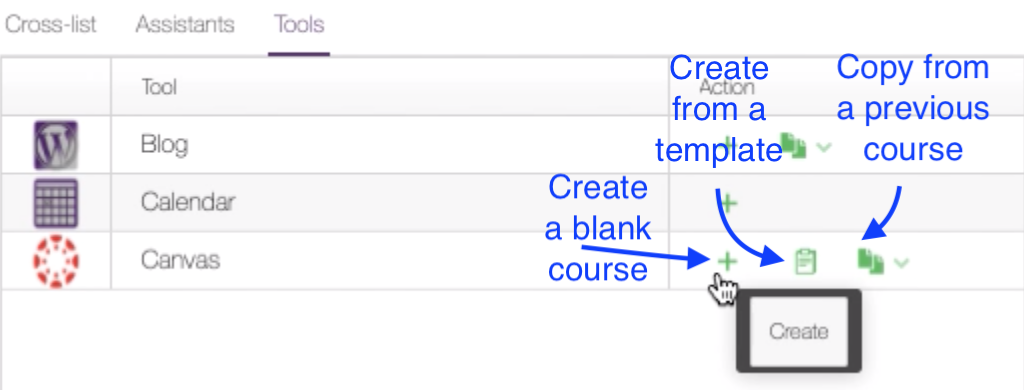
Once the course exists, go to settings, choose “import course content”, and select “copy a Canvas course” to copy the course. For the “content” option, choose the option to “select specific content”, rather than “all content.”
When prompted to select content, choose all that you need, but bypass “calendar events.” However, if there are some items you do need for this category, click on the arrow to expand it and select what you need.
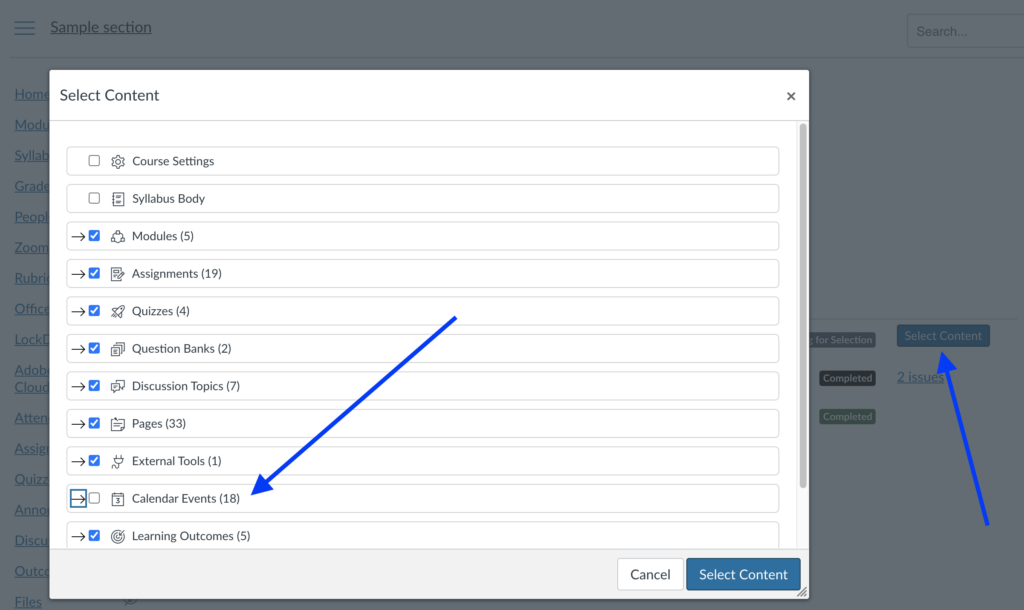 Once they content has been selected, perform the importing.
Once they content has been selected, perform the importing.
If you have any difficulty, please contact us to walk you through the process.