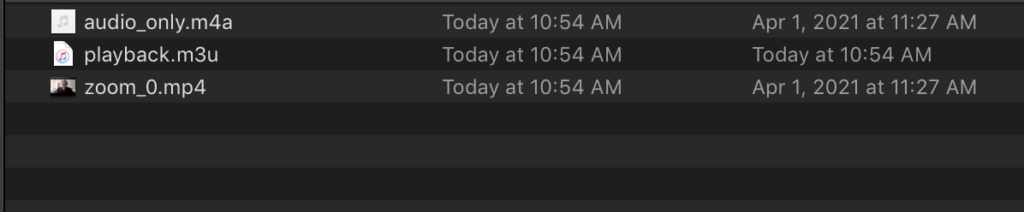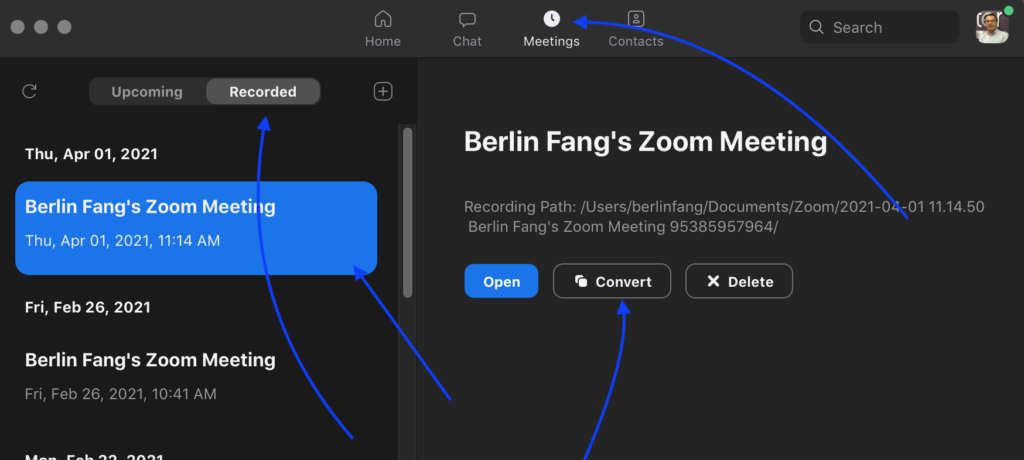If your Zoom recording fails to turn into an mp4 file, you may see something like this in the recording folder.
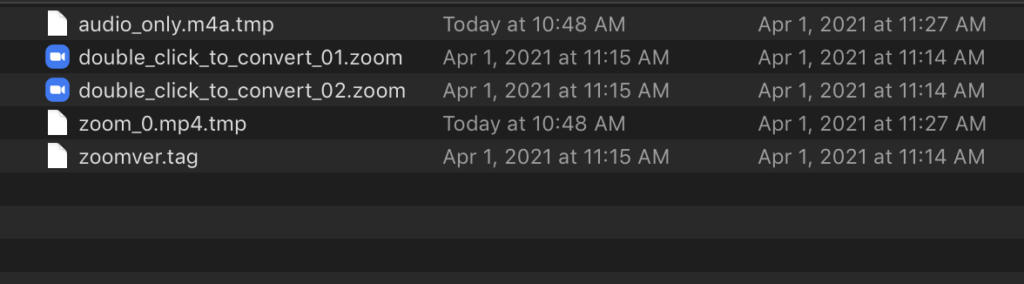
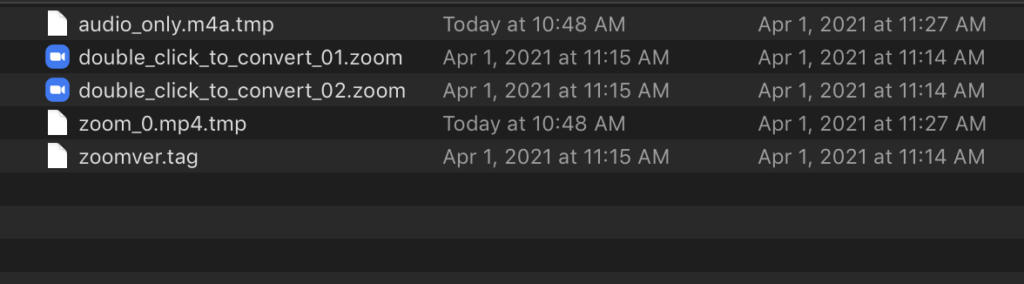
You can simply click on the “double_click…” file to convert it. It will change to a dialogue box asking you to save it to a path on your computer. Save it. And you will see dialogue box briefly.
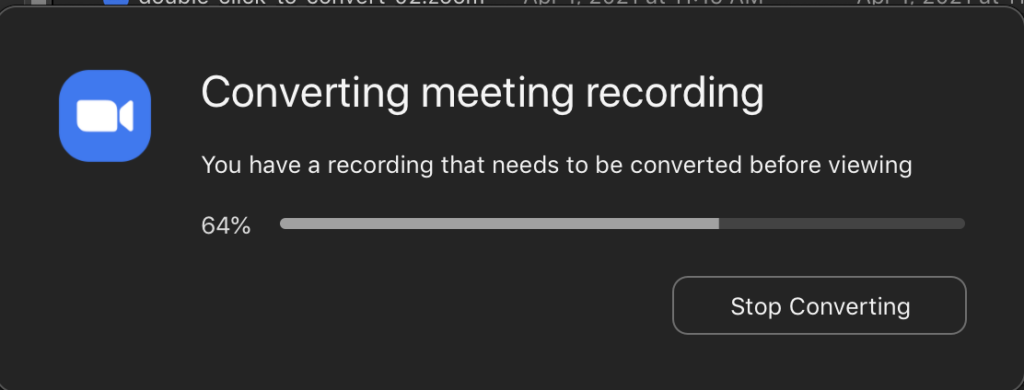 Once the conversion completes, you will then see all the files as you seen above change to regular Zoom export files as shown below. The zoom_0.mp4 should be your video recording.
Once the conversion completes, you will then see all the files as you seen above change to regular Zoom export files as shown below. The zoom_0.mp4 should be your video recording.Or you can convert it via the Zoom app on your computer. Here is how:
- If you don’t have a Zoom app on your computer, download it here.
- Sign in.
- Go to the Meeting tab.
- Go to the Recorded tab.
- Choose the meeting for which you have tried to record.
- Click Convert.
- Finish the converting and use the zoom_0.mp4 file.