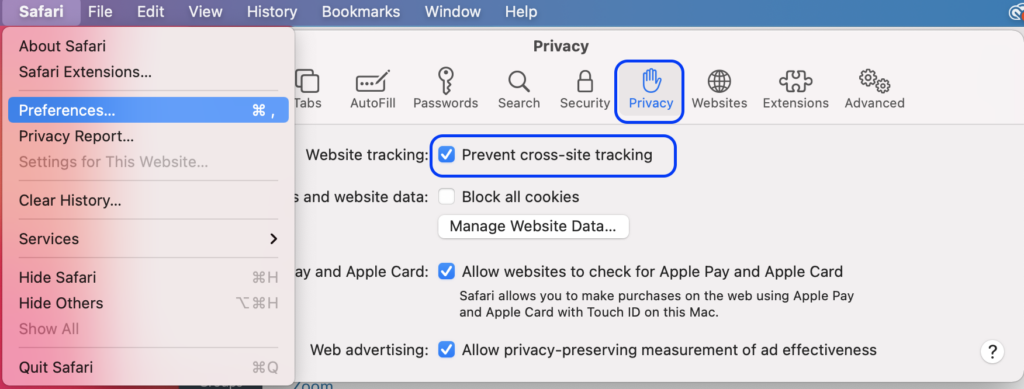If you use Safari, you may sometimes have an issue with the display of pictures, as shown below.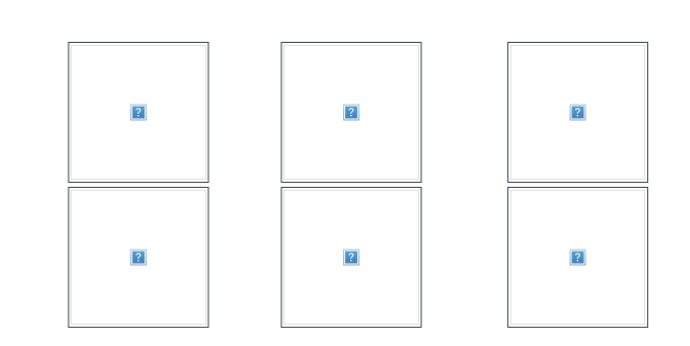
Here is how to resolve it:
- Click on the Safari tab in Safari
- Choose “Preferences”
- Click on “Privacy”
- Uncheck “prevent cross-site tracking.”
- Clear the cache (under the “history” tab of Safari) and start again.