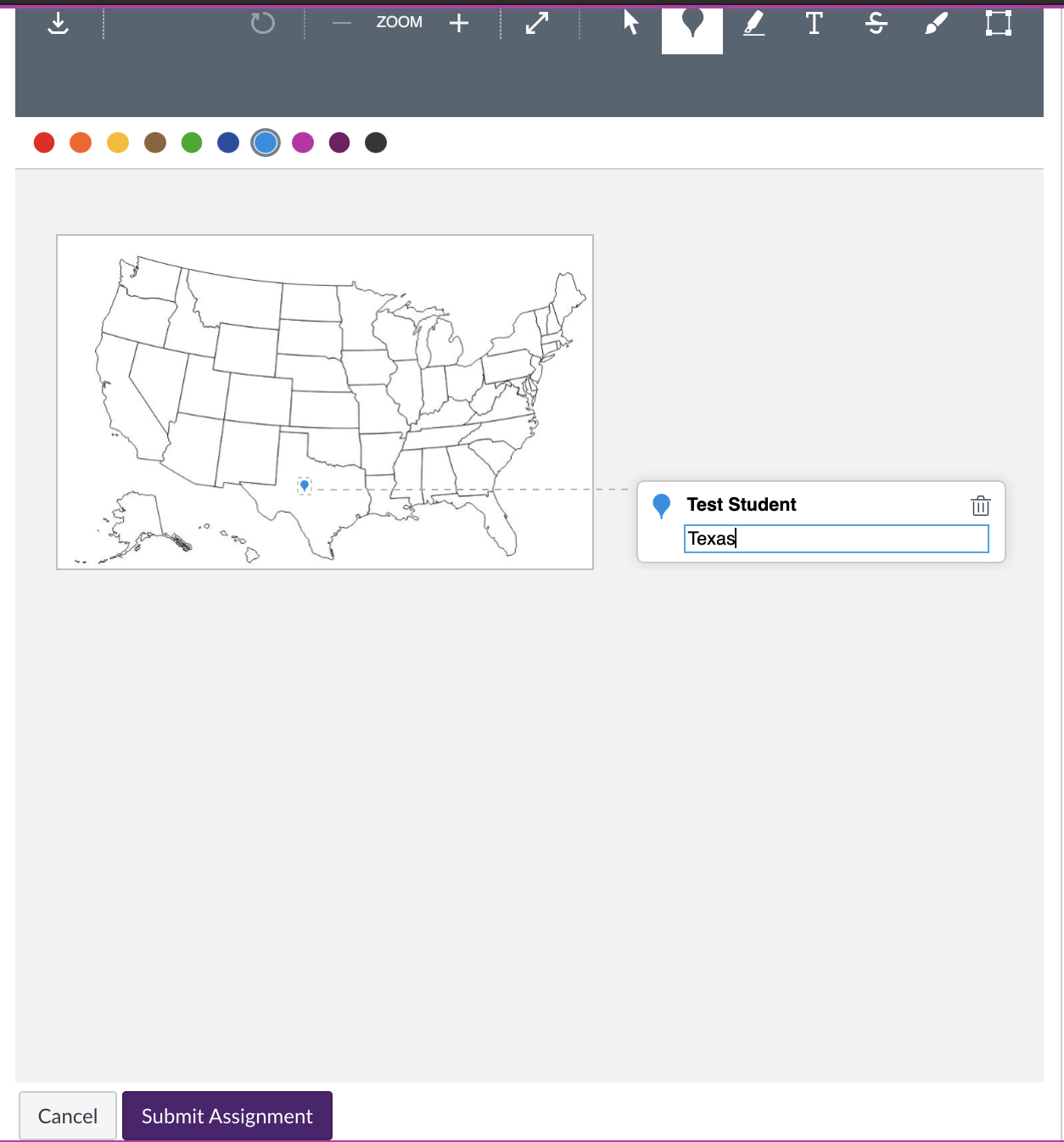If you have diagrams, charts, and other fillable document for students to fill as an assignment, you might want to consider using the annotation assignment tool.
When creating your assignment, choose “online” for your submission type, and then “student annotation”, upload or select a file for students to annotate.
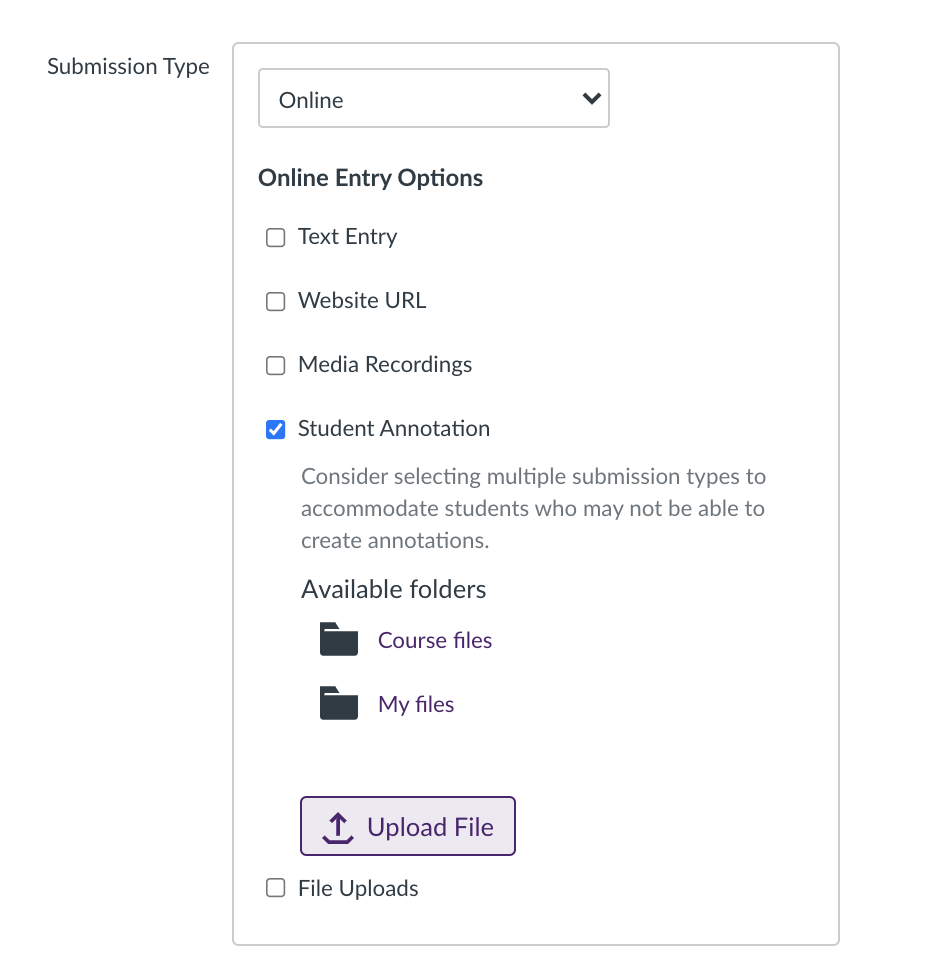
This is what students will see. They will have the same annotation tools as you do when you grade their work.
If you are not familiar with the assignment tool, check this video for step-by-step instructions.
Hope you will be able to give it a try.