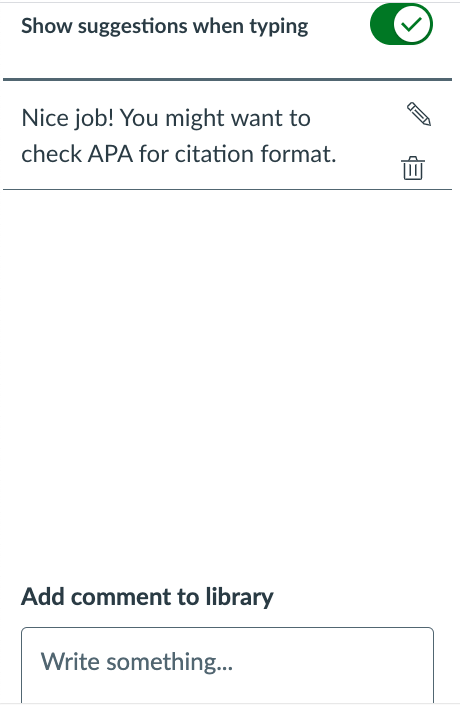If you reuse some of your comments as you grade an assignment, you might want to know that you can save your comments in Speedgrader and reuse them.
When you are in Speedgrader for an assignment, click on the speech bubble icon.
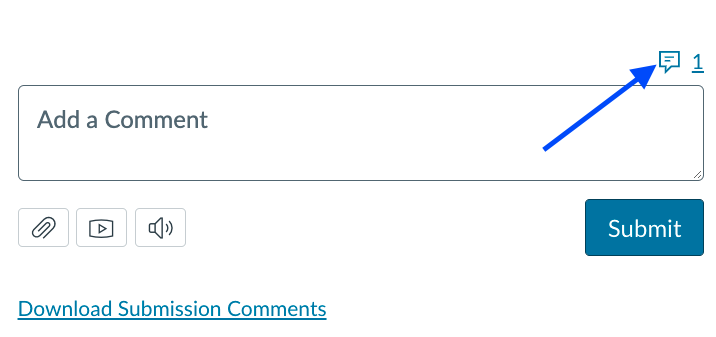
You will then see the following screen. Towards the end of the page, you will see a comment area, where you can type your comments, and save it. When you go back to the Speedgrader, you will see a number beside the speech bubble, as shown above. Click on it to select the comments you would like to use.
You can also turn on “show suggestions when typing” to have comments pushed to you as you type the first few words.