Oct 10, 2011 | Projects, Students
Nil Santana’s Advanced Photography class joined us in the Learning Studio last month for a couple days looking at studio lighting. Thanks to Kyle Trafton, one of our media production specialists, who helped Nil’s students to get the most out of a variety of lighting solutions.
Here are a few of the portraits Nil’s students produced in the studio as well as a few of their final submissions. For a glance at Nil’s complete assignment, see the links below.
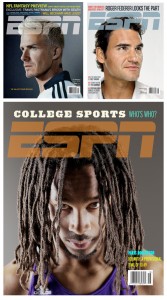 Project Brief
Project Brief
You’ve been asked to produce a “cover story” in the style of a popular consumer magazine that you like. You will submit a copy of the magazine along with your assignment for comparison. In this assignment, you will produce one “cover” portrait photo, and in addition, you will produce two more “inside” story shots, either black-and-white or color, one of which will be a performance shot (environmental), and the other a more relaxed “everyday person” portrait that lets us see something of the person behind the performance role. . .
The nature of consumer editorial portraiture centers on celebrities, or at least people of particular notability. There is frequently an emphasis on performers of one sort or another, be it show biz or politics or science. The performance aspect may be overt or implied, but it is usually there. You will do well to seek out as a subject someone who either is a performer, or has aspirations to be in the public eye. Try to discover the specific nature of this desire and draw upon it for your work. (more…)
Oct 6, 2011 | Gallery, Workshops
This September we took a group of advanced photographers–and aspiring advanced photographers–out to Albany, Texas, to shoot the big sky. Nil Santana from the department of Art & Design worked to help participants get the most out of their cameras and find an original point of view.
Thanks so much to Tecia Santana and to Sandra and Ben from the Learning Studio for their expert painting. The pictures everyone submitted really give you a sense of how clear a night in West Texas can be. Amazing night. Thanks so much to everyone who came along.
.
Sep 13, 2011 | Storytelling
 Many students and faculty who visit the Learning Studio are new to video editing. Apple’s iMovie software comes free on all Macintosh computers, so it’s the most obvious place to begin.
Many students and faculty who visit the Learning Studio are new to video editing. Apple’s iMovie software comes free on all Macintosh computers, so it’s the most obvious place to begin.
The iLife suite–including iMovie, iPhoto, and GarageBand–is available on any Macs in the Learning Commons or Learning Studio. iMovie was designed around the ability to organize, edit, and share your video as quickly as possible. With the addition of the tapeless camcorders, now available for checkout in the Learning Studio, this means you’ll have your clips loaded and ready to edit almost immediately.
Here are a few ways you might use iMovie for projects this semester:
- Import footage from a checkout camera or mobile device and cut it into a short video.
- Bring images from iPhoto or the web and assemble them into a narrated slideshow with panning effects.
- Combine still images, video footage, and audio tracks to create a basic digital story.
Sep 10, 2011 | Gallery, News & Events
This last week the Learning Studio appeared in the summer issue of the alumni magazine, ACU Today. The article walks through some of the assumptions behind the design of the facility and the changing face of the 21st-century library:

“Education is no longer about preparing our students to contribute to conversations after they graduate; the vital discussions of our day are already underway and our students are producing messages for a global audience in a wide range of media.” – Kyle Dickson
In the article I reference a couple scenes from the brand new Brown Library in 1970, including ACU’s first state-of-the-art media center with 50 audio cassette players. Here are those photos.

.
 (more…)
(more…)
Sep 8, 2011 | Storytelling
 The Learning Studio continues to work with students and faculty on a wide range of audio and video projects. One thing learned in our first year is the importance of selecting the right tools.
The Learning Studio continues to work with students and faculty on a wide range of audio and video projects. One thing learned in our first year is the importance of selecting the right tools.
Though some projects require actual video editing, Camtasia offers a simple alternative for beginners. Camtasia for Mac is a screen-capture program available in the Learning Studio that lets students create a movie from anything currently on their screen. Here are a couple uses of Camtasia for assignments this fall:
- Bring in a PowerPoint presentation and record audio narration for a simple slideshow.
- Create a short video explaining how to use a basic web tool by recording the clicks with your own narration.
- Use alternative presentation tools like Prezi or 3D Timelines to introduce a complex process or historical topic.
In short, if you can show it on screen. . . you can turn it into a video.
(more…)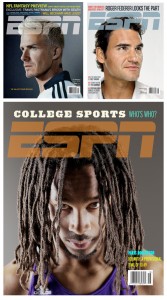 Project Brief
Project Brief










 Many students and faculty who visit the Learning Studio are new to video editing. Apple’s iMovie software comes free on all Macintosh computers, so it’s the most obvious place to begin.
Many students and faculty who visit the Learning Studio are new to video editing. Apple’s iMovie software comes free on all Macintosh computers, so it’s the most obvious place to begin. 


 The Learning Studio continues to work with students and faculty on a wide range of audio and video projects. One thing learned in our first year is the importance of selecting the right tools.
The Learning Studio continues to work with students and faculty on a wide range of audio and video projects. One thing learned in our first year is the importance of selecting the right tools.