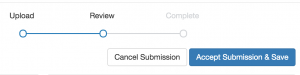As a student, you do not need to created a Turnitin account in order to submit your work. Turnitin is integrated into Canvas and uses the seem authentication to log you in. ACU does not manually create Turnitin accounts for students.
If your professor wants you to submit an assignment using Turnitin, please follow these steps:
- Find the assignment in your course. Check whether your professor where he/she puts it.
- Click on the assignment, scroll to the end of the page and you will be able to see the following screen. Click on “Upload Submission.”
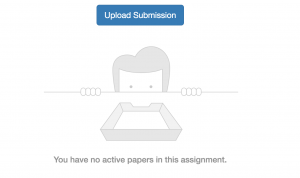 3. Click on “Select a file to upload.”
3. Click on “Select a file to upload.”
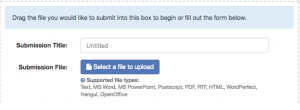 4. Select the file you want to submit, and click on “open.”
4. Select the file you want to submit, and click on “open.”
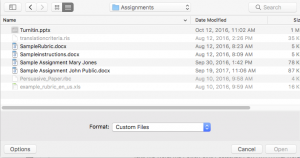 5.Click on “Continue.”
5.Click on “Continue.”
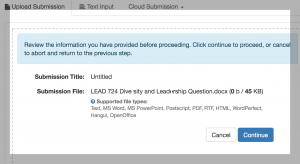 6. Click on “Accept Submission & Save.”
6. Click on “Accept Submission & Save.”