If you will be teaching an online course, please remember that some of your students may not have had any experience with online learning or Canvas. I strongly recommend that you send a welcome message to them before course starts. I have drafted sample message for you to customize.
In addition, we have built an orientational module for students with such content as:
- some general guidelines and tips about online learning;
- orientation about Canvas, which we have kept to a minimum to avoid first-week overload;
- some initial, low-risk activities to get them familiar with Canvas assignment, quiz and discussion tool; and
- links to resources.
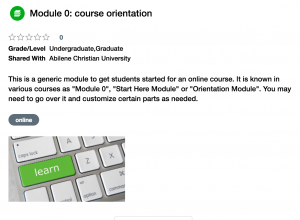
To add this module to your course, go to your course in Canvas, click on “home”, then click on “import from Commons”. Search for “Module 0: course orientation” in Canvas Commons. When it is found, choose the course you will teach, and then import into it.
After importing the module from Canvas commons, feel free to modify it for your own use. We may sometimes update the content in Canvas Commons, but you do not have to install the updates if you have made substantial changes yourself.
If you need help getting your course started for summer, please feel free to let us know.
Check this page for additional Canvas resources.
