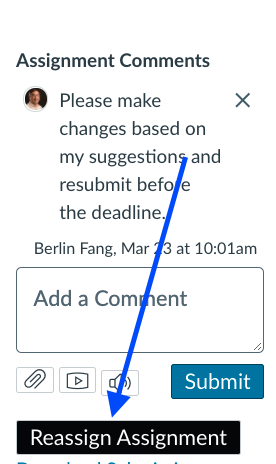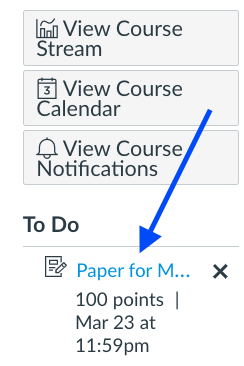Some students rely on the to-do list on their course home page to keep track of their various course tasks. You could change which item appears on their to-do list. All dated assignments, quizzes, and discussions appear on the list. You could make a page a to-do list item. You could also create calendar items for items to show up on their to-do list.
If an assignment is still not due yet, you could “reassign assignment” in Speedgrader for students to resubmit it. Please note that the assignment must have enough attempts left, as well as time before the due date, for this to work. In addition, you will have to enter a comment before you can press the button.
When you do that, the assignment appears on the student to-do list again.