To lecture remotely, you have a few options:
Synchronously:
- Use Zoom to teach. You might want to post the link to your Canvas course, or your course calendar if you use it. If you need a pro license or need to renew it, have your department chair contact Dr. Marisa Beard from the Innovation Foundry. Previous pro accounts may have expired if you have not used them for 90 days.
- Choose to record the Zoom session just in case. You can do so when setting up your meeting, as shown below. You will also need to be logged in to the account in which you created the session to record it if you have not set it up for Zoom to automatically record it.
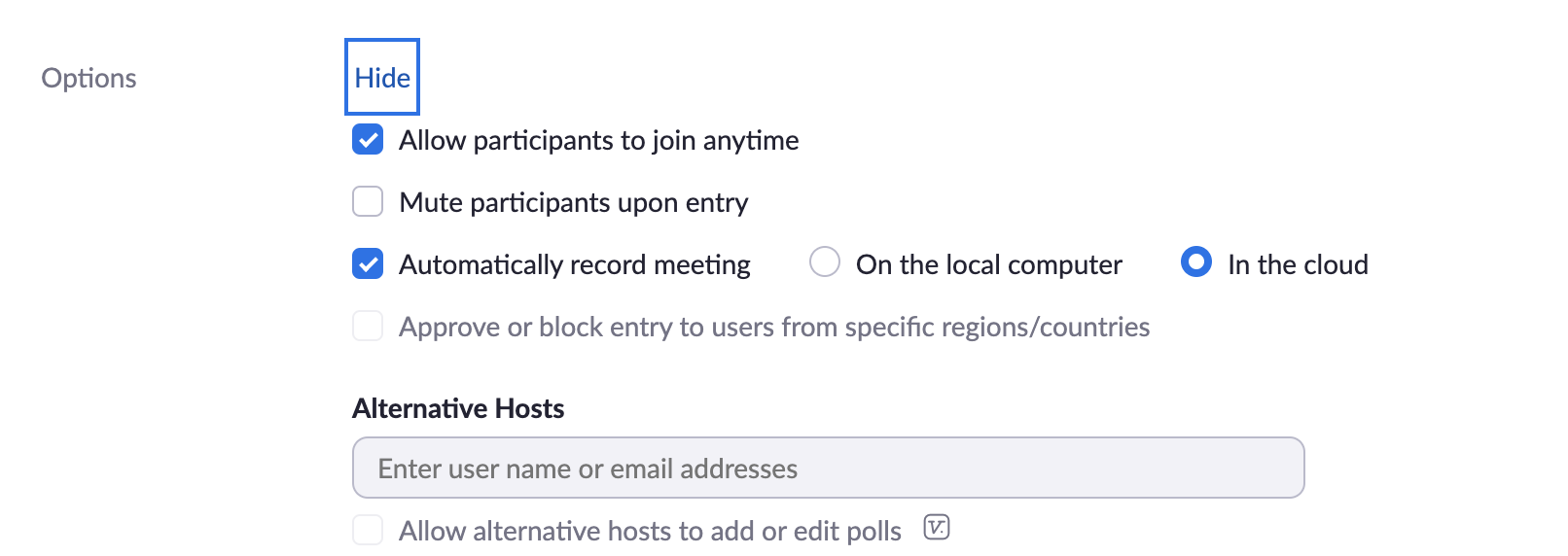
- You could also choose to use Google Meet or Big Blue Button, but the usage of the latter is limited to ten concurrent users at a time for an institution.
Asynchronously,
- Use Studio or any other screencasting tool to record your lecture video and share it to your course. Check this tutorial to learn how to post it to your class.
- You could also use other synchronous methods to share your teaching by posting readings, lecture notes, facilitating online discussions, or conducting assessments to provide an equivalent learning experience.
