A new tool on Faculty Success now allows faculty members to select which publications, presentations, service, and courses appear on their web profiles. This video demonstrates how to use the tool.
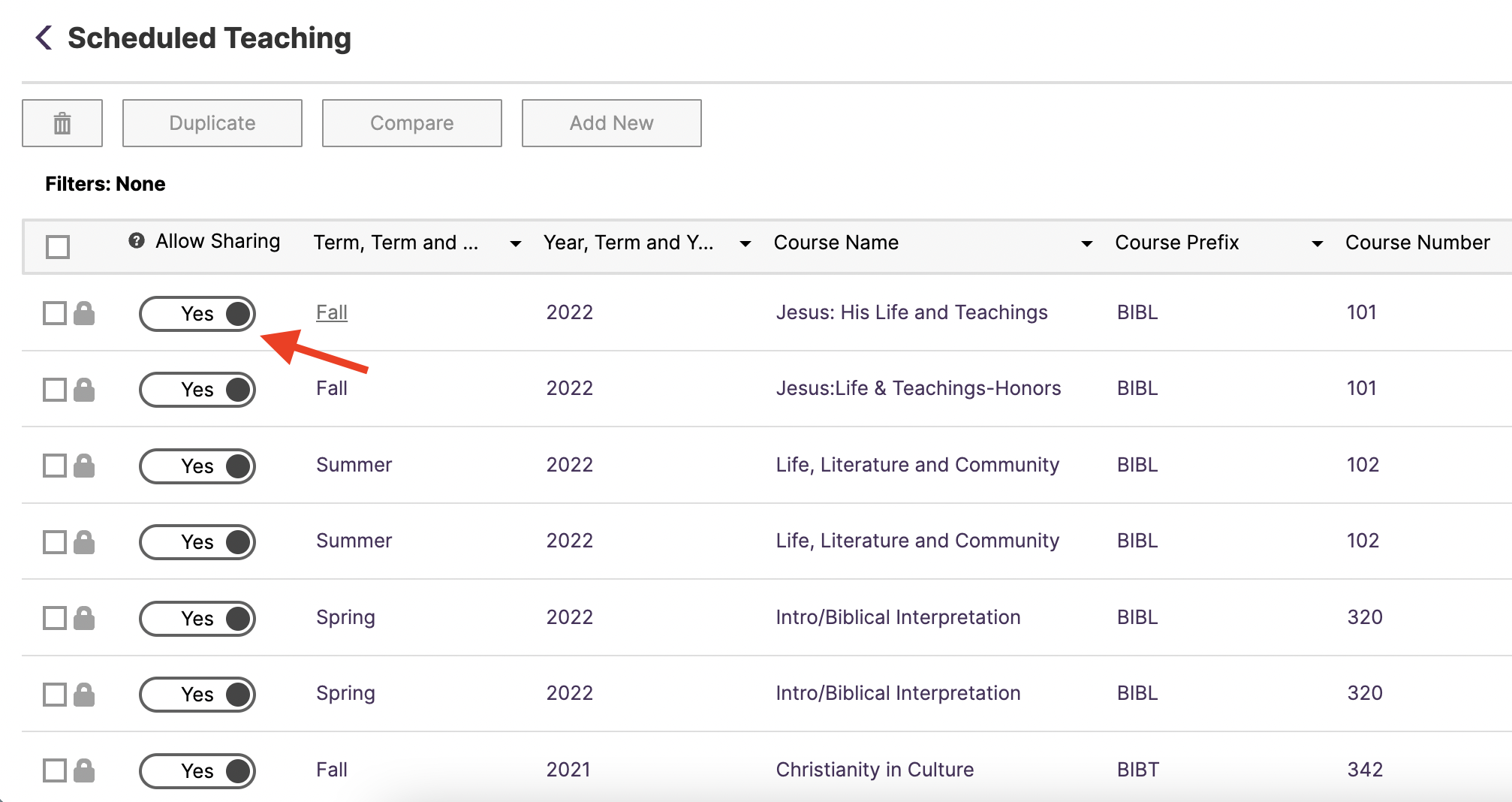
In general, look for the “Allow Sharing” column on various pages. By default, everything in the column will be “Yes.” Toggling from “Yes” to “No” removes the item in that row from your web profile (though the changes may take some time to appear on the web profile).
